StarTech.com PEX1S553LP handleiding
Handleiding
Je bekijkt pagina 5 van 11
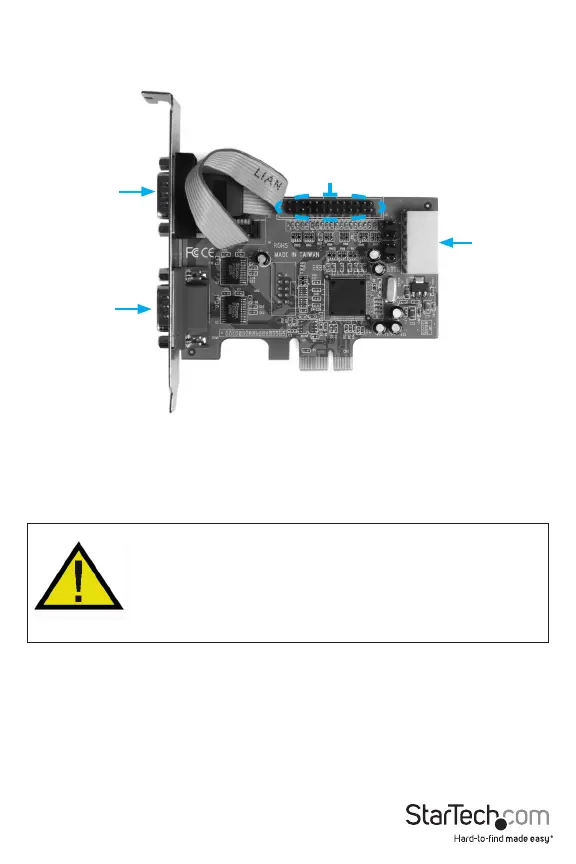
Instruction Manual
2
Hardware Guide
Serial Port #1
Serial Port #2
(PEX2S553,
PEX2S553LP,
PEX2S5531P)
Parallel Port
Connector
(PEX2S5531P)
LP4
Power Port
**PEX2S5531P Shown
Installation
WARNING! PCI Express cards, like all computer equipment, can be severely
damaged by static electricity. Be sure that you are properly grounded
before opening your computer case or touching your PCI Express card.
StarTech.com recommends that you wear an anti-static strap when
installing any computer component. If an anti-static strap is unavailable,
discharge yourself of any static electricity build-up by touching a large
grounded metal surface (such as the computer case) for several seconds.
Also be careful to handle the PCI Express card by its edges and not the
gold connectors.
Bekijk gratis de handleiding van StarTech.com PEX1S553LP, stel vragen en lees de antwoorden op veelvoorkomende problemen, of gebruik onze assistent om sneller informatie in de handleiding te vinden of uitleg te krijgen over specifieke functies.
Productinformatie
| Merk | StarTech.com |
| Model | PEX1S553LP |
| Categorie | Niet gecategoriseerd |
| Taal | Nederlands |
| Grootte | 984 MB |
Caratteristiche Prodotto
| Kleur van het product | Groen |
| Gewicht | 44 g |
| Breedte | 80 mm |
| Diepte | 105 mm |
| Hoogte | 20 mm |







