StarTech.com M2E4BTB3 handleiding
Handleiding
Je bekijkt pagina 9 van 16
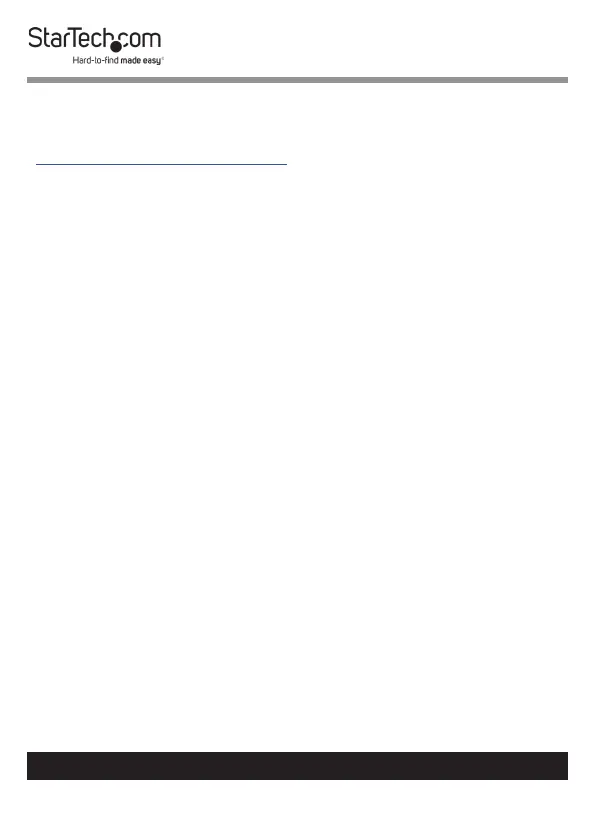
5
To view manuals, videos, drivers, downloads, technical drawings, and more visit www.startech.com/support
Requirements
For the latest requirements please visit
www.startech.com/M2E4BTB3.
• Host Computer with a Thunderbolt 3 Port
• M-Key Connector Type, 22 x 80 mm (2280), M.2 Drive x (Up
to) 4
• (Optional) Thunderbolt 3 Enabled Display Device x 1
• (Optional) Thunderbolt 3 Cable x 1
• (Optional) DisplayPort Enabled Display Device x 1
• (Optional) DisplayPort Cable x 1
• (Optional) Thunderbolt 3 Peripheral x 1
• (Optional) Thunderbolt 3 to DisplayPort Adapter Cable x 1
Installation
Connect the Drives
1. Turn the Enclosure upside down.
2. Remove the Drive Bay Cover on the bottom of the
Enclosure:
• Remove the two Drive Bay Screws using a Phillips Head
Screwdriver.
• Carefully ip the Enclosure to release the Drive Bay
Cover.
3. Remove the Holding Screw for the M.2 Drive using a
Phillips Head Screwdriver.
4. Slide the M.2 Drive into the M-Key Socket at a 45 degree
angle.
Bekijk gratis de handleiding van StarTech.com M2E4BTB3, stel vragen en lees de antwoorden op veelvoorkomende problemen, of gebruik onze assistent om sneller informatie in de handleiding te vinden of uitleg te krijgen over specifieke functies.
Productinformatie
| Merk | StarTech.com |
| Model | M2E4BTB3 |
| Categorie | Niet gecategoriseerd |
| Taal | Nederlands |
| Grootte | 1675 MB |
Caratteristiche Prodotto
| Kleur van het product | Zwart |
| Gewicht | 610 g |
| Breedte | 160 mm |
| Diepte | 120 mm |
| Hoogte | 20 mm |







