Standard Horizon Quest GX1500S handleiding
Handleiding
Je bekijkt pagina 29 van 92
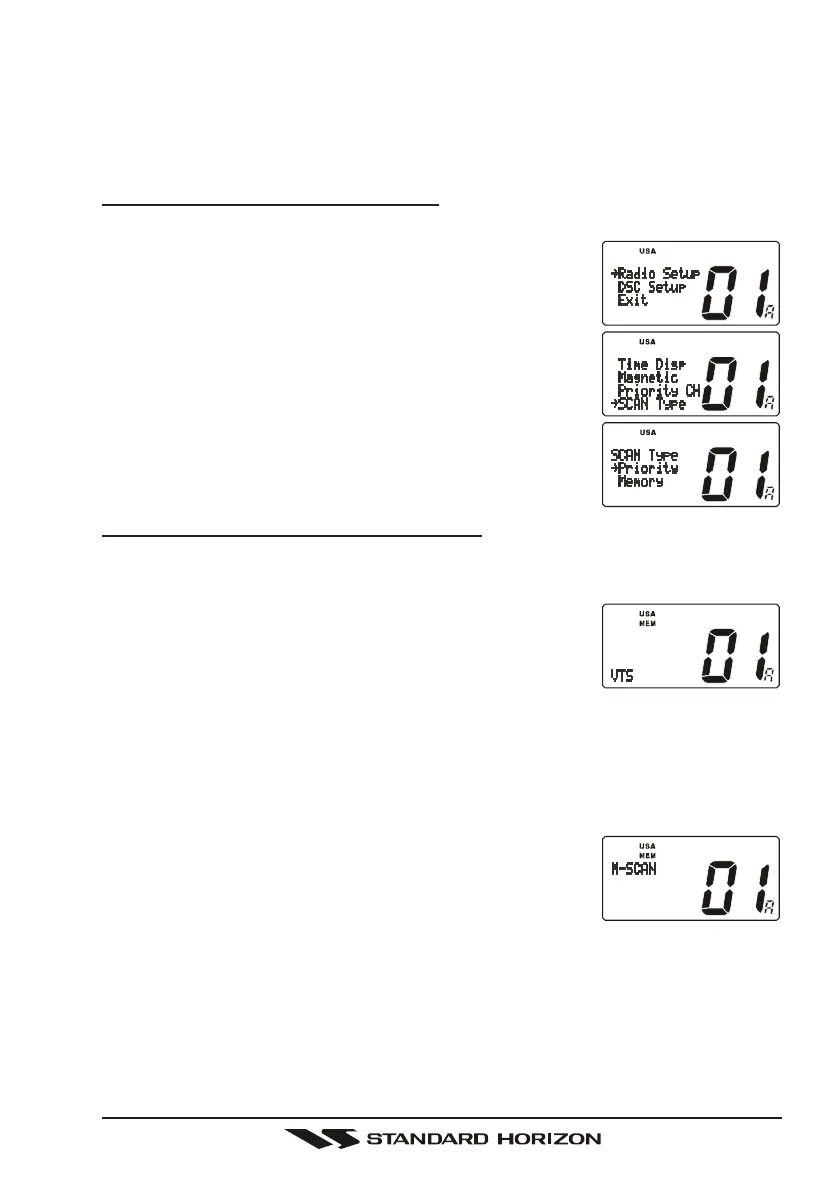
Page 29GX1500S
10.12 SCANNING
Allows the user to select the scan type from Memory scan or Priority scan.
“Memory scan” scans the channels that were programmed into memory. “Prior-
ity scan” scans the channels programmed in memory with the priority channel.
10.12.1 Selecting the Scan Type
1. Press and hold down the
[
CALL
(
MENU
)]
key until “
Radio SetupRadio Setup
Radio SetupRadio Setup
Radio Setup” menu
appears.
2. Press the
[
ENT
]
key, then select “
SCAN TypeSCAN Type
SCAN TypeSCAN Type
SCAN Type” in
the “
Radio SetupRadio Setup
Radio SetupRadio Setup
Radio Setup” menu with the CHANNEL selec-
tor knob.
3. Press the
[
ENT
]
key.
4. Turn the CHANNEL selector knob to select “
Prior-Prior-
Prior-Prior-
Prior-
ityity
ityity
ity
” or “
MemoryMemory
MemoryMemory
Memory.”
5. Press the
[
ENT
]
key to store the selected setting.
6. To exit this menu and return to radio operation mode
press the
[
16/9
]
key.
10.12.2 Memory Scanning
(
M-SCAN
)
1. Adjust the SQL knob until background noise disappears.
2. Select a desired channel to be scanned using the CHANNEL selector knob.
Press and hold the
[
SCAN
(
MEM
)]
key for one sec-
ond, “MEM” will appear on the LCD which indicates
the channel has been programmed into the trans-
ceivers memory.
3. Repeat step 2 for all the desired channels to be scanned.
4. To DELETE a channel from the transceiver’s memory, select the channel
then press and hold the
[
SCAN
(
MEM
)]
key for one second, “MEM” will
disappear in the LCD.
5. To start scanning, just press the
[
SCAN
(
MEM
)]
key momentarily. “
M-SCANM-SCAN
M-SCANM-SCAN
M-SCAN”
appears on the LCD. Scanning will proceed from the
lowest to the highest programmed channel number
and will stop on a channel when a transmission is
received.
6. The channel number will blink during reception.
7. To stop scanning, press the
[
16/9
]
or
[
WX
]
key.
Bekijk gratis de handleiding van Standard Horizon Quest GX1500S, stel vragen en lees de antwoorden op veelvoorkomende problemen, of gebruik onze assistent om sneller informatie in de handleiding te vinden of uitleg te krijgen over specifieke functies.
Productinformatie
| Merk | Standard Horizon |
| Model | Quest GX1500S |
| Categorie | Niet gecategoriseerd |
| Taal | Nederlands |
| Grootte | 9601 MB |







