Standard Horizon HX850S handleiding
Handleiding
Je bekijkt pagina 4 van 88
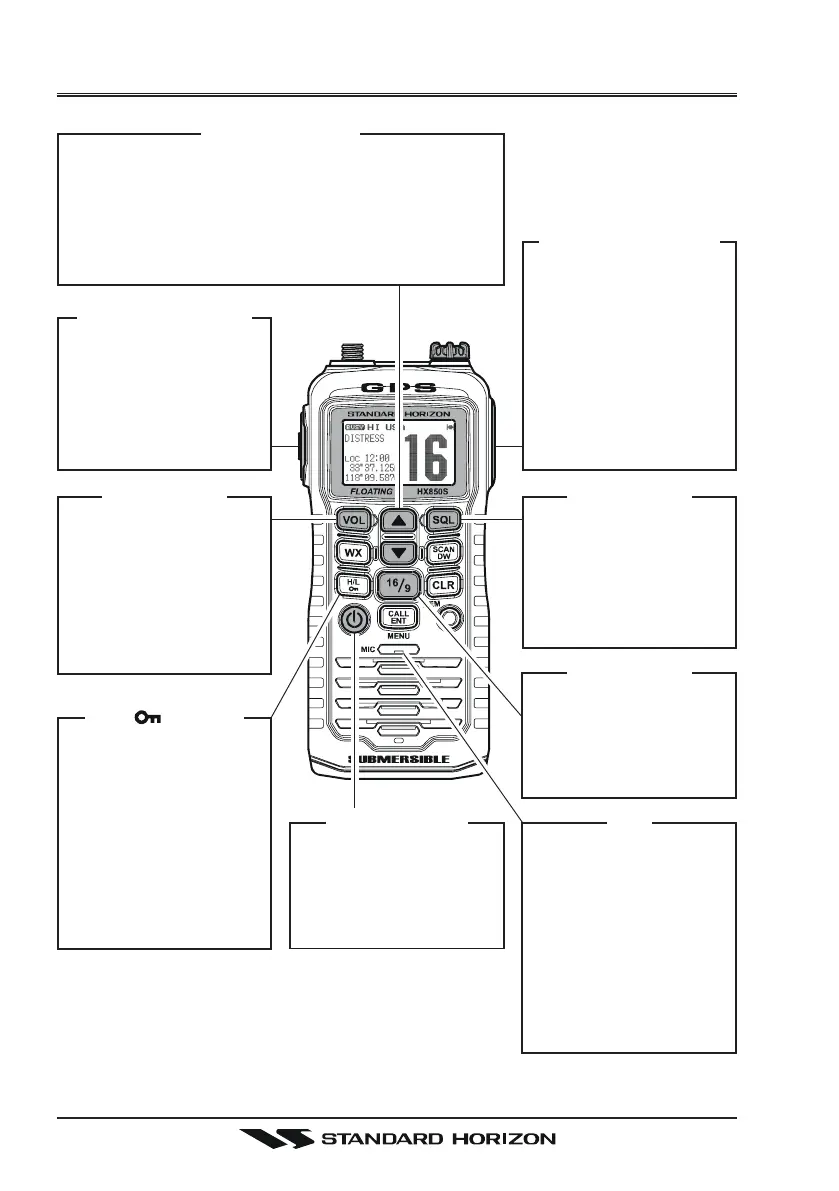
HX850SPage 4
QUICK REFERENCE GUIDE
[
DISTRESS
]
B
UTTON
Note: for this button to
operate a MMSI must
be programmed.
Lift the red cover,
press the Distress but-
ton once, then press
and hold until the radio
alarms.
[
VOL
]
B
UTTON
Press this key first,
then press the
[
S
]
key
to increase the audio
level or press the
[
T
]
key to reduce the
audio level.
[
H/L
( )]
B
UTTON
y Press to toggle the
transmit power be-
tween High (6W),
M2 (5W), M1 (2.5W)
and Low (1W).
y Press and hold to
lock and unlock the
keypad.
[
SQL
]
B
UTTON
Press this key first,
then press the
[
S
]
key
to squelch or press the
[
T
]
key to un-squelch
the radio.
[
P
OWER
]
B
UTTON
Press and hold to
toggle the trans-
ceiver’s power on and
off.
[
S
]
/
[
T
]
B
UTTONS
y Selects the operating channel.
y Adjusts the audio volume level.
y Adjusts the squelch threshold level.
y Selects the item in the “DSC Call Menu” and
“Setup Menu”.
T
RANSMISSION
S
WITCH
Speak into the
microphone in a
normal voice level
while pressing this
switch.
MIC
When transmitting,
position your mouth
about 1/2 to 1 inch (1.2
~ 2.5 cm) away from
the small mic hole.
Speak slowly and
clearly into the micro-
phone.
[
16/9
]
B
UTTON
y Press to recall chan-
nel 16.
y Press and hold to
recall channel 9.
Bekijk gratis de handleiding van Standard Horizon HX850S, stel vragen en lees de antwoorden op veelvoorkomende problemen, of gebruik onze assistent om sneller informatie in de handleiding te vinden of uitleg te krijgen over specifieke functies.
Productinformatie
| Merk | Standard Horizon |
| Model | HX850S |
| Categorie | Niet gecategoriseerd |
| Taal | Nederlands |
| Grootte | 11393 MB |







