Standard Horizon HX850S handleiding
Handleiding
Je bekijkt pagina 25 van 88
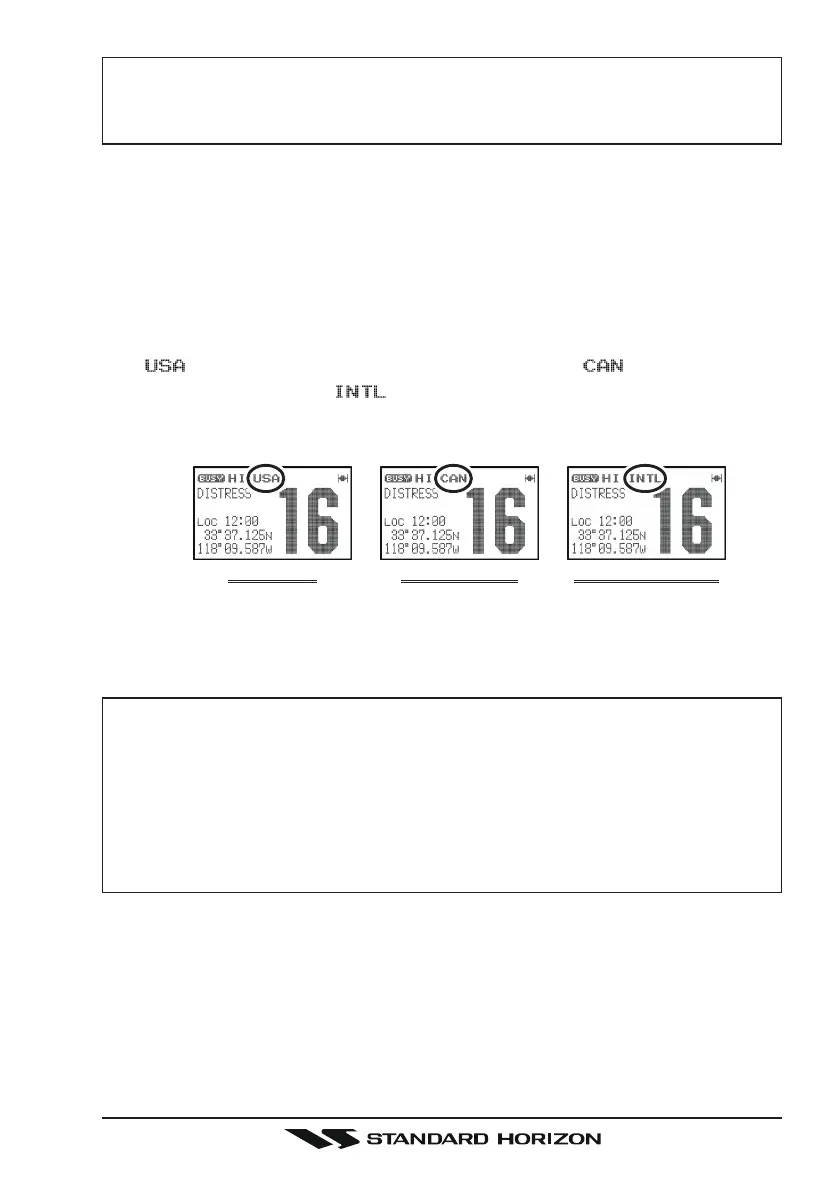
Page 25HX850S
NOTE
When the “GPS Status” mode is selected in step “4” above, the display
will show the “
GPS StatusGPS Status
GPS StatusGPS Status
GPS Status” page until a key is pressed.
You may customize the various functions of the HX850S internal GPS unit for
your operating requirements via the “GPS Setup” menu. Refer to section
“9 GPS SETUP” for details.
6.6 USA, CANADIAN, AND INTERNATIONAL CHANNELS
1. To change from US to Canadian or International Marine Channels, hold
down the
[
16/9
]
key and press the
[
WX
]
key. The band will change from
USA, to International, and to Canadian with each press.
2. “ ” appears on the LCD for the USA band, “ ” appears for the
Canadian band, and “ ” appears for the International band.
3. Refer to the marine channel charts in section “11 CHANNEL ASSIGN-
MENTS” for allocated channels.
6.7 SIMPLEX/DUPLEX CHANNEL USE
Refer to the VHF MARINE CHANNEL CHART (page 75) for instructions on
use of simplex and duplex channels.
NOTE
All channels are factory-programmed in accordance with FCC (USA),
Industry Canada and International regulations. The mode of operation
cannot be altered from simplex to duplex or vice-versa. Simplex (ship to
ship) or duplex (marine operator) mode is automatically activated, de-
pending on the channel and whether the USA, International or Cana-
dian operating band is selected.
“USA” BAND “CANADIAN” BAND “INTERNATIONAL” BAND
Bekijk gratis de handleiding van Standard Horizon HX850S, stel vragen en lees de antwoorden op veelvoorkomende problemen, of gebruik onze assistent om sneller informatie in de handleiding te vinden of uitleg te krijgen over specifieke functies.
Productinformatie
| Merk | Standard Horizon |
| Model | HX850S |
| Categorie | Niet gecategoriseerd |
| Taal | Nederlands |
| Grootte | 11393 MB |







