Standard Horizon HX500S handleiding
Handleiding
Je bekijkt pagina 30 van 44
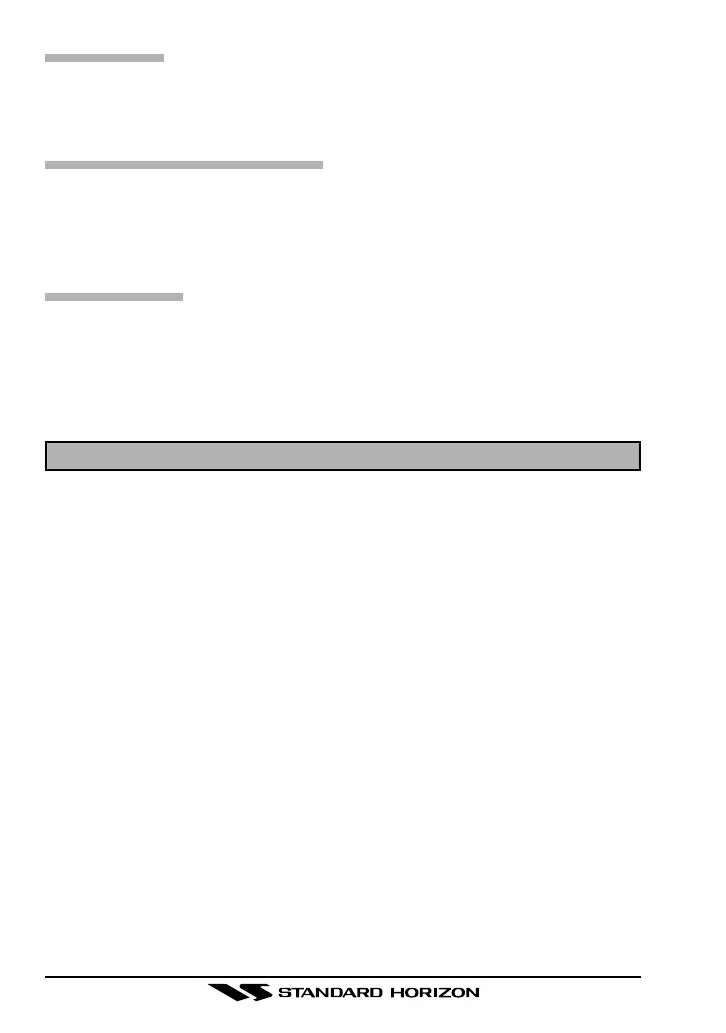
HX500SPage 28
drdr
drdr
dr (DIMMER)
Function: Setting of the Display brightness level.
Available Values: 00 / 01 / 02 / 03
Default: 02
PCPC
PCPC
PC (AUDIO PITCH CONTROL)
Function: This control changes the speaker audio to have a high or lower
sounding pitch to assist listening in quiet or noisy environments.
Available Values: ON / OFF
Default: OFF
SOSSOS
SOSSOS
SOS (STROBE)
Function: Selects the S.O.S. STROBE illumination from Continuously on to
SOS strobe.
Available Values: Continue / SOS
Default: SOS
10. INSTALLATION OF OPTIONS
10.1 FBA-25A Alakline BATTERY Tray
FBA-25A is a battery case that holds six alkaline batteries and is used with
the HX500S transceiver.
1. Slide the batteries into the FBA-25A with the Negative [-] side of the
batteries touching the spring connections inside the FBA-25A.
2. Insert the FBA-25A into the battery compartment on the back of the trans-
ceiver, then close the Battery Pack Latch until it locks in place with a
“click.”
Note: The battery indicator on the transceiver is only applicable to the FNB-
83 rechargeable battery. Disregard this indication when using alkaline bat-
teries.
Bekijk gratis de handleiding van Standard Horizon HX500S, stel vragen en lees de antwoorden op veelvoorkomende problemen, of gebruik onze assistent om sneller informatie in de handleiding te vinden of uitleg te krijgen over specifieke functies.
Productinformatie
| Merk | Standard Horizon |
| Model | HX500S |
| Categorie | Niet gecategoriseerd |
| Taal | Nederlands |
| Grootte | 3307 MB |







