Standard Horizon HX500S handleiding
Handleiding
Je bekijkt pagina 15 van 44
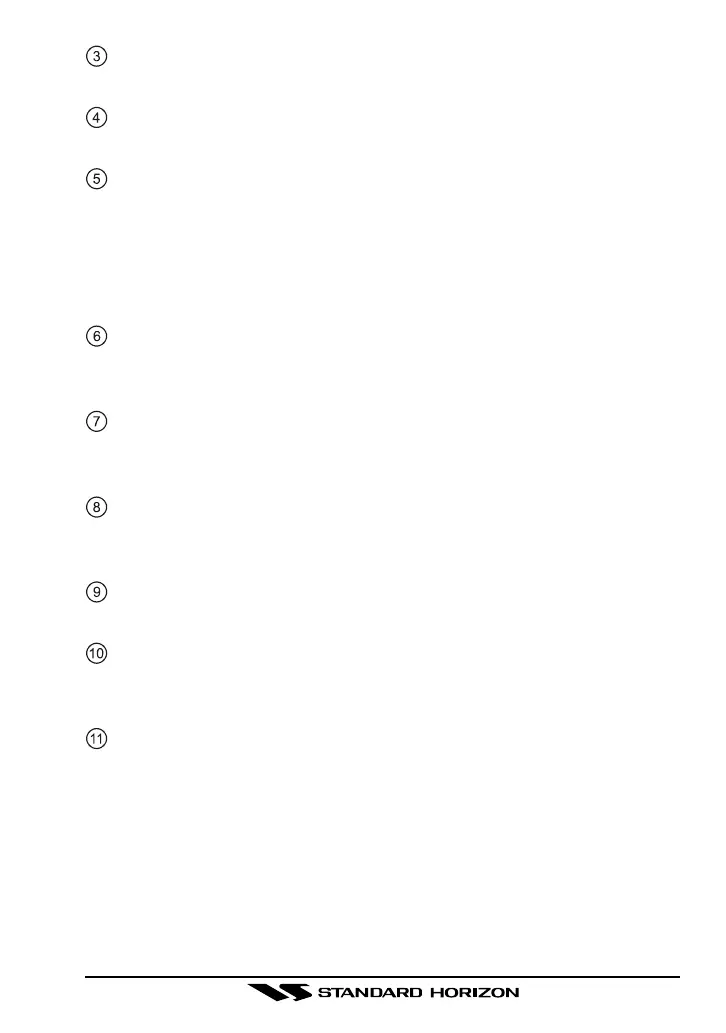
HX500S Page 13
ANTENNA CONNECTOR
The supplied CAT460 flexible antenna is attached here.
PUSH-TO-TALK
(
PTT
)
SWITCH
When pushed activates the transmitter.
SQUELCH
(
SQL
)
SWITCH
Sets the point at which random noise on the channel will not activate the
audio circuits but a received signal does. This point is called the Squelch
threshold. Further adjustment of the squelch control will degrade the re-
ception of wanted transmissions. To quickly open the squelch and moni-
tor a channel before transmitting, press and hold this key for 3 seconds.
POWER SWITCH
Press and hold in this switch for 2 seconds to toggle the transceiver’s
power “on” and “off.”
[S(UP)] KEY
Press to select a desired channel. Each press increases the channel
number. When held down, the channels increase continuously.
[T(DOWN)] KEY
Press to select a desired channel. Each press decreases the channel
number. When held down, the channels decrease continuously.
MICROPHONE
The internal microphone is located here.
[16/9] KEY
Immediately recalls channel 16 from any marine channel or band loca-
tion. Holding down this key recalls channel 9.
[WX] KEY
Immediately recalls the last-used NOAA Weather Channel from any chan-
nel location. Recalls the previously- selected working channel when the
[WX] key is pressed again.
Secondary use:
When the [16/9] key is held and the [WX] key is pressed, the radio will
change the marine channel between the USA, International, and Cana-
dian channels.
Bekijk gratis de handleiding van Standard Horizon HX500S, stel vragen en lees de antwoorden op veelvoorkomende problemen, of gebruik onze assistent om sneller informatie in de handleiding te vinden of uitleg te krijgen over specifieke functies.
Productinformatie
| Merk | Standard Horizon |
| Model | HX500S |
| Categorie | Niet gecategoriseerd |
| Taal | Nederlands |
| Grootte | 3307 MB |







