Standard Horizon HX471S handleiding
Handleiding
Je bekijkt pagina 28 van 60
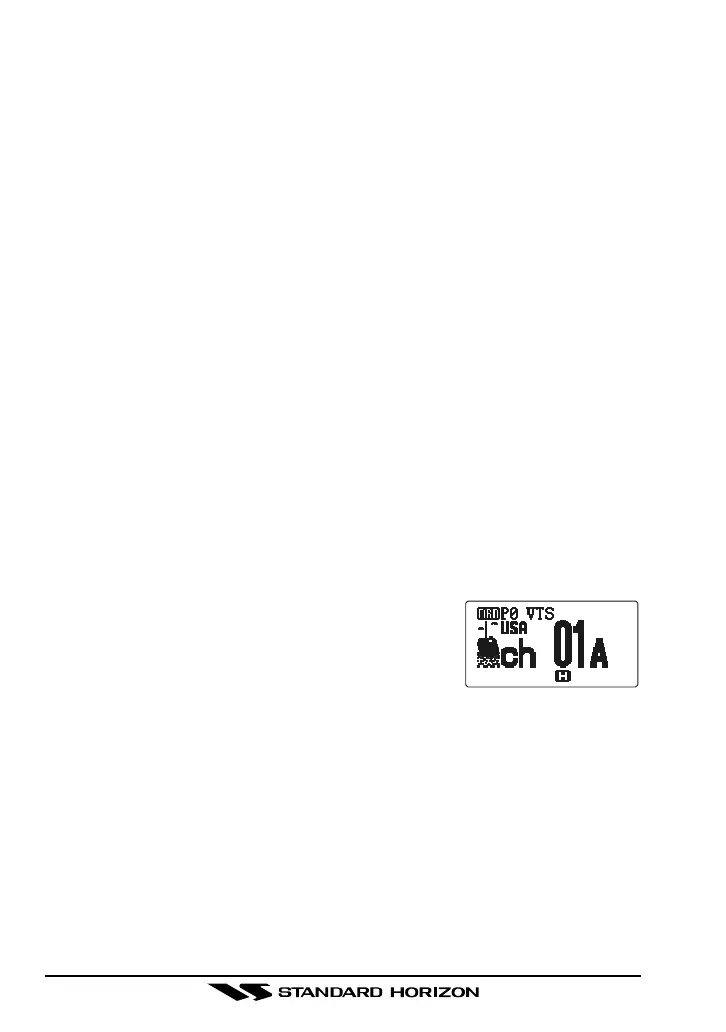
HX471SPage 26
6.5 PRESET CHANNELS (P0 ~ P9): INSTANT ACCESS
Ten user assigned channels can be programmed for instant access. Press-
ing the [PRESET] key activates the user assigned channel bank. If the [PRE-
SET] key is pressed and no channels have been assigned, an alert beep will
be emitted twice from the speaker.
The HX471S provides the ten Preset channel for each individual operating
band (VHF Marine, FRS, MURS, AM Broadcast, FM Broadcast and Air Band).
Programming
1. Select the desired band by pressing the [BAND] key.
2. Hold down the [PRESET] key, and press the [] or [] key (repeatedly,
if necessary) until the desired channel number or frequency is displayed.
3. With the desired number displayed, release the [PRESET] key.
4. Repeat steps 2 and 3 to program the desired channels into Preset Chan-
nels “P1” ~ “P9.”
5. To delete a Preset Channel, hold down the [PRESET] key and press the
[] or [] key until the Preset Channel number to be deleted is dis-
played, then release the [PRESET] key.
You may add an alpha-numeric name “Tag” to any desired Preset Channel;
refer to CH NAME SET item on the section 13 “MENU (“SET”) MODE.”
Operation
Pressing the [PRESET] key will toggle between Preset Channels “P0” - “P9”
and the last selected “regular” channel. Preset Chan-
nel “P0” is represented by “P0” to the left of the chan-
nel number on the LCD, and preset channel “P1” is
represented by “P1” and so forth.
Press the [SCAN] key while on any of the Preset Channels, the HX471S will
begin scanning the Preset Channels of the selected band.
Bekijk gratis de handleiding van Standard Horizon HX471S, stel vragen en lees de antwoorden op veelvoorkomende problemen, of gebruik onze assistent om sneller informatie in de handleiding te vinden of uitleg te krijgen over specifieke functies.
Productinformatie
| Merk | Standard Horizon |
| Model | HX471S |
| Categorie | Niet gecategoriseerd |
| Taal | Nederlands |
| Grootte | 4969 MB |







