Standard Horizon HX471S handleiding
Handleiding
Je bekijkt pagina 24 van 60
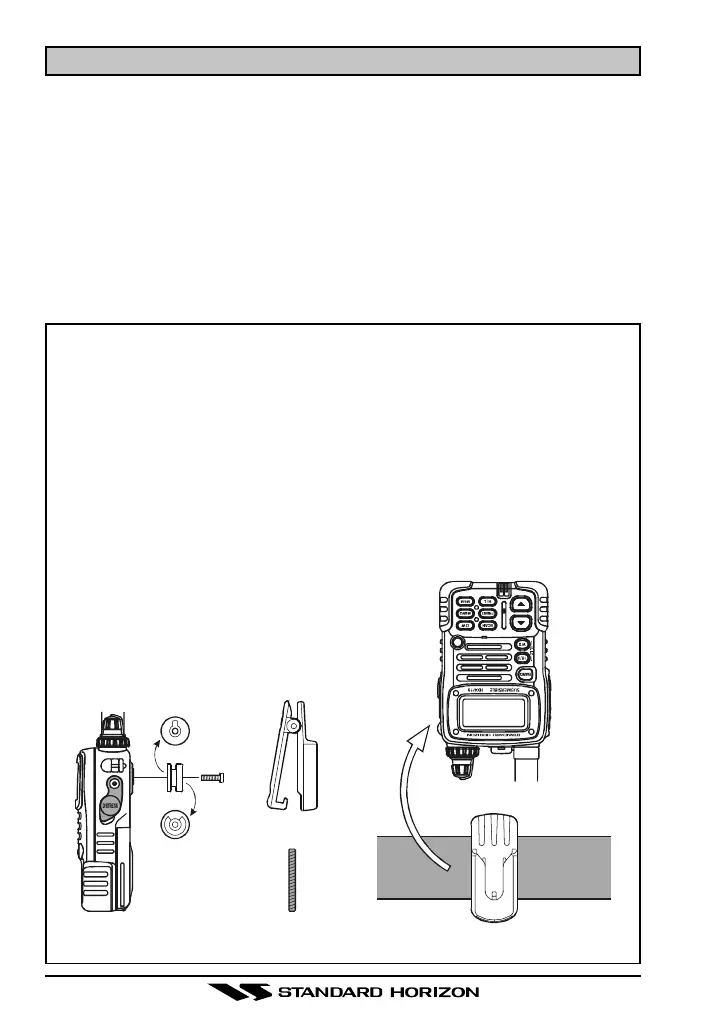
HX471SPage 22
6. BASIC OPERATION
6.1 INITIAL SETUP
1. Install the belt clip on the transceiver according to the description in the
box below, if desired.
2. Install the nylon carrying strap on the belt clip, if desired.
3. Install the battery pack on the transceiver (see section 4.1.3 “BATTERY
INSTALLATION/REMOVAL”).
NOTE: Water resistance of the transceiver is assured only when the bat-
tery pack is attached to the transceiver and MIC/SP rubber cap is in-
stalled in the MIC/SP jack.
How to use the Quick Draw Belt Clip
1. Connect the hanger to the rear of the HX471S, with the notch
pointing directly up, using the supplied screw (Figure 1).
Use only the screw included with the clip to mount the clip to
the back of the transceiver!
2. Clip the Quick Draw Belt Clip to your belt (Figure 2).
3. To install the HX471S into the Quick Draw Belt Clip, align the
hanger with the Quick Draw Belt Clip and slide the HX471S into
its slot until a click is heard.
4. To remove the HX471S from the Quick Draw Belt Clip, rotate the
HX471S 180 degrees, then slide
the transceiver out from the Quick
Draw Belt Clip (Figure 3).
Figure 3Figure 1 Figure 2
Bekijk gratis de handleiding van Standard Horizon HX471S, stel vragen en lees de antwoorden op veelvoorkomende problemen, of gebruik onze assistent om sneller informatie in de handleiding te vinden of uitleg te krijgen over specifieke functies.
Productinformatie
| Merk | Standard Horizon |
| Model | HX471S |
| Categorie | Niet gecategoriseerd |
| Taal | Nederlands |
| Grootte | 4969 MB |







