Standard Horizon HX470S handleiding
Handleiding
Je bekijkt pagina 36 van 60
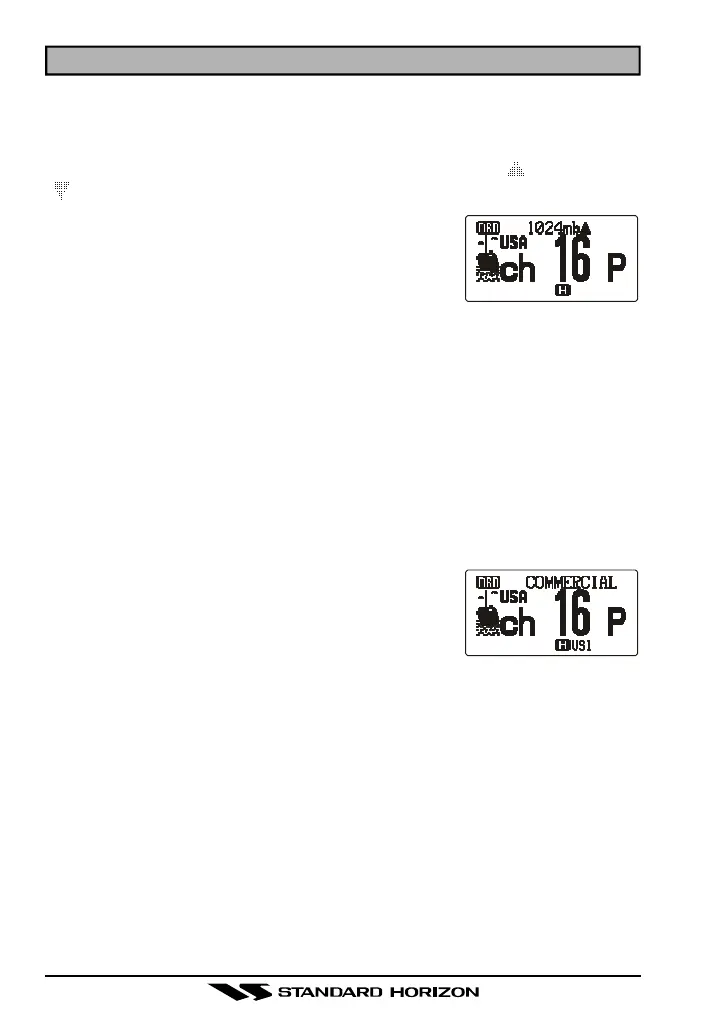
HX470SPage 34
9. BAROMETER AND SCRAMABLER OPERATION
9.1 BAROMETRIC PRESSURE METER
The optional Barometric Pressure unit (SU-1) brings to the HX470S the
unique capability of providing readout of the current barometric pressure
and display the relative changes in the pressure (Upward ( ) or Downward
( ), Count: every 1/2 hour). The SU-1 unit requires calibration of the “off-
set” parameters, so that the pressure reading will
be correct. To do this you must have a barometer to
use as a reference as you adjust the SU-1 to match
its reading; see section 13 “MENU (“SET”)
MODE”(BARO OFFSET).
To display the current barometric pressure:
1. Press the [MENU] key to enter the Menu Mode.
2. Press the [p] or [q] key to select the Menu item (DISPLAY MODE).
3. Press the [MENU] key to enable adjustment of this Menu item.
4. Press the [p] or [q] key to set this Menu item to “BARO.”
5. When you have completed your selection, press the [MENU] key to save
the new setting, and then press the PTT key to exit to normal operation.
6. To disable the barometric pressure display, select “None” in step 4 above.
9.2 VOICE SCRAMBLER UNIT
The optional FVP-31 Voice Scrambler Unit permits
secure voice communications with stations within
your network, which prevents others from listening
using normal communication equipment.
To activate the Voice Scrambler:
1. Select the channel on which you wish to activate the Voice Scrambler.
2. Press the [MENU] key to enter the Menu Mode.
3. Press the [p] or [q] key to select the Menu item (SCRAMBLER).
4. Press the [MENU] key to enable adjustment of this Menu item.
5. Press the [p] or [q] key to set this Menu item to “ON.”
6. When you have completed your selection, press the [MENU] key to save
the new setting, and then press the PTT key to exit to normal operation.
7. To disable the Voice Scrambler, select “OFF” in step 5 above.
Note: Voice Scrambler may not be activated on Marine Channels 16 and
70.
Bekijk gratis de handleiding van Standard Horizon HX470S, stel vragen en lees de antwoorden op veelvoorkomende problemen, of gebruik onze assistent om sneller informatie in de handleiding te vinden of uitleg te krijgen over specifieke functies.
Productinformatie
| Merk | Standard Horizon |
| Model | HX470S |
| Categorie | Niet gecategoriseerd |
| Taal | Nederlands |
| Grootte | 3941 MB |







