Standard Horizon HX40 handleiding
Handleiding
Je bekijkt pagina 39 van 52
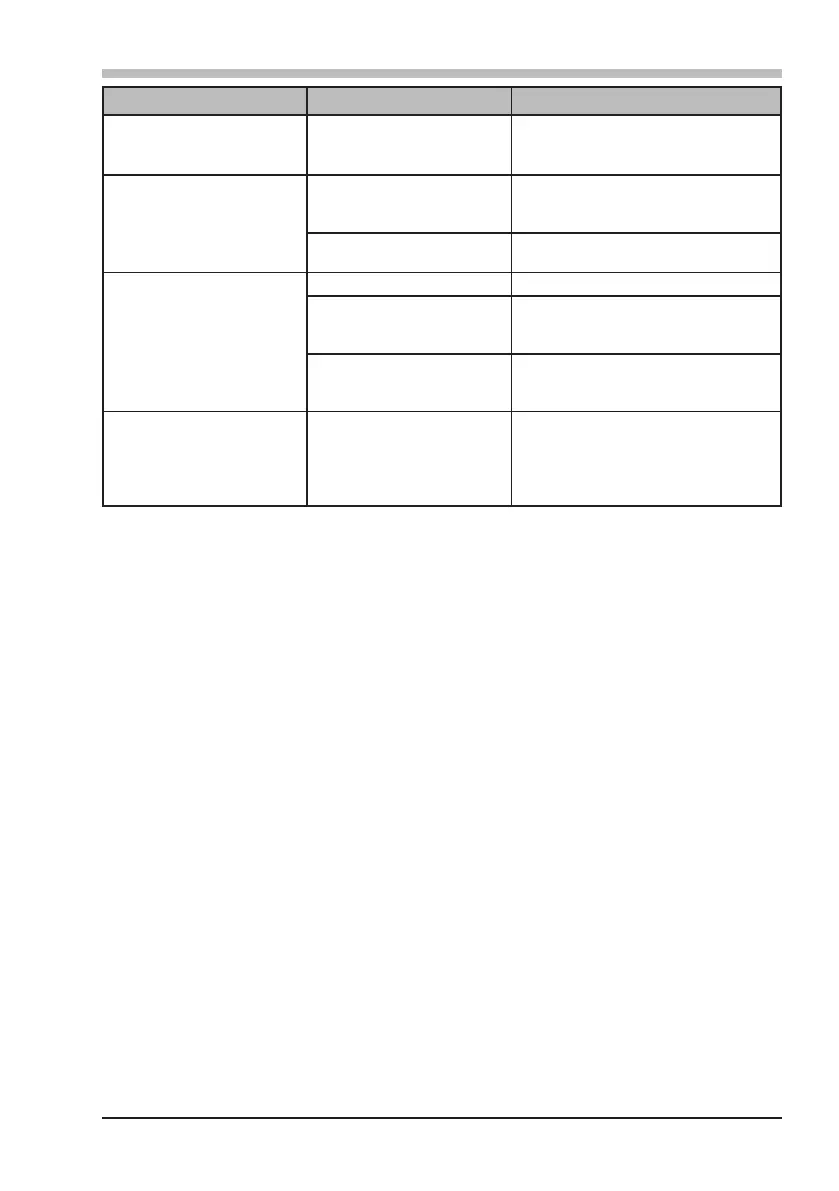
Page 37
11.3 TROUBLESHOOTING CHART
SYMPTOM PROBABLE CAUSE REMEDY
The USA/INTL/CAN
modes do not function.
Proper operation not fol-
lowed.
Specify the item number from
“SETUP MENU” – “CHANNEL
SETUP” – “CHANNEL GROUP”.
Cannot output sound by
pressing and holding the
[SQL/VOL] key.
Low battery. Charge battery. Refer to 6.1.2
BATTERY CHARGING of this
manual.
Audio volume level is too
low.
Press the [▲] key until background
noise outputs.
Charge indicator does
not appear on the display
when charging a battery.
Defective built-in battery. Contact Standard Horizon dealer.
The transceiver is not set
onto the SBH-27 Charger
Cradle properly.
Set the transceiver onto the
SBH-27 Charger Cradle properly.
Power is not supplied
to the SBH-27 Charger
Cradle.
Connect SAD-25/SAD-23 o r
E-DC-19A to the SBH-27 Charger
Cradle for AC/DC power supplies.
Cannot turn the trans-
ceiver OFF.
The transceiver is unre-
sponsive to keypad op-
eration.
The Micro Computer has
frozen.
Press and hold the POWER switch
for over 15 seconds to restart the
transceiver.
Bekijk gratis de handleiding van Standard Horizon HX40, stel vragen en lees de antwoorden op veelvoorkomende problemen, of gebruik onze assistent om sneller informatie in de handleiding te vinden of uitleg te krijgen over specifieke functies.
Productinformatie
| Merk | Standard Horizon |
| Model | HX40 |
| Categorie | Niet gecategoriseerd |
| Taal | Nederlands |
| Grootte | 5154 MB |







