Standard Horizon HX320 handleiding
Handleiding
Je bekijkt pagina 16 van 60
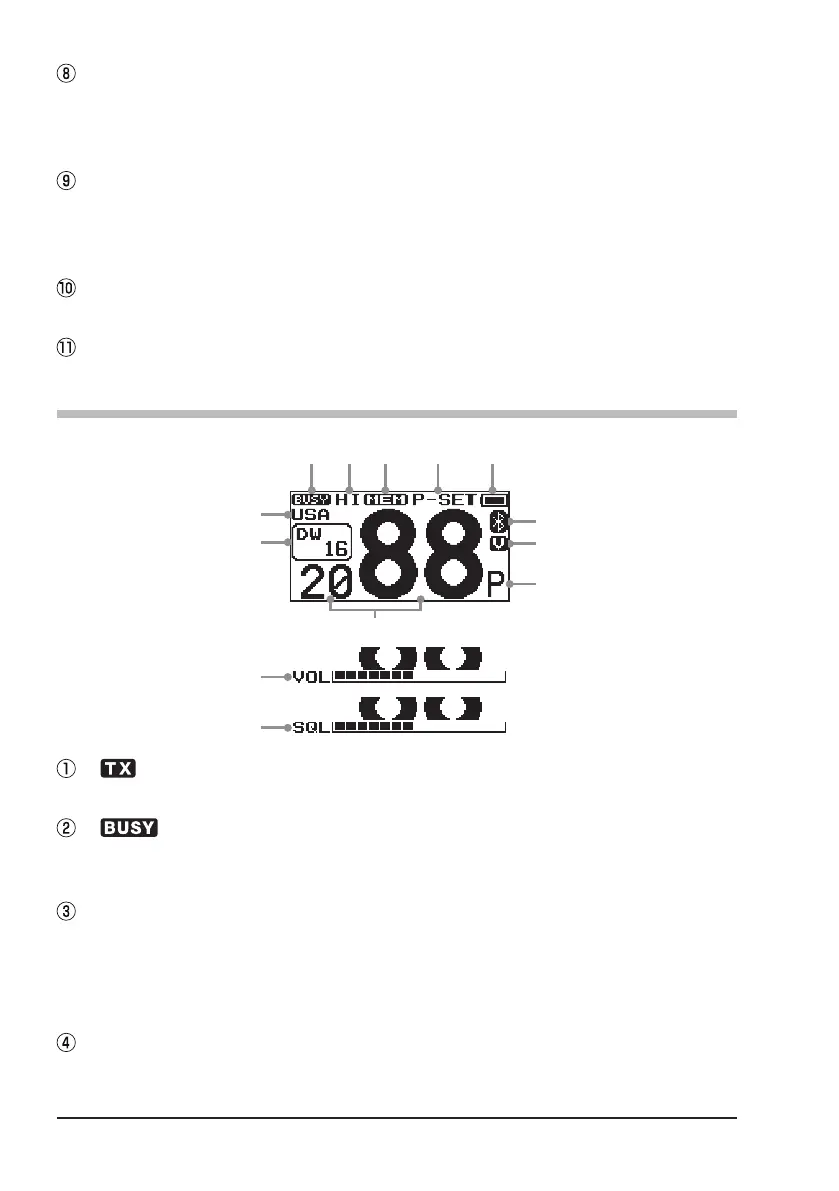
Page 14
Soft key
These three soft keys can be customized by the Setup Menu mode
described in section “8.12 Soft Keys”. When one of the soft keys is pressed
briey, the functions will appear above each key on the display.
Microphone
The internal microphone is located here.
When transmitting, position the microphone about 1/2 to 1 inch (1.2 ~ 2.5
cm) away from your mouth. Speak slowly and clearly into the microphone.
CHG Jack
The jack accepts the supplied Type-C USB charger cable.
Speaker
The internal speaker is located here.
7.2 LCD INDICATORS
①② ⑥⑤ ⑦ ⑧
⑨
③
④
⑫
⑬
⑭
⑩
⑪
“ ” Indicator
This indicator appears during transmission.
“ ” Indicator
This indicator appears when a signal is being received or the radio is un-
squelched.
Channel Group Indicator
These indicators show the selected channel group.
“USA”: USA, “INTL”: International, “CAN”: Canada,
“UK”: United Kingdom (U.K.), “BE”: Belgium, “NL”: Netherlands,
“SW”: Sweden, “GE”: German, “NO”: Norway
“DW” Indicator
DW: Dual Watch is activated.
TW: Tri-Watch is activated.
Bekijk gratis de handleiding van Standard Horizon HX320, stel vragen en lees de antwoorden op veelvoorkomende problemen, of gebruik onze assistent om sneller informatie in de handleiding te vinden of uitleg te krijgen over specifieke functies.
Productinformatie
| Merk | Standard Horizon |
| Model | HX320 |
| Categorie | Niet gecategoriseerd |
| Taal | Nederlands |
| Grootte | 5720 MB |







