Standard Horizon HX210 handleiding
Handleiding
Je bekijkt pagina 15 van 52
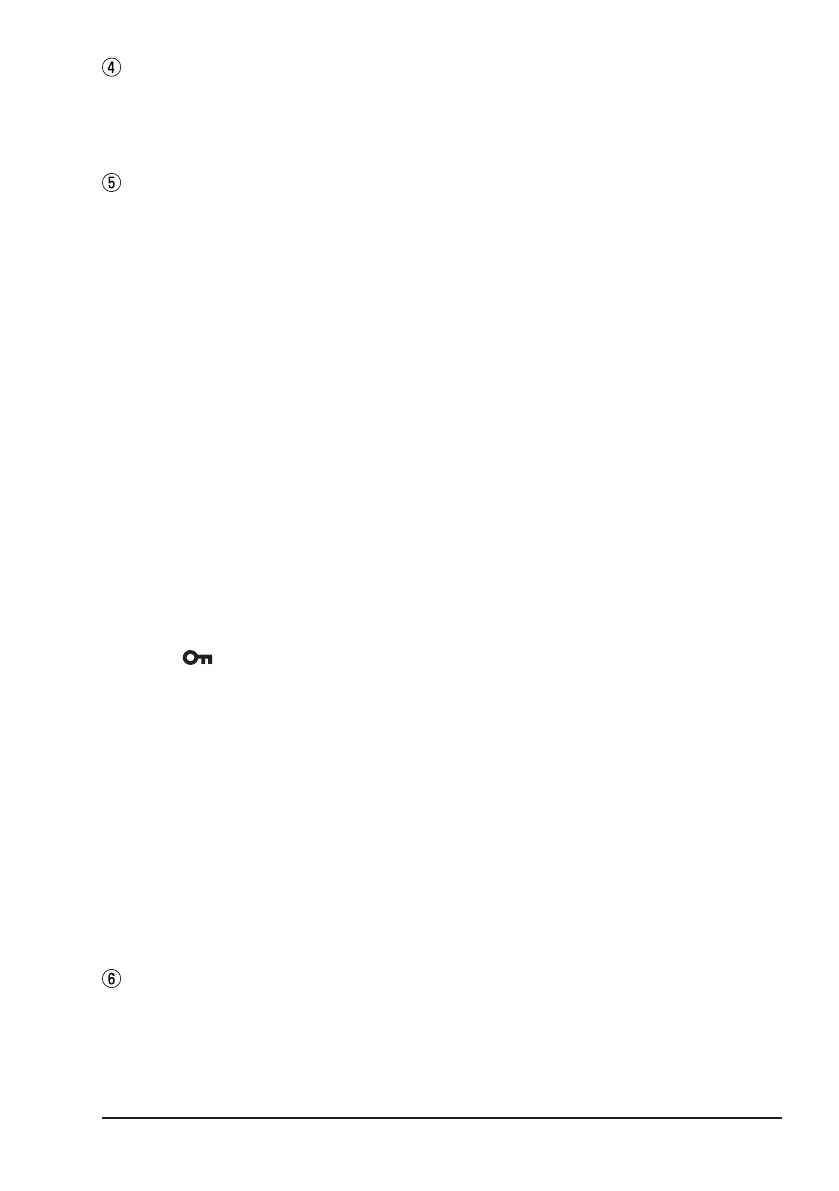
Page 13
Microphone
The internal microphone is located here.
When transmitting, position the microphone about 1/2 to 1 inch (1.2 ~ 2.5
cm) away from your mouth. Speak slowly and clearly into the microphone.
Keypad
p
(UP) Key
Press this key to change the operating channel or the squelch threshold level.
Pressing the key momentarily, will increase the channel (or level) will
increase one step. Holding the key, will increase the channel (or level)
continuously.
q
(DOWN) Key
Press this key to change the operating channel, or the squelch threshold level.
Pressing the key momentarily, will decrease the channel (or level) will
decrease one step. Holding the key, will decrease the channel (or level)
continuously.
t
&
u
Keys
Press these keys to toggle the on-screen menus right or left.
MENU/SET Key
Press to access MENU.
Secondary use:
Press and hold to enter SETUP Mode.
CLR/
Key
Press to cancel a function or menu selection.
Secondary use:
Press and hold to lock and unlock the keypad.
VOL- & VOL+ Keys
Press these keys to enable the audio volume adjustment.
16/S Key
Pressing this key immediately recalls channel 16 from any channel se-
lection. Press and hold 16/S Key to recall the sub channel.
POWER Key
Press and hold this key to turn the radio “ON” or “OFF”.
MIC/SP Jack
The jack accepts the optional SSM-14A Speaker/Microphone, MH-
73A4B Submersible Speaker/Microphone, SSM-64A VOX Headset, or
SSM-55A Earpiece/Microphone. When this jack is used, the internal
speaker and microphone are disabled.
Bekijk gratis de handleiding van Standard Horizon HX210, stel vragen en lees de antwoorden op veelvoorkomende problemen, of gebruik onze assistent om sneller informatie in de handleiding te vinden of uitleg te krijgen over specifieke functies.
Productinformatie
| Merk | Standard Horizon |
| Model | HX210 |
| Categorie | Niet gecategoriseerd |
| Taal | Nederlands |
| Grootte | 5060 MB |







