Standard Horizon CP175C handleiding
Handleiding
Je bekijkt pagina 60 van 82
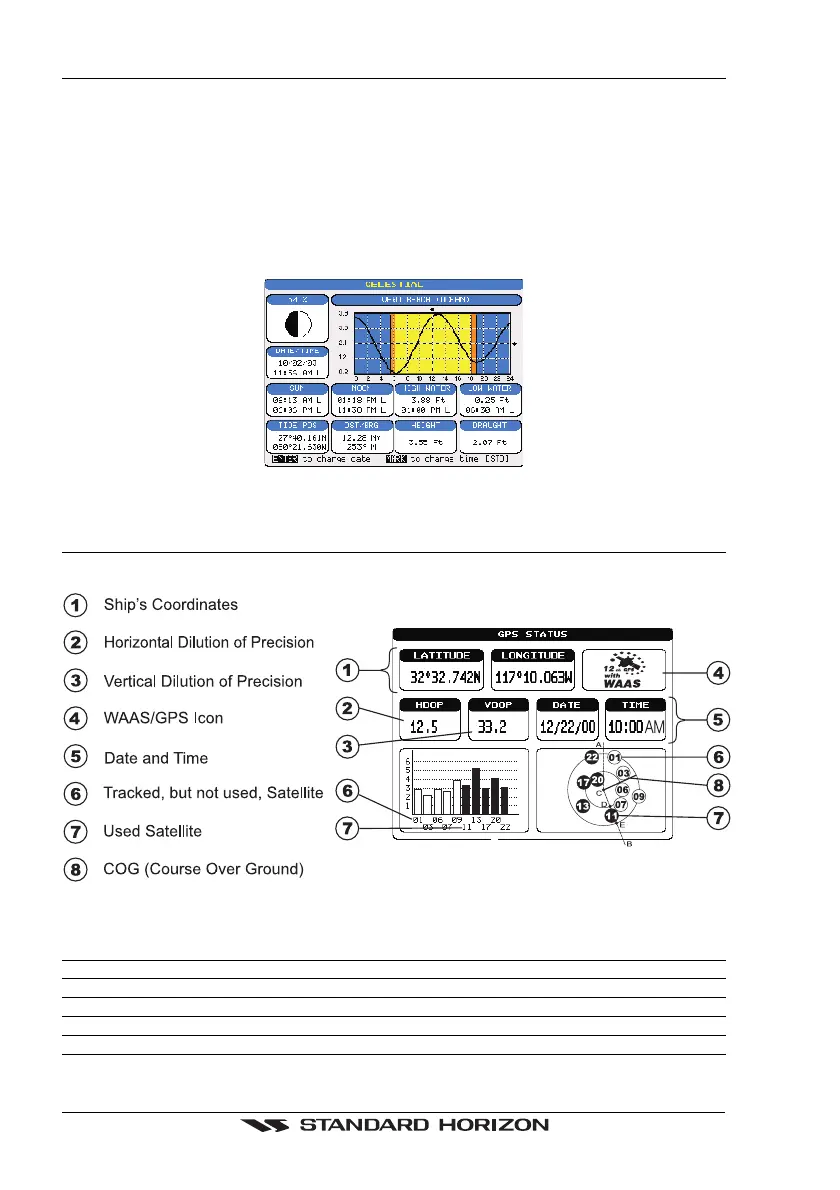
Page 62 GPS chartplotters
10.4 CELESTIAL PAGE
This page is useful for boaters that are concerned about the height of the water under a
bridge or by fisherman that wish to know the tide and moon phase of a specific date.
Changing date
1. Press [ENTER] and a popup window will be shown.
2. Moving the ShuttlePoint up or down changes the digits and left and right selects the
month, day and year.
3. Press [CLEAR] to exit and view the information.
Changing to and from Daylight Savings time
1. Press [MARK] to toggle between Standard and Daylight Savings time.
Figure 10.4 - Celestial page
10.5 GPS STATUS PAGE
This page is used as a reference to see how well the GPS is receiving satellites.
Figure 10.5 - GPS Status page
The WAAS/GPS Icon area may change due to the satellite reception:
ACQUIRING : the GPS is trying to receive a valid position fix.
GPS2D : The GPS is receiving at least 2 valid satellites
GPS3D : the GPS is receiving at least 3 Satellites.
WAAS 2D/3D : the GPS is receiving a 2D or 3D position and the correction from the WAAS Satellite.
HDOP : Horizontal Dilution of Precision
VDOP : Vertical Dilution of Precision
Bekijk gratis de handleiding van Standard Horizon CP175C, stel vragen en lees de antwoorden op veelvoorkomende problemen, of gebruik onze assistent om sneller informatie in de handleiding te vinden of uitleg te krijgen over specifieke functies.
Productinformatie
| Merk | Standard Horizon |
| Model | CP175C |
| Categorie | Niet gecategoriseerd |
| Taal | Nederlands |
| Grootte | 6096 MB |







