Standard Horizon CP175C handleiding
Handleiding
Je bekijkt pagina 52 van 82
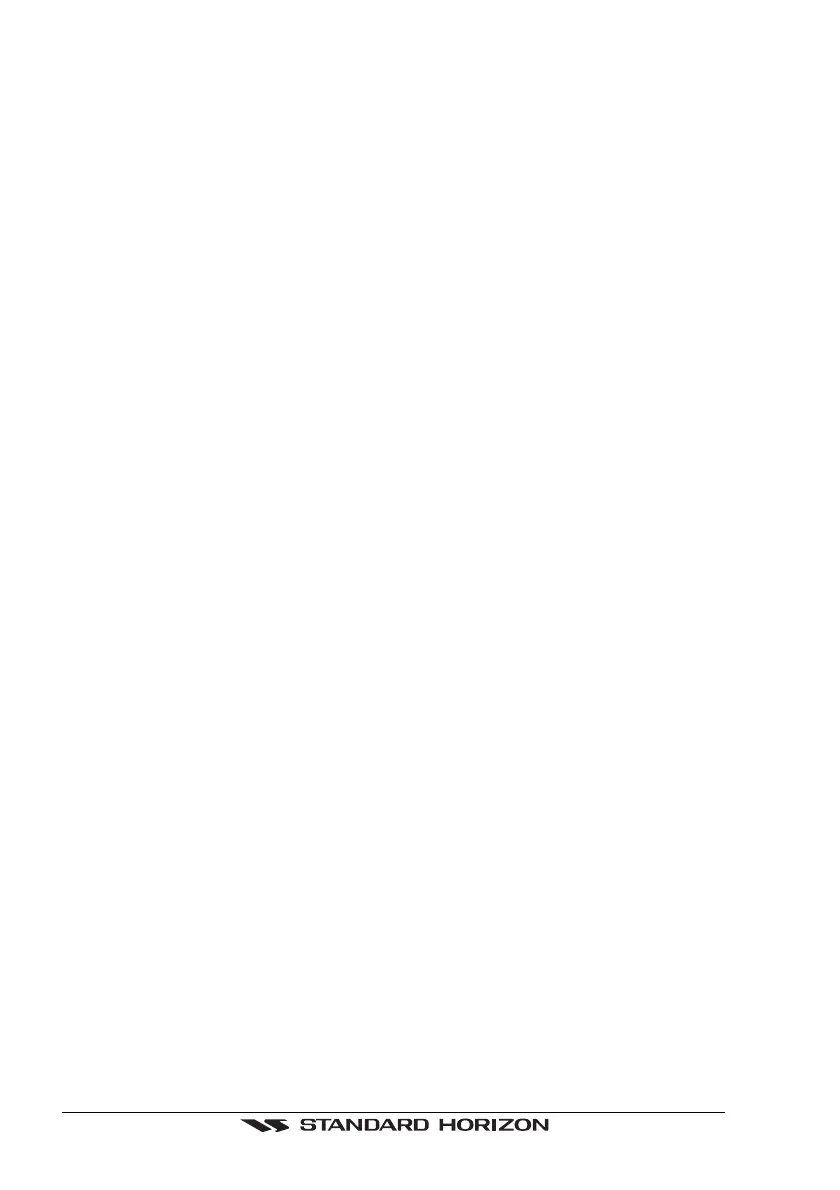
Page 54 GPS chartplotters
9.0.1 Transferring files to the optional User C-CARD
1. Remove a C-MAP NT
+
C-CARD if present and insert the optional User C-CARD
into the slot.
2. Press [MENU], select USER POINTS and press [ENTER].
3. Select USER C-CARD and press [ENTER]. A screen will appear. Move the
ShuttlePoint knob to the left to select SAVE and press [ENTER]. A popup SAVE
FILE window will appear. In this window you can change the name and the file type
by using the ShuttlePoint knob and pressing [ENTER], when finished press
[CLEAR] once.
4. To save the file to the User C-CARD.
9.0.2 Loading a file
If you have a problem and accidentally loose the User Points in the chartplotter with
the optional User C-CARD it is possible to load the data back into the chartplotter using
the following procedure:
1. Press [MENU], select USER POINTS and press [ENTER].
2. Select USER C-CARD and press [ENTER]. Select the saved file from the USER
C-CARD list by using the ShuttlePoint knob and press [ENTER].
3. Move the Shuttlepoint knob to highlight LOAD and press [ENTER].
4. A popup information window will appear when loading is complete.
5. Press [ENTER] key to confirm.
9.0.3 Deleting a file from the User C-CARD
You may want to delete a save file on the User C-CARD.
1. Press [MENU], select USER POINTS and press [ENTER].
2. Select USER C-CARD and press [ENTER]. Select the saved file from the USER
C-CARD list by using the ShuttlePoint knob and press [ENTER].
3. Move the Shuttlepoint knob to highlight DELETE and press [ENTER].
4. A popup Warning window will to confirm you want to delete the file.
5. Press [ENTER] key to confirm.
9.0.4 Changing the User C-CARD
You may want to change the slot in which the User C-CARD is inserted.
1. Press [MENU], select USER POINTS using the ShuttlePoint knob and press
[ENTER].
2. Select USER C-CARD, and press [ENTER].
3. Move the Shuttlepoint knob to highlight CHANGE and press [ENTER].
Bekijk gratis de handleiding van Standard Horizon CP175C, stel vragen en lees de antwoorden op veelvoorkomende problemen, of gebruik onze assistent om sneller informatie in de handleiding te vinden of uitleg te krijgen over specifieke functies.
Productinformatie
| Merk | Standard Horizon |
| Model | CP175C |
| Categorie | Niet gecategoriseerd |
| Taal | Nederlands |
| Grootte | 6096 MB |







