Standard Horizon CP170C handleiding
Handleiding
Je bekijkt pagina 35 van 86
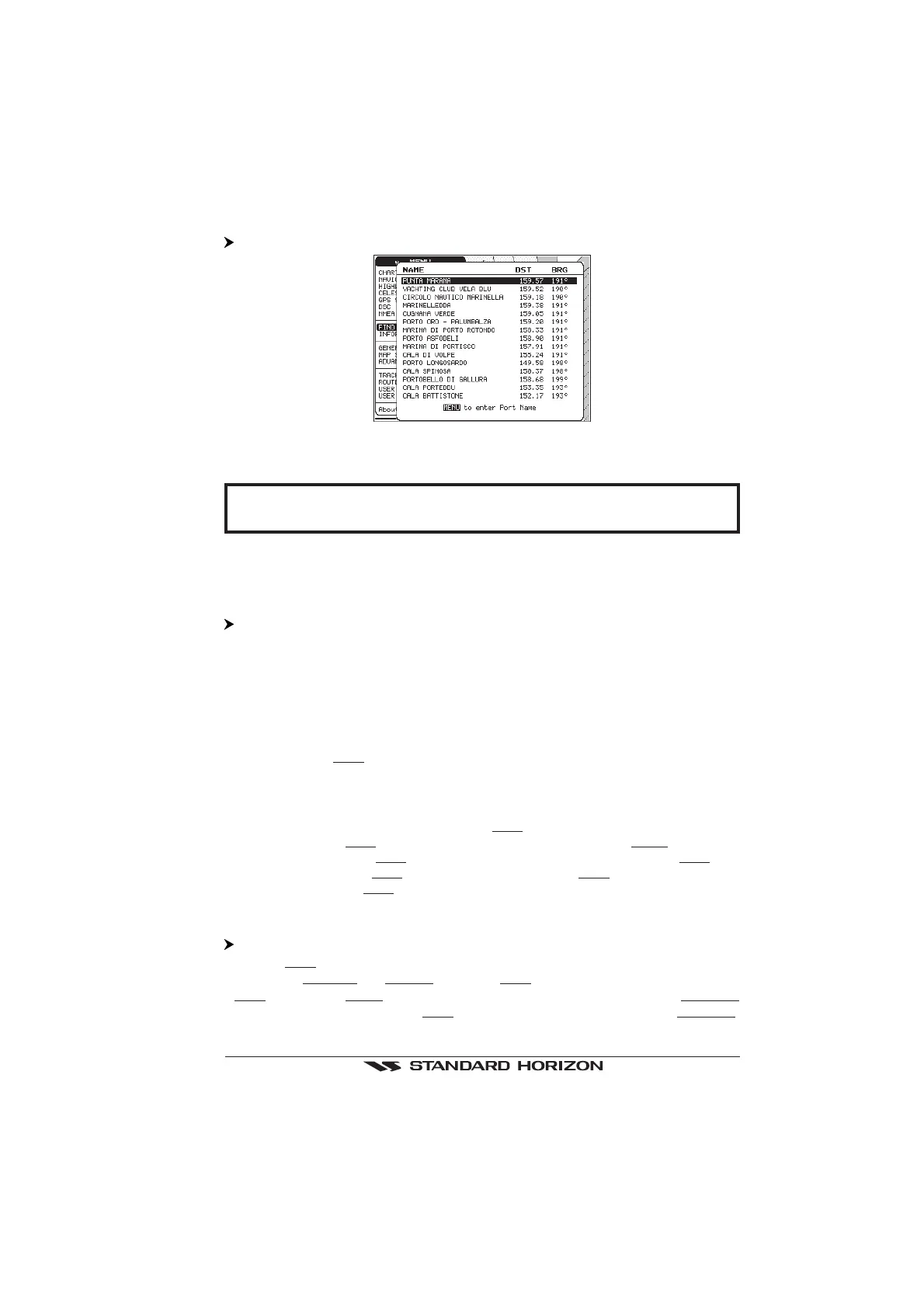
GPS Chart 160/170C Page 37
'MENU' + "FIND" + 'ENTER' + "PORT BY NAME" + 'ENTER'
Figure 4.2.7 - List by name of available ports
NOTE
A Warning message is shown if: there is no C-CARD inserted; there are no ports
on the C-CARD.
Use the
ShuttlePoint
knob to select port; use 'ZOOM IN' and 'ZOOM OUT' to select the
next/previous page. Press 'ENTER' to locate port on map.
4.2.7.1 Entering Port Name
'MENU' + "FIND" + 'ENTER' + "PORT BY NAME" + 'ENTER' + 'MENU'
Use the
ShuttlePoint
knob to insert port name (max 15 characters); press 'ENTER' to
accept. If inserted name is found, the list with all ports containing the inserted name
is shown. Repeat the operation to refine search or move through the list with
ShuttlePoint
knob.
4.3 USING MARKS
You may place a Mark on cursor position by pressing 'MARK'.
4.3.1 Marks
You may mark a location on the chart with a Mark symbol and number, which you can
record for later use. Marks can be stand-alone or can be linked to a Route. Every time
you place the cursor on a
Mark the following functions are available: Deleting Mark (see
4.3.1.2 Section), Moving
Mark (see 4.3.1.3 Section), Editing Mark (see 4.3.1.4 Section),
Finding information on Marks (see 4.3.1.5 Section).
4.3.1.1 Adding Mark
'MARK'
The new Mark appears on your cursor position. An info window with icon, name,
coordinates, Distance and Bearing from Fix to Mark is shown (see next Figure 4.3.1.3).
If Mark belongs to a Route, the information window looks like the one for the Waypoint
and the options applicable to the Mark are the same options applicable to a Waypoint.
Bekijk gratis de handleiding van Standard Horizon CP170C, stel vragen en lees de antwoorden op veelvoorkomende problemen, of gebruik onze assistent om sneller informatie in de handleiding te vinden of uitleg te krijgen over specifieke functies.
Productinformatie
| Merk | Standard Horizon |
| Model | CP170C |
| Categorie | Niet gecategoriseerd |
| Taal | Nederlands |
| Grootte | 7408 MB |







