Standard Horizon CP170C handleiding
Handleiding
Je bekijkt pagina 33 van 86
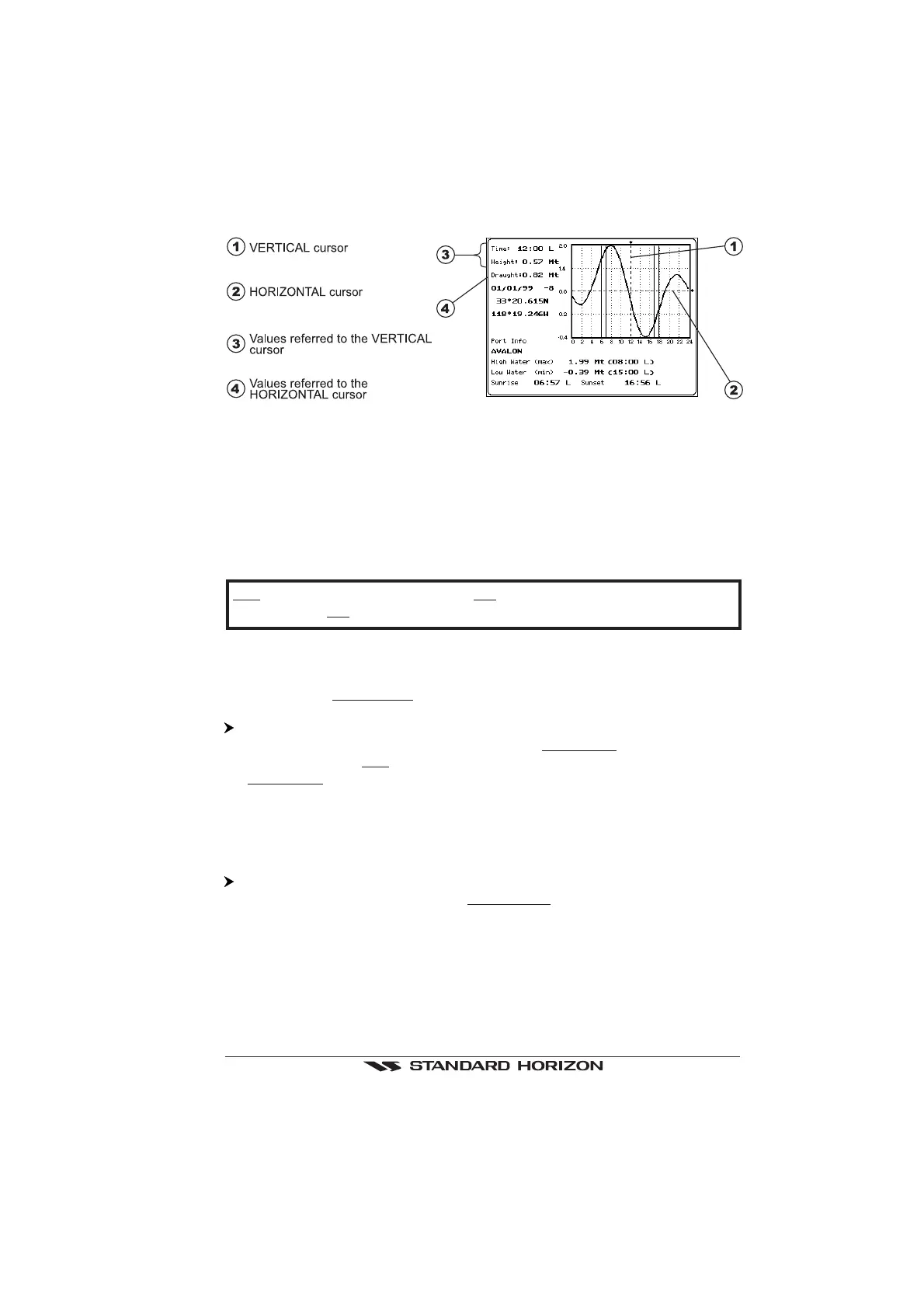
GPS Chart 160/170C Page 35
Figure 4.2.4b - Tide Graph
Using the
ShuttlePoint
knob, it is possible to move the cursor anywhere on the graph
and display the time, height (vertical cursor) and draught (horizontal cursor) on a
particular graph point.
Also use 'ZOOM IN' or 'ZOOM OUT' to go to previous or next day and 'ENTER' to set
date (move the
ShuttlePoint
knob up/down to insert the desired number and move it
left/right to move cursor to left/right, press 'ENTER' to confirm).
NOTE
Tide graphs are an approximation of the tide and they should be used in conjunction
with traditional tide tables and navigational methods.
4.2.5 Finding Tide Stations
Finds the nearest Tide Stations (up to 10) on the map, from the boat position - if a valid
fix is received - or from the cursor position - if the fix position is not good.
'MENU' + "FIND" + 'ENTER' + "TIDE STATIONS" + 'ENTER'
After a few seconds a window appears. Choose the Tide Station you want and press
'ENTER' to display the Tide Graph page (see Figure 4.2.4b). Press 'CLEAR' to display
the Tide Station chosen.
4.2.6 Finding Port Services
To locate and display the nearest available facilities (up to 10) of a particular type (i.e.
the nearest Hospital, sailmaker, bank, etc.).
'MENU' + "FIND" + 'ENTER' + "PORT SERVICES" + 'ENTER'
The icons list is shown of the available Port Services:
Bekijk gratis de handleiding van Standard Horizon CP170C, stel vragen en lees de antwoorden op veelvoorkomende problemen, of gebruik onze assistent om sneller informatie in de handleiding te vinden of uitleg te krijgen over specifieke functies.
Productinformatie
| Merk | Standard Horizon |
| Model | CP170C |
| Categorie | Niet gecategoriseerd |
| Taal | Nederlands |
| Grootte | 7408 MB |







