Standard Horizon CP170C handleiding
Handleiding
Je bekijkt pagina 16 van 86
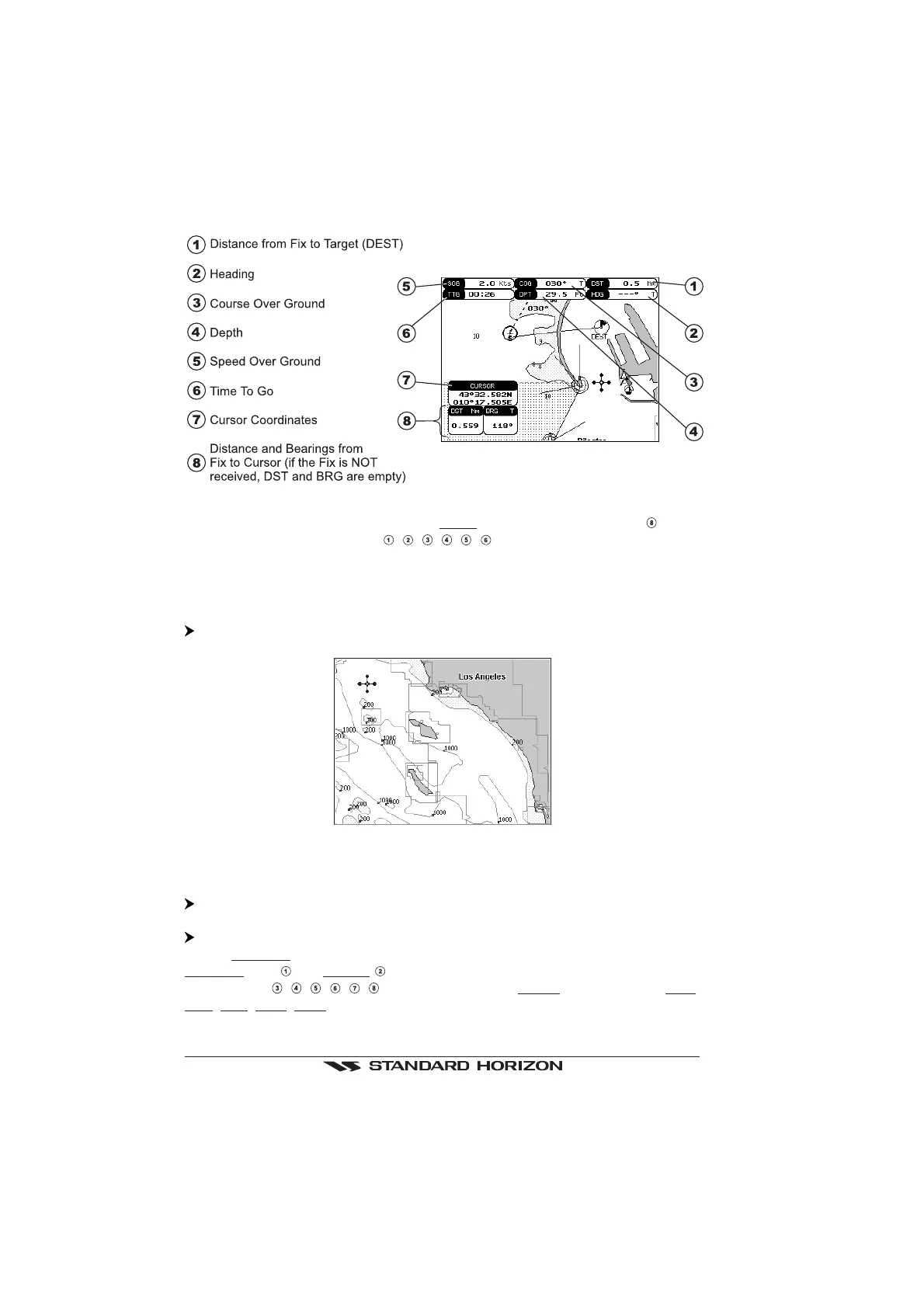
Page 18 GPS Chart 160/170C
Figure 3.2.1.2a - Charts and 2 lines text area
As in the previous Figure 3.2.1.2, when in Home mode the coordinates field shows
ship's coordinates; the six fields
, , , , , are selectable fields as described
in the previous Section 3.2.1.
3.2.1.3 Full chart
It is also possible to show the cartography at full screen:
'MENU' + "GENERAL SETUP" + 'ENTER' + "DATA WINDOW" + 'ENTER' + "None"
+ 'ENTER'
Figure 3.2.1.3 - Full Map Display
3.2.2 Navigation Data Page
'MENU' + "NAVIGATION" + 'ENTER'
or
press any soft key + 'NAV' (if it is present)
Shows Compass display, fix position and the most relevant navigation information.
Compass ruler and Lat/Lon fields are fixed fields and cannot be changed. The
last six fields (
, , , , , ) are selectable fields (default values are DST, BRG,
TTG, XTE, SOG, COG) as described in the previous Section 3.2.1.
Bekijk gratis de handleiding van Standard Horizon CP170C, stel vragen en lees de antwoorden op veelvoorkomende problemen, of gebruik onze assistent om sneller informatie in de handleiding te vinden of uitleg te krijgen over specifieke functies.
Productinformatie
| Merk | Standard Horizon |
| Model | CP170C |
| Categorie | Niet gecategoriseerd |
| Taal | Nederlands |
| Grootte | 7408 MB |







