Standard Horizon CP170C handleiding
Handleiding
Je bekijkt pagina 12 van 86
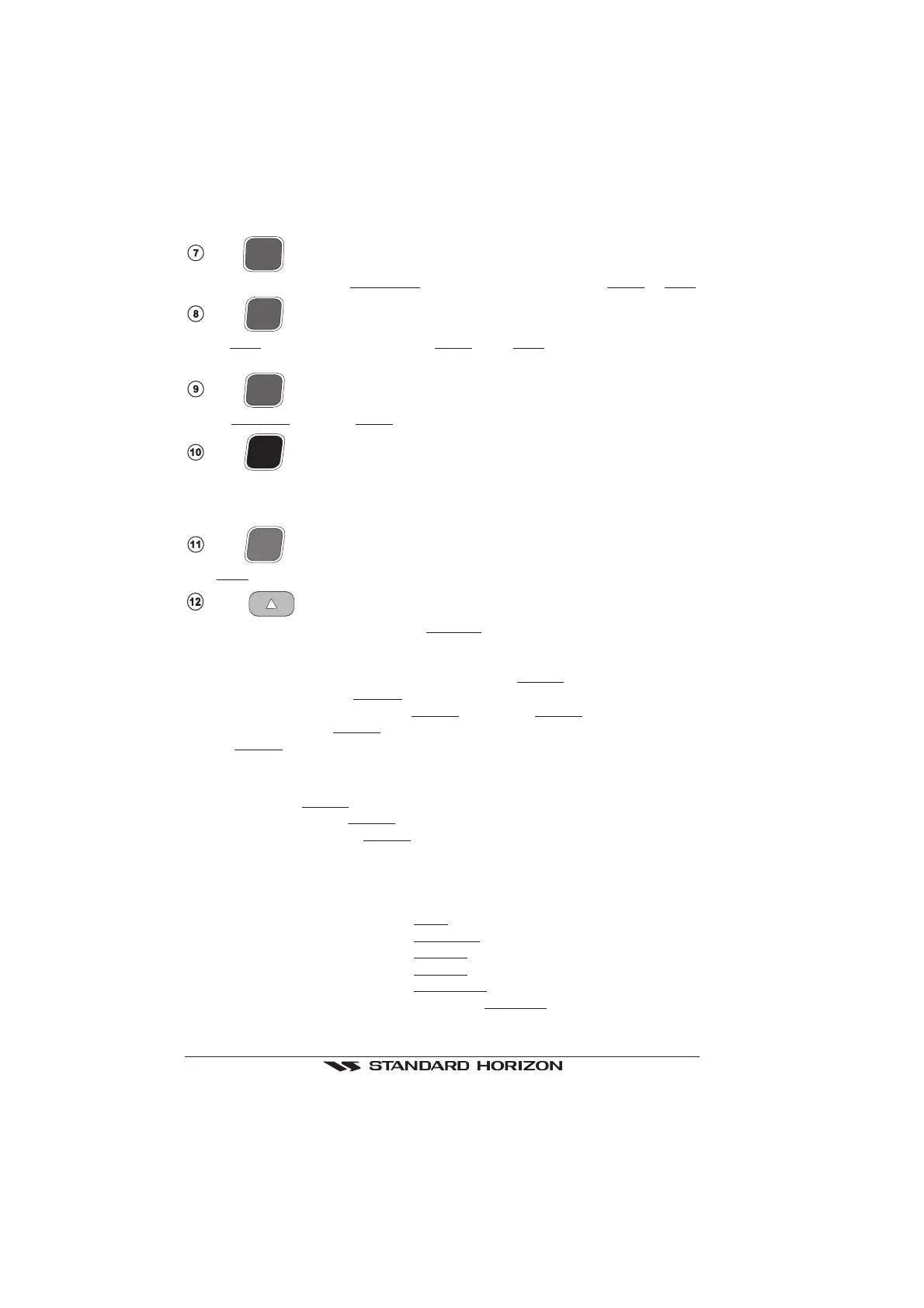
Page 14 GPS Chart 160/170C
The
GOTO
key
Allows the user to select a Destination point at the cursor or a saved Route or Mark.
The
MARK
key
Places Mark under the cursor position (in Home mode Mark is placed under the ship's
position).
The
ROUTE
key
Places Waypoints to make Routes.
The
PWR
key and Lamp/Contrast
Press 'PWR' to turn the chartplotter On. Press and hold 'PWR' down (once the
chartplotter has been turned On) for 3 seconds turns the chartplotter Off.
Press and immediately release 'PWR' to adjust light and contrast of the display.
The
MOB
key
Sets MOB (Man OverBoard).
The soft key
The software keys (hereinafter named soft keys) are used from the chart screen or
from the data pages to select one of the data pages available so allow a faster access
to the page selection executable from the Main Menu.
When the chart page or any data screen is selected, the soft keys labels are not shown.
By pressing one of the five soft keys their labels for the current functions are shown
on the screen immediately above the soft keys. When the soft keys labels are shown,
pressing the associated soft keys the relative function is executed. Pressing 'CLEAR'
the five soft keys labels disappears.
3.1.1 Soft keys Customization
Note that when the soft keys labels are shown the user can customize them. Pressing
and holding any of the five soft key shows a pop-up window that contains all possible
data pages assignable to the soft keys. Move the
ShuttlePoint
knob up/down to place
the selector on the desired item; move the
ShuttlePoint
knob to the right or press
'ENTER' to set the selected item; move the
ShuttlePoint
knob to the left or press
'CLEAR' to close the pop-up window.
The possible choices are:
CHART 'CHART'(Chart page, see Section 3.2.1)
NAVIGATION 'NAV'(Navigation Data page, see Section 3.2.2)
HIGHWAY 'HIGHWAY'(Highway page, see Section 3.2.3)
CELESTIAL 'CELEST'(Celestial page, see Section 3.2.4)
GPS 'GPS'(GPS Status page, See Section 3.2.5)
LOG 'DSC LOG' (VHF Radio DSC LOG page, see Section 3.2.6)
Bekijk gratis de handleiding van Standard Horizon CP170C, stel vragen en lees de antwoorden op veelvoorkomende problemen, of gebruik onze assistent om sneller informatie in de handleiding te vinden of uitleg te krijgen over specifieke functies.
Productinformatie
| Merk | Standard Horizon |
| Model | CP170C |
| Categorie | Niet gecategoriseerd |
| Taal | Nederlands |
| Grootte | 7408 MB |







