Standard Horizon CP150C handleiding
Handleiding
Je bekijkt pagina 27 van 72
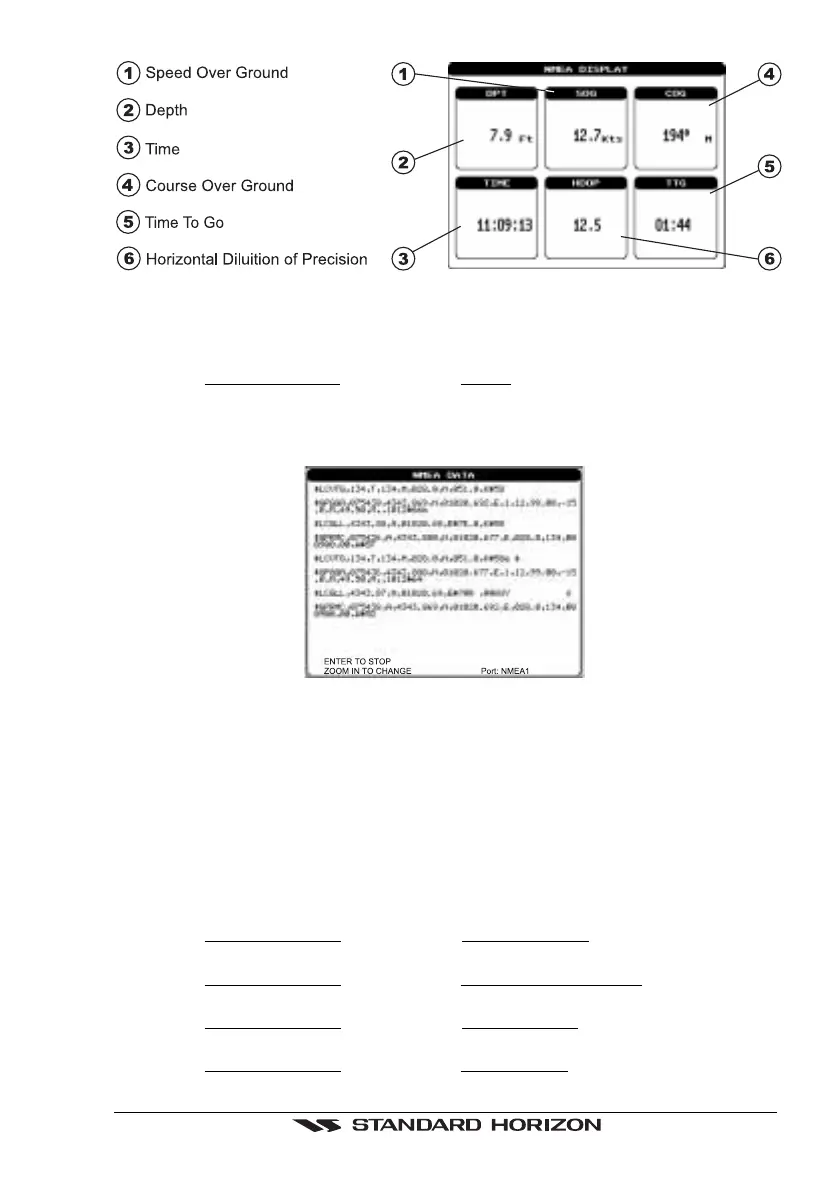
GPS Chart 150C Page 29
Figure 3.6.0 - NMEA Display page
3.6.1 Data page
“MENU” + NMEA DISPLAY + “ENTER” + DATA + “ENTER”
This page is useful to confirm that there is NMEA data being fed into the chart plotter
from an external NMEA device (ex: depth sounder). Pressing “ENTER” starts/stops
the page update. Pressing “ZOOM IN” changes port.
Figure 3.6.1 - NMEA Data page
3.6.2 Depth Trend page
The chart plotter is capable of graphically showing information from the following
NMEA devices: Depth sounder, Wind Speed and Temperture. There is also a graph
that records Speed Over Ground from the GPS.
3.6.2.0 Page selection
To select the pages follow the procedures below:
a. Depth Trend page
“MENU” + NMEA DISPLAY + “ENTER” + DEPTH TREND + “ENTER”
b. Wind Speed Trend page
“MENU” + NMEA DISPLAY + “ENTER” + WIND SPEED TREND + “ENTER”
c. Temp Trend page
“MENU” + NMEA DISPLAY + “ENTER” + TEMP TREND + “ENTER”
d. SOG Trend page
“MENU” + NMEA DISPLAY + “ENTER” + SOG TREND + “ENTER”
Bekijk gratis de handleiding van Standard Horizon CP150C, stel vragen en lees de antwoorden op veelvoorkomende problemen, of gebruik onze assistent om sneller informatie in de handleiding te vinden of uitleg te krijgen over specifieke functies.
Productinformatie
| Merk | Standard Horizon |
| Model | CP150C |
| Categorie | Niet gecategoriseerd |
| Taal | Nederlands |
| Grootte | 7321 MB |







