Stamony ST-HC-2000M handleiding
Handleiding
Je bekijkt pagina 5 van 21
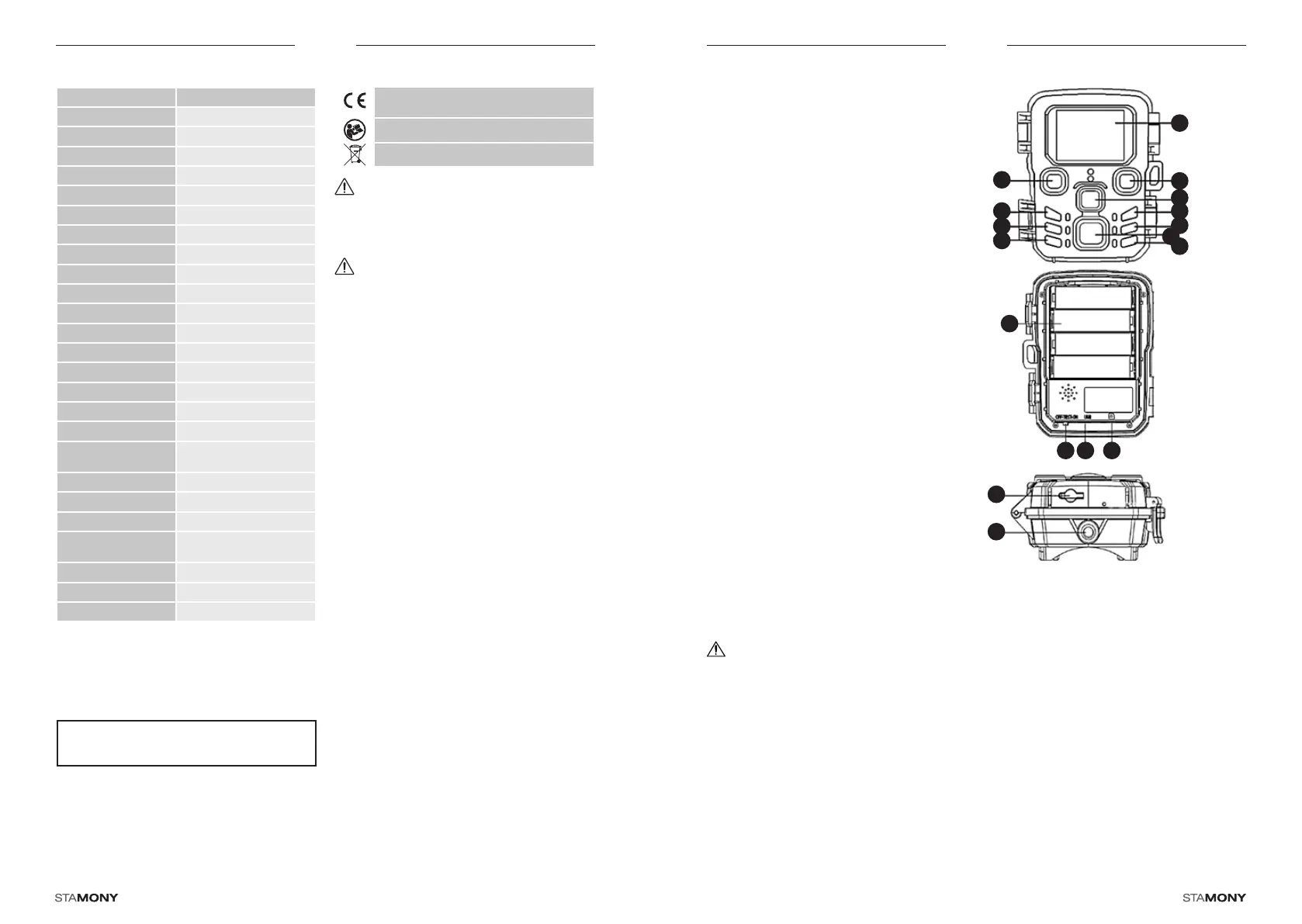
8 9
27.07.2022
TECHNICAL DATA
Parameter description Werte
Product name MINI HUNTING CAMERA
Model ST-HC-2000M
Battery parameters 4X AA
Image resolution 20/16/12MP
Video resolution 1080P/720P/VGA
File format JPG/AVI
Image sensor 5 Mega Pixels Color CMOS
Footer (date/time) Yes
Footer (lunar phase) Yes
Timer Yes
Memory Micro SD Card max 32GB
Lens F=3.2; FOV=60°
Display [‘’] 2.0 TFT LCD
Operation time 3 months in standby mode
Detection angle PIR 60°
Detection distance PIR 20m
Activation time [s] 1.1
Night recording
distance [m]
20
IR LED lamps 2 pcs 850nm
ISO exposure Auto/100/200/400
Operation temperature -20~70°C (-4~158°F)
Language
EN, FR, DE, IT, ES, PT, NL, DA,
HR, FI, SV, PL, NO
Protection rating IP IP65
Dimensions [mm] 106x81x44
Weight [kg] 0,18
The terms „device“ or „product“ are used in the warnings
and instructions to refer to HUNTING CAMERA.
2.1. ELECTRICAL SAFETY
CAUTION: The rules of „electrical safety“ should be
followed when the device is powered from the mains.
a) The plug must t the socket. Do not modify the plug
in any way. Using original plugs and matching sockets
reduces the risk of electric shock.
b) Avoid touching earthed elements such as pipes,
heaters, boilers and refrigerators. There is an increased
risk of electric shock if the earthed device is exposed
to rain, comes into direct contact with a wet surface
or is operating in a damp environment. Water getting
into the device increases the risk of damage to the
device and of electric shock.
c) Do not touch the device with wet or damp hands.
d) Use the cable only for its designated use. Never use it
to carry the device or to pull the plug out of a socket.
Keep the cable away from heat sources, oil, sharp
edges or moving parts. Damaged or tangled cables
increase the risk of electric shock.
e) If using the device in a damp environment cannot be
avoided, a residual current device (RCD) should be
applied. The use of an RCD reduces the risk of electric
shock.
f) Do not use the device if the power cord is damaged
or shows obvious signs of wear. A damaged power
cord should be replaced by a qualied electrician or
the manufacturer‘s service centre.
g) To avoid electric shock, do not immerse the cord, plug
or device in water or other liquids. Do not use the
device on wet surfaces.
2.2. SAFETY IN THE WORKPLACE
a) Do not use the device in a potentially explosive
environment, for example in the presence of
ammable liquids, gases or dust. The device generates
sparks which may ignite dust or fumes.
b) If you discover damage or irregular operation,
immediately switch the device o and report it to
a supervisor without delay.
c) If there are any doubts as to the correct operation
of the device, contact the manufacturer‘s support
service.
d) Only the manufacturer‘s service point may repair the
device. Do not attempt any repairs independently!
1. Display
2. IR lamps
3. Lens
4. Up / Video recording mode
(when the mode switch is set to TEST)
5. Down / photo shooting mode
(when the mode switch is set to TEST)
6. Motion sensor
7. OK
8. MENU
9. To the right
10. PLAY
11. DC adapter port
12. Tripod mounting hole
13. Micro SD memory card slot
14. Battery compartment
15. ON-TEST-OFF mode switch
16. USB port
3.2. PREPARING FOR USE
APPLIANCE LOCATION
Keep the product away from hot surfaces. Position the
device such that you always have access to the power plug
(while the device is connected to the power supply via an
adapter). The power cord connected to the appliance must
be properly grounded and correspond to the technical
details on the product label.
e) In case of re, use a powder or carbon dioxide
(CO
2
) re extinguisher (one intended for use on live
electrical devices) to put it out.
f) Please keep this manual available for future reference.
If this device is passed on to a third party, the manual
must be passed on with it.
g) Keep packaging elements and small assembly parts in
a place not available to children.
h) If this device is used together with another equipment,
the remaining instructions for use shall also be
followed.
2.3. PERSONAL SAFETY
a) The device is not designed to be handled by persons
(including children) with limited mental and sensory
functions or persons lacking relevant experience and/
or knowledge unless they are supervised by a person
responsible for their safety or they have received
instruction on how to operate the device.
2.4. SAFE DEVICE USE
a) Do not use the device if the ON/OFF switch does not
function properly (does not switch the device on and
o). Devices which cannot be switched on and o
using the ON/OFF switch are hazardous, should not
be operated and must be repaired.
b) Disconnect the device from the power supply
before commencement of adjustment, cleaning and
maintenance. Such a preventive measure reduces the
risk of accidental activation.
c) When not in use, store in a safe place, away from
children and people not familiar with the device who
have not read the user manual. The device may pose
a hazard in the hands of inexperienced users.
d) Keep the device out of the reach of children.
e) Device repair or maintenance should be carried out by
qualied persons, only using original spare parts. This
will ensure safe use.
f) To ensure the operational integrity of the device, do
not remove factory-tted guards and do not loosen
any screws.
g) Clean the device regularly to prevent stubborn grime
from accumulating.
h) It is forbidden to interfere with the structure of
the device in order to change its parameters or
construction.
i) Keep the device away from sources of re and heat.
2
8
9
10
1
2
3
4
5
6
7
14
15 16 13
11
12
To increase the product life of the device and to ensure
trouble-free operation, use it in accordance with this user
manual and regularly perform maintenance tasks. The
technical data and specications in this user manual are
up to date. The manufacturer reserves the right to make
changes associated with quality improvement. The device
is designed to reduce noise emission risks to a minimum,
taking into account technological progress and noise
reduction opportunities.
1. GENERAL DESCRIPTION
The user manual is designed to assist in the safe and
trouble-free use of the device. The product is designed and
manufactured in accordance with strict technical guidelines,
using state-of-the-art technologies and components.
Additionally, it is produced in compliance with the most
stringent quality standards.
DO NOT USE THE DEVICE UNLESS YOU HAVE
THOROUGHLY READ AND UNDERSTOOD THIS
USER MANUAL.
The original operation manual is written in German. Other
language versions are translations from the German.
2. USAGE SAFETY
PLEASE NOTE! Drawings in this manual are for
illustration purposes only and in some details may
dier from the actual product.
ATTENTION! Read all safety warnings and all
instructions. Failure to follow the warnings and
instructions may result in electric shock, re and/or
serious injury or even death.
The product satises the relevant safety
standards.
Read instructions before use.
The product must be recycled..
LEGEND
ATTENTION! Despite the safe design of the device
and its protective features, and despite the use of
additional elements protecting the operator, there
is still a slight risk of accident or injury when using
the device. Stay alert and use common sense when
using the device.
3. USE GUIDELINES
The device is designed to take photos or videos when
motion is detected by the device‘s sensor.
The user is liable for any damage resulting from
unintended use of the device.
3.1. DEVICE DESCRIPTION
EN
USER MANUAL
EN
Bekijk gratis de handleiding van Stamony ST-HC-2000M, stel vragen en lees de antwoorden op veelvoorkomende problemen, of gebruik onze assistent om sneller informatie in de handleiding te vinden of uitleg te krijgen over specifieke functies.
Productinformatie
| Merk | Stamony |
| Model | ST-HC-2000M |
| Categorie | Niet gecategoriseerd |
| Taal | Nederlands |
| Grootte | 3755 MB |


