Stairville Wireless DMX Transceiver G5 handleiding
Handleiding
Je bekijkt pagina 19 van 32
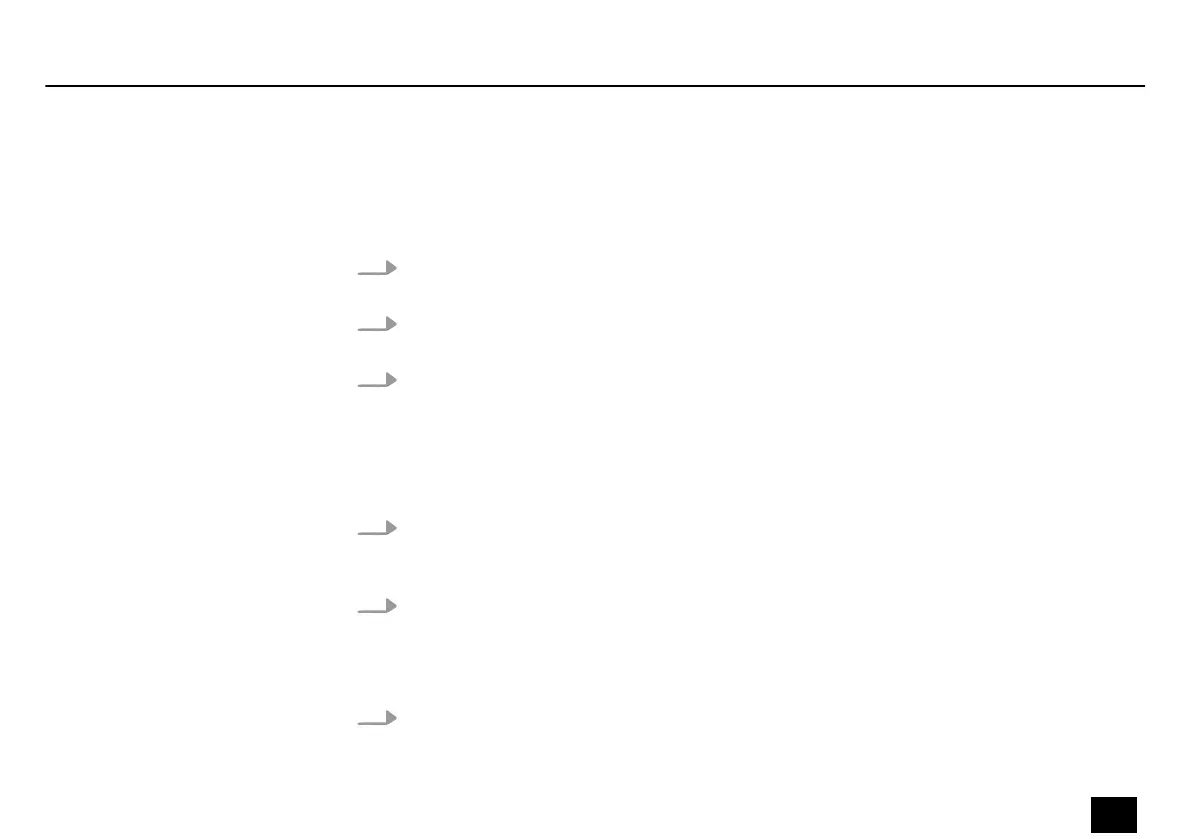
7 Operation
1. Press and hold [FUNCTION] while switching the device on, then hold for another three
seconds.
2. If, after you release [FUNCTION], the [Mode] and [DMX] LEDs do not light up, or if the
[DMX] constantly ashes quickly, the device is congured as a receiver.
3. If, after you release [FUNCTION], the [DMX] LED ashes quickly for a few seconds and
then ashes every second and the [Mode] LED is o, the device is congured as a trans‐
mitter. If a DMX signal is present, the [DMX] LED is permanently on.
1. If the [DMX] LED continuously ashes quickly on the receiver, press and hold [FUNCTION]
until the LED goes out. The receiver is only ready to establish a connection if the [Mode]
and [DMX] LEDs are o.
2. When all receivers have been prepared, press [FUNCTION] on the transmitter for about
half a second.
ð
All devices ash fast until a connection is established. After that, the [DMX] LEDs on
all devices will behave identically.
3. To establish multiple connections in parallel, rst connect transmitter A to receiver A.
Then turn on receiver B and connect it to transmitter B, then receiver C to transmitter C,
and so on.
Switching operating mode of
transmitter / receiver
Connecting
Operation
Wireless DMX Transceiver G5
19
Transceiver
Bekijk gratis de handleiding van Stairville Wireless DMX Transceiver G5, stel vragen en lees de antwoorden op veelvoorkomende problemen, of gebruik onze assistent om sneller informatie in de handleiding te vinden of uitleg te krijgen over specifieke functies.
Productinformatie
| Merk | Stairville |
| Model | Wireless DMX Transceiver G5 |
| Categorie | Niet gecategoriseerd |
| Taal | Nederlands |
| Grootte | 1633 MB |







