Stairville SonicPulse MH Wash 1208 handleiding
Handleiding
Je bekijkt pagina 28 van 44
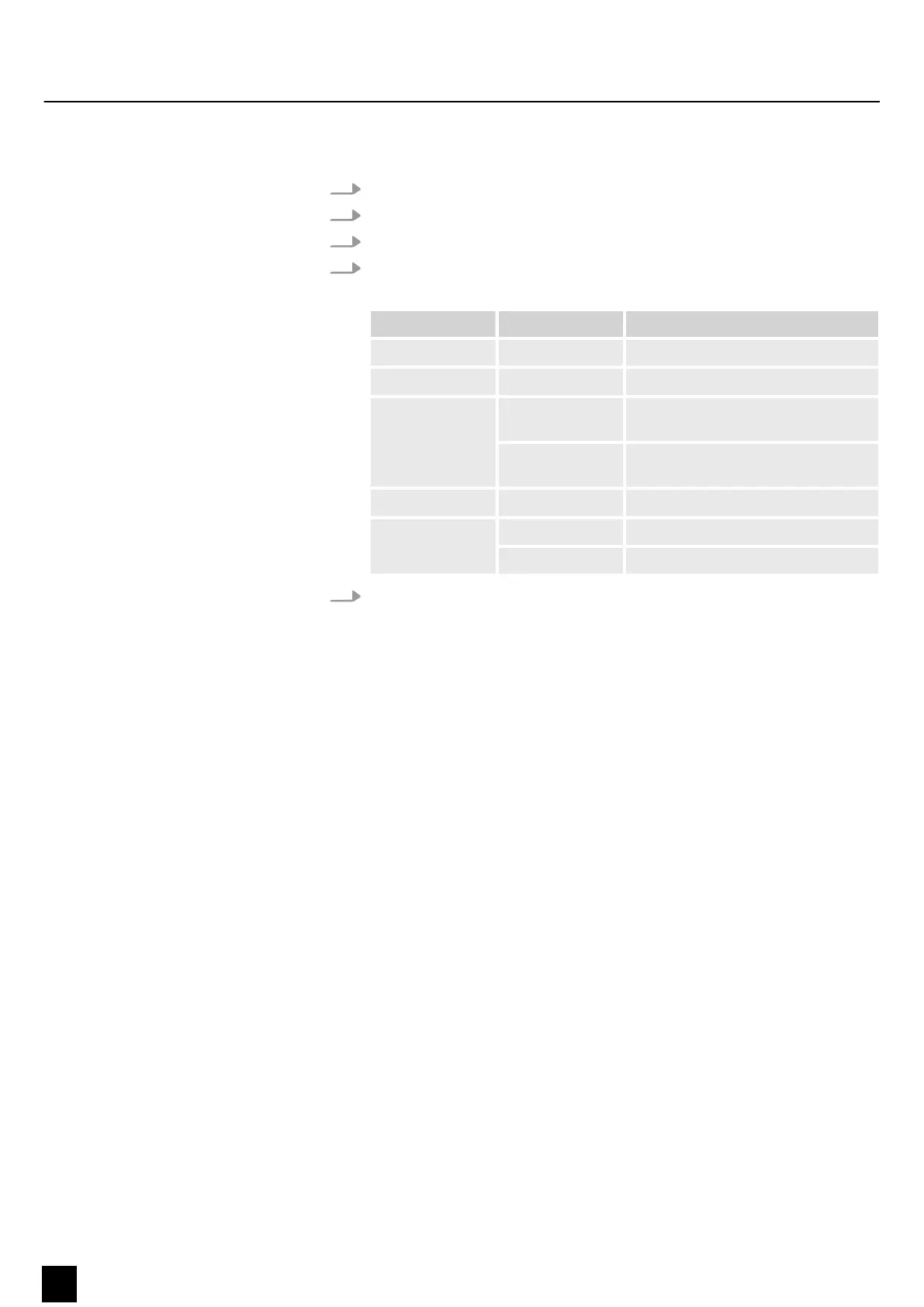
7.2.21 System information
1. Press [Mode] to activate the main menu.
2. Press [Mode] or [Up]/[Down] until the display shows ‘Information’ .
3. Press [Setup] to conrm the selection.
4. Press [Up]/[Down] to select the required submenu.
The following submenus are available:
Menu level 2 Menu level 3 Function
‘Version’ Displays the current software version.
‘Temperature’ Displays the temperature of the LEDs.
‘Time’ ‘PowerTime’ Displays the total running time of the
device.
‘Led Time’ Displays the total running time of the
LEDs.
‘RDM UID’ ‘UID’ Displays the UID number.
‘Fan Inf’ ‘State’ Displays the status of the fan.
‘Speed’ Displays the fan speed.
5. When the display shows the required value, press [Setup] to conrm the selec‐
tion.
Operating
28
SonicPulse MH Wash 1208
Moving Head
Bekijk gratis de handleiding van Stairville SonicPulse MH Wash 1208, stel vragen en lees de antwoorden op veelvoorkomende problemen, of gebruik onze assistent om sneller informatie in de handleiding te vinden of uitleg te krijgen over specifieke functies.
Productinformatie
| Merk | Stairville |
| Model | SonicPulse MH Wash 1208 |
| Categorie | Verlichting |
| Taal | Nederlands |
| Grootte | 4105 MB |







