Stairville SonicPulse LED Bar 05 handleiding
Handleiding
Je bekijkt pagina 32 van 80
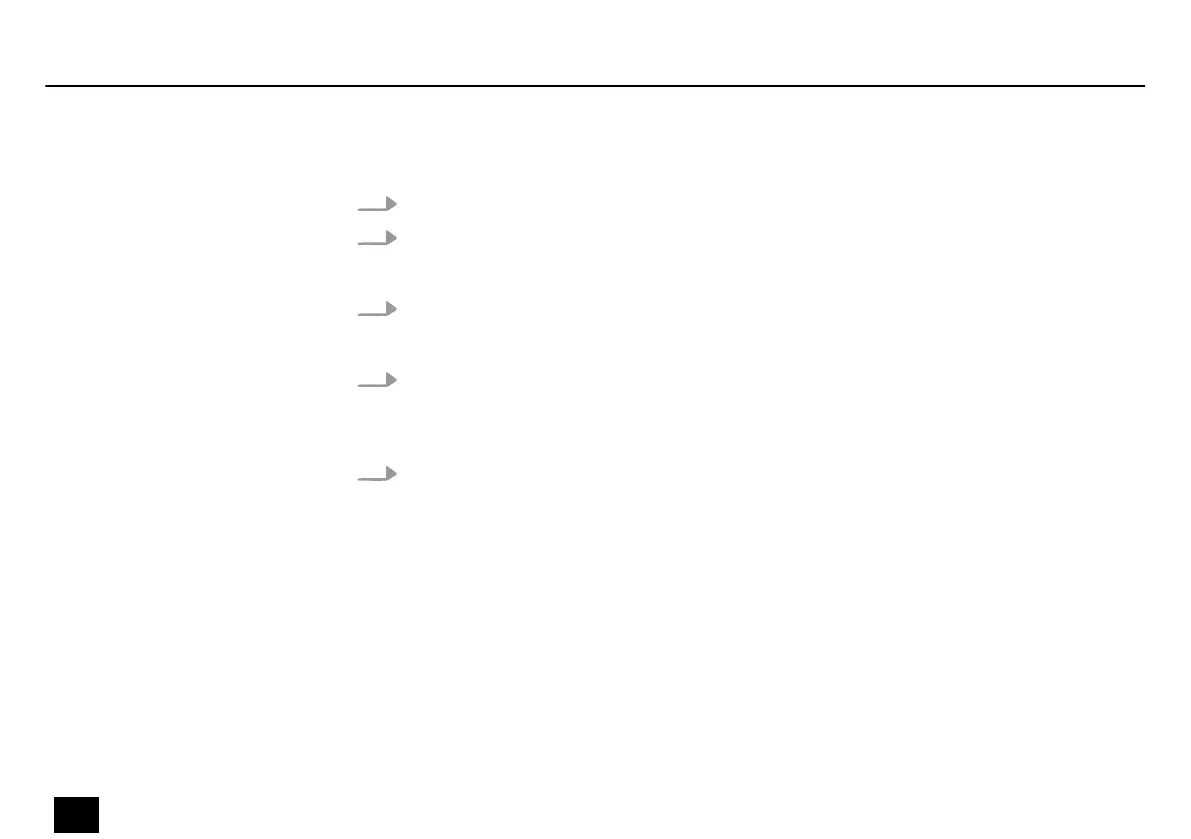
7.3.6 System information
1. Press [Mode] repeatedly until the display shows ‘Info’ . Conrm with [Setup].
2. Press [Up] or [Down] repeatedly until the display shows ‘Ver’ . Conrm with [Setup].
ð
The display shows the current version number of the device.
3. Press [Up] or [Down] repeatedly until the display shows ‘Life’ . Conrm with [Setup].
ð
The display shows the total runtime of the device.
4. If you want to reset the total runtime of the device, press and hold [Setup] for ve sec‐
onds and enter the password 0088.
ð
The total runtime of the device is reset.
5. To exit the menu item without making changes, press [Mode].
7.4 RDM functions
The device provides an RDM function and supports the DMX512 standard. Any device with
RDM can be recognised from the built-in UID code.
Operation
32
SonicPulse LED Bar 05, SonicPulse LED Bar 10
LED Bar
Bekijk gratis de handleiding van Stairville SonicPulse LED Bar 05, stel vragen en lees de antwoorden op veelvoorkomende problemen, of gebruik onze assistent om sneller informatie in de handleiding te vinden of uitleg te krijgen over specifieke functies.
Productinformatie
| Merk | Stairville |
| Model | SonicPulse LED Bar 05 |
| Categorie | Verlichting |
| Taal | Nederlands |
| Grootte | 4488 MB |







