Stairville SonicPulse LED Bar 05 handleiding
Handleiding
Je bekijkt pagina 25 van 80
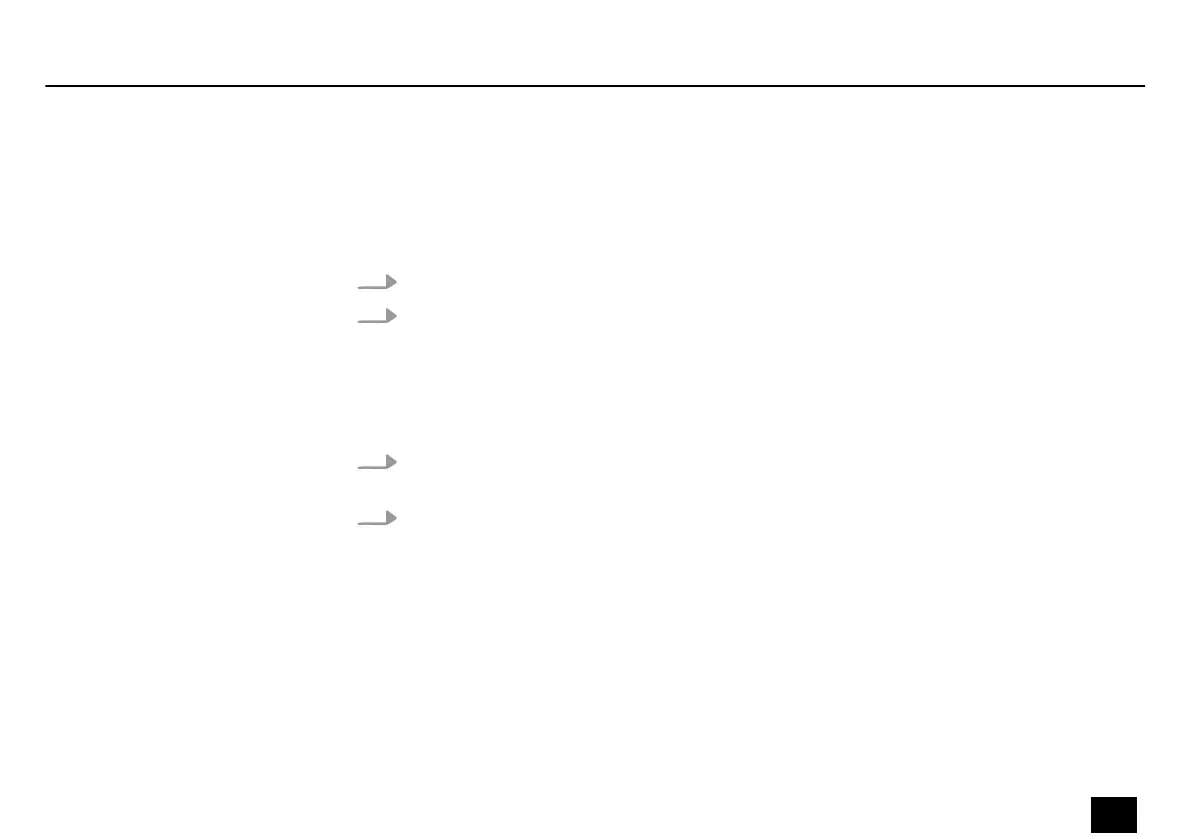
7.2.2 Pre-programmed automatic show
A pre-programmed automatic show can only be activated if the device is operating in stand-
alone mode or as master in a master/slave combination. This setting is only relevant if the
device is not controlled via DMX.
1. Press [Mode] repeatedly until the display shows ‘Pr.XX’ . Conrm with [Setup].
2. Press [Up] or [Down] to select one of the pre-programmed automatic shows (display
‘Pr.01’ … ‘Pr.24’ ). Conrm with [Setup].
For programme ‘Pr.01’ , you can set a static colour between ‘CO.00’ and ‘CO.39’ .
For programmes ‘Pr.02’ … ‘Pr.24’ you can set the playback speed to between ‘SP.01’
(slow) and ‘SP.99’ (fast) or to ‘FL81’ (ash eect).
3. Press [Up] or [Down] to set the strobe frequency of the automatic programme to
between ‘FS.00’ (slow) and ‘FS.99’ (fast). Conrm with [Setup].
4. To exit the menu item without making changes, press [Mode].
Operation
SonicPulse LED Bar 05, SonicPulse LED Bar 10
25
LED Bar
Bekijk gratis de handleiding van Stairville SonicPulse LED Bar 05, stel vragen en lees de antwoorden op veelvoorkomende problemen, of gebruik onze assistent om sneller informatie in de handleiding te vinden of uitleg te krijgen over specifieke functies.
Productinformatie
| Merk | Stairville |
| Model | SonicPulse LED Bar 05 |
| Categorie | Verlichting |
| Taal | Nederlands |
| Grootte | 4488 MB |







