Stairville Revue LED 200 FC handleiding
Handleiding
Je bekijkt pagina 25 van 40
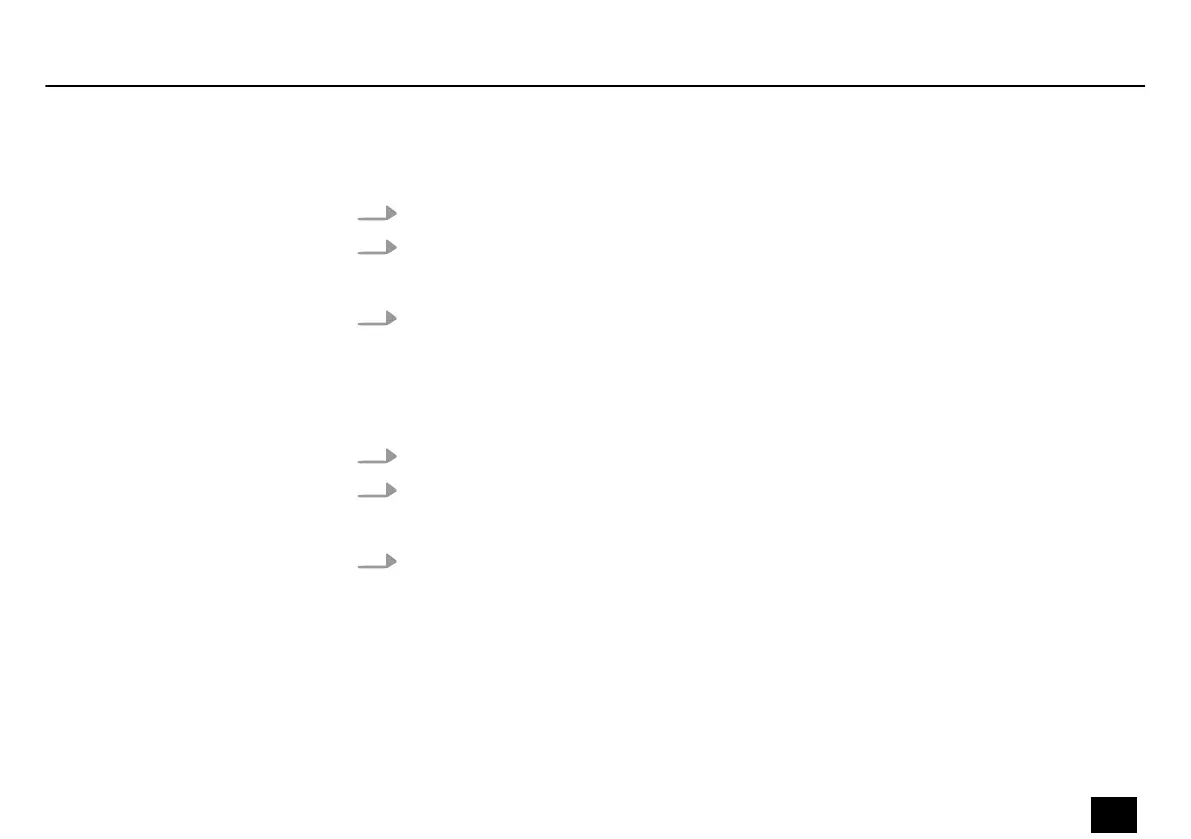
In this menu you can access the device temperature.
1. Press [MENU] repeatedly until the display shows ‘TEMP’ .
2. Conrm the selection with [ENTER].
ð
The display shows the current device temperature.
3. Press [MENU] to exit the menu.
In this menu you can access the current rmware version.
1. Press [MENU] repeatedly until the display shows ‘VERSION’ .
2. Conrm the selection with [ENTER].
ð
The display shows the current rmware version.
3. Press [MENU] to exit the menu.
Device temperature
Firmware
Operating
Revue LED 200 FC
25
LED Spotlight
Bekijk gratis de handleiding van Stairville Revue LED 200 FC, stel vragen en lees de antwoorden op veelvoorkomende problemen, of gebruik onze assistent om sneller informatie in de handleiding te vinden of uitleg te krijgen over specifieke functies.
Productinformatie
| Merk | Stairville |
| Model | Revue LED 200 FC |
| Categorie | Niet gecategoriseerd |
| Taal | Nederlands |
| Grootte | 2084 MB |







