Stairville Revue LED 200 FC handleiding
Handleiding
Je bekijkt pagina 22 van 40
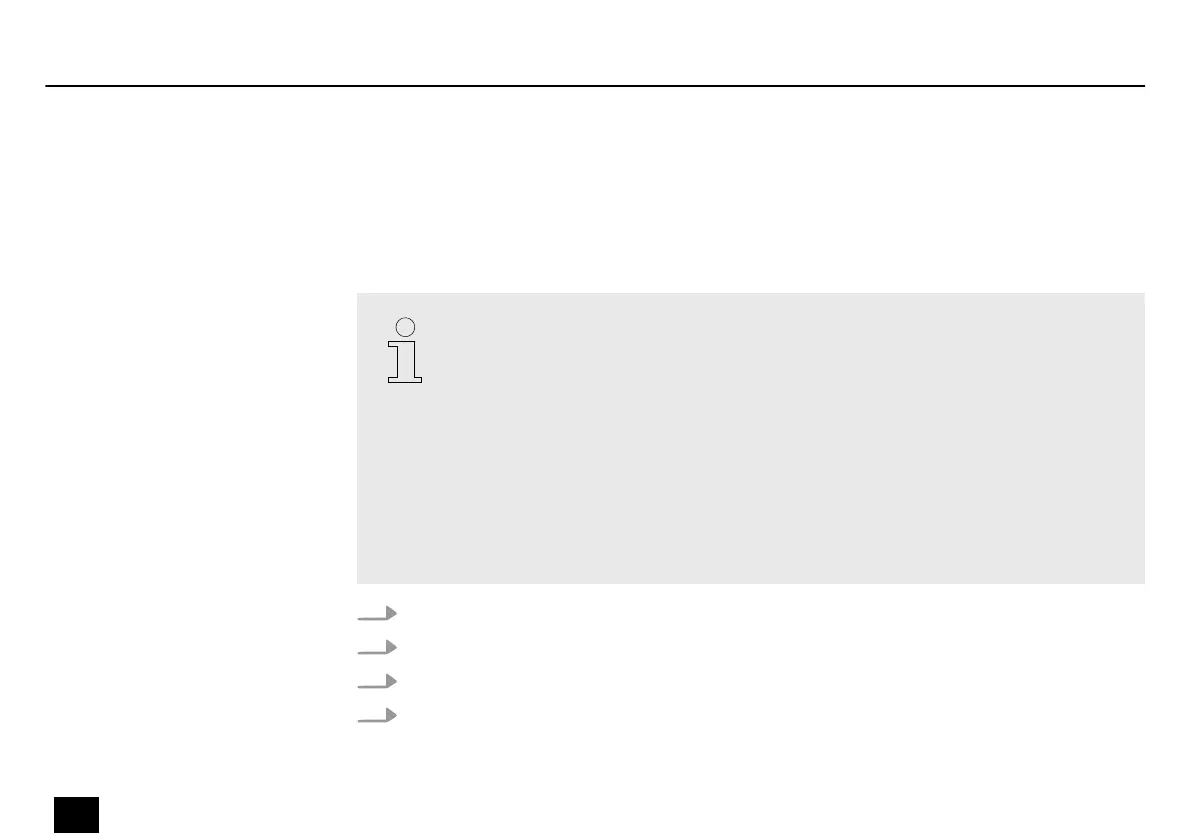
7.3 Main menu
Each device must be assigned a DMX address if it is operated via a DMX controller. The device
will only react to control signals that are received on the set DMX address. To combine mul‐
tiple devices into a group, it is possible to assign the same DMX address to the relevant
devices.
In addition to the set DMX address, a device always occupies the number of DMX
channels that are set as DMX mode on the device. Other devices that will be con‐
trolled individually must always be assigned the next free DMX address according to
the channel assignment of other devices. Partial overlaps of channels can cause unin‐
tended eects.
Example:
If the rst device is set to the ‘04CH’ DMX mode with the DMX address 1, the next
device must be set to DMX address 5 or higher.
The rule is: DMX address of additional device = DMX address of rst device + DMX
mode
1. Press [MENU] repeatedly until the display shows ‘ADDR’ .
2. Conrm the selection with [ENTER].
3. Use [UP] or [DOWN] to select an address between ‘001’ and ‘509’ / ‘506’ .
4. Conrm the selection with [ENTER].
ð
The desired address is saved.
DMX address
Operating
22
Revue LED 200 FC
LED Spotlight
Bekijk gratis de handleiding van Stairville Revue LED 200 FC, stel vragen en lees de antwoorden op veelvoorkomende problemen, of gebruik onze assistent om sneller informatie in de handleiding te vinden of uitleg te krijgen over specifieke functies.
Productinformatie
| Merk | Stairville |
| Model | Revue LED 200 FC |
| Categorie | Niet gecategoriseerd |
| Taal | Nederlands |
| Grootte | 2084 MB |







