Stairville Remus QuadZoom 610 handleiding
Handleiding
Je bekijkt pagina 25 van 60
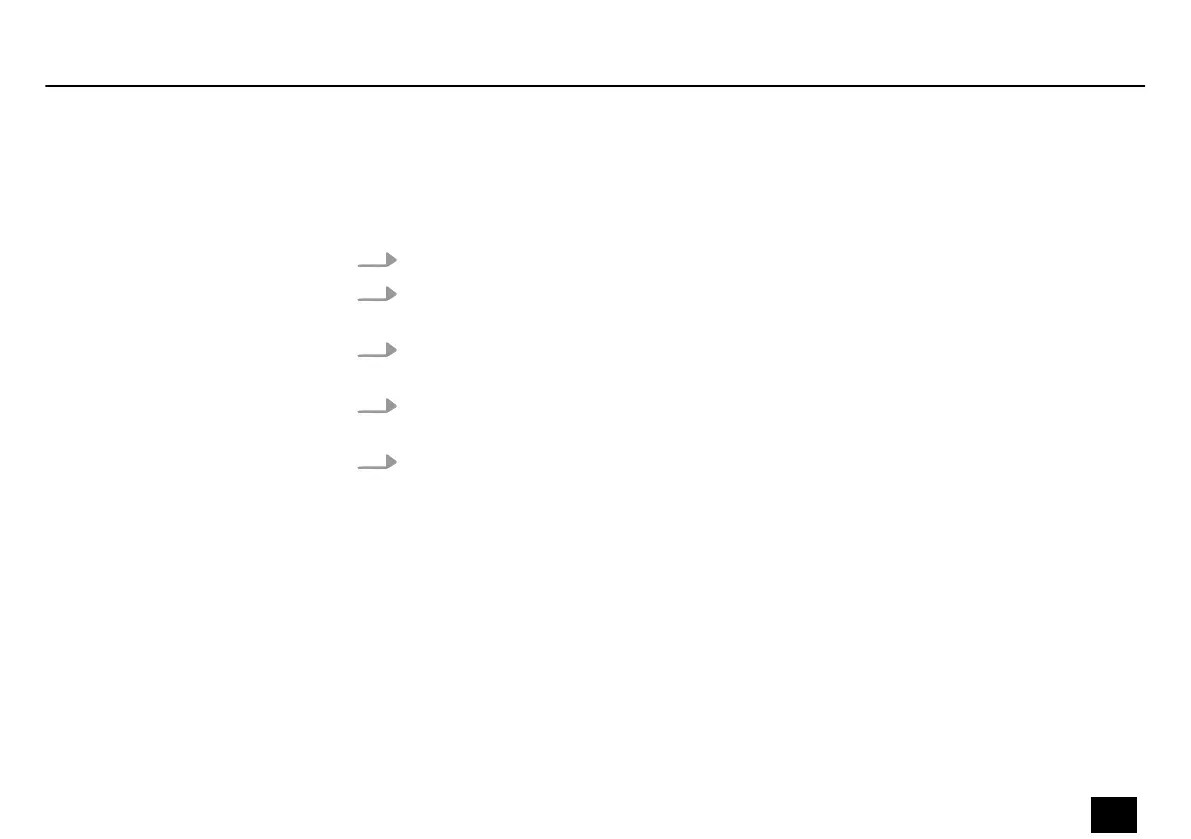
7.2.4 Sound control
In this mode the device follows the rhythm of the background music or sounds detected by
the built-in microphone.
1. Press [MENU] to activate the main menu.
2. Press [UP] or [DOWN] repeatedly until the display shows ‘Stand Alone’ . Conrm the selec‐
tion with [ENTER].
3. Press [UP] or [DOWN] repeatedly until the display shows ‘Sound’ . Conrm the selection
with [ENTER].
4. Press [UP] or [DOWN] repeatedly to select the required value for microphone sensitivity
(display shows ‘Mic Sens 00’ … ‘Mic Sens 99’ ).
5. Press [ENTER] to accept the selection.
ð
Sound control is activated.
Operating
QuadZoom 610
25
LED PAR
Bekijk gratis de handleiding van Stairville Remus QuadZoom 610, stel vragen en lees de antwoorden op veelvoorkomende problemen, of gebruik onze assistent om sneller informatie in de handleiding te vinden of uitleg te krijgen over specifieke functies.
Productinformatie
| Merk | Stairville |
| Model | Remus QuadZoom 610 |
| Categorie | Niet gecategoriseerd |
| Taal | Nederlands |
| Grootte | 3531 MB |







