Stairville Prometheus Spark 1 handleiding
Handleiding
Je bekijkt pagina 27 van 48
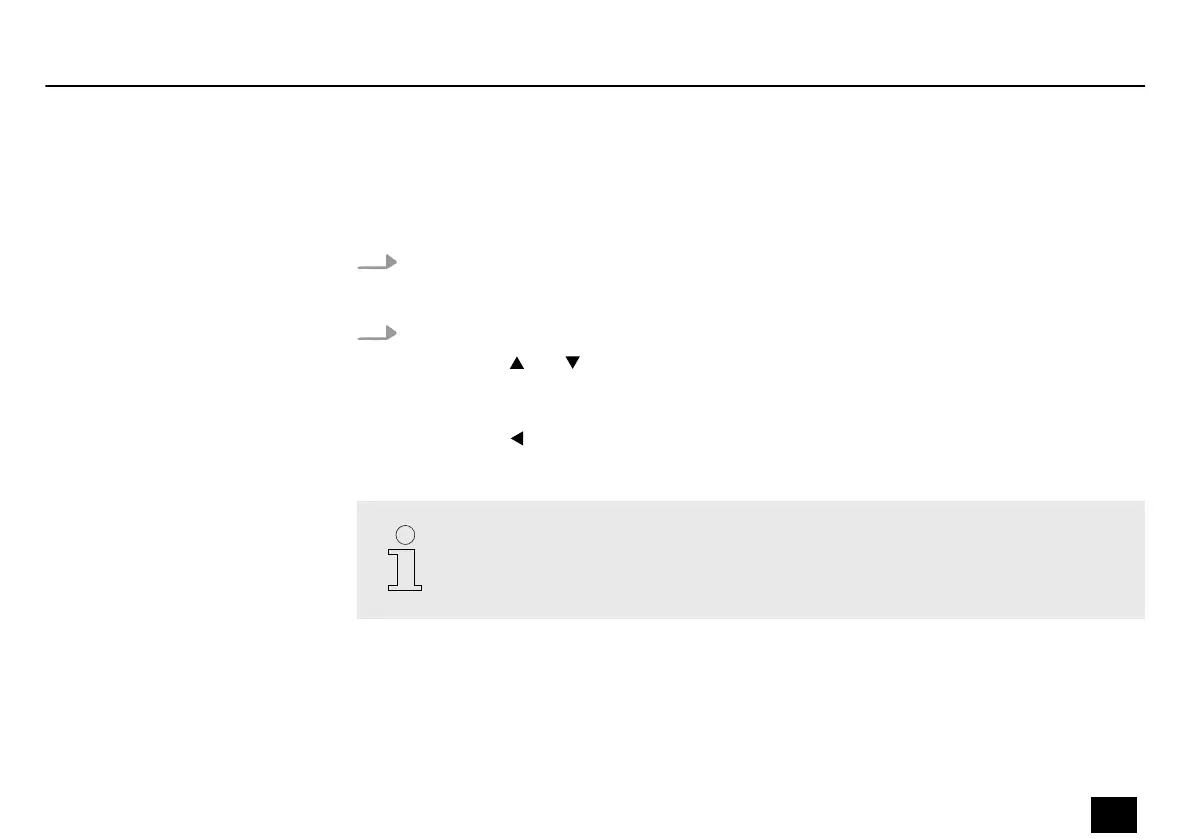
7.3 Using the main menu
The device has display menu navigation.
1. Press the [OK] button.
ð
The main menu is called up.
2. Select the desired values and parameter values.
n Use the and buttons to navigate through the menu structure and set the
parameter values.
n Use the [OK] button to open a selected menu entry and copy a set parameter value.
n Use the button to return to the previous menu.
After a certain time without input, the menu is automatically closed and the display
shows the current device status again.
General notes on using the main
menu
Operating
Prometheus Spark 1
27
Spark Eect
Bekijk gratis de handleiding van Stairville Prometheus Spark 1, stel vragen en lees de antwoorden op veelvoorkomende problemen, of gebruik onze assistent om sneller informatie in de handleiding te vinden of uitleg te krijgen over specifieke functies.
Productinformatie
| Merk | Stairville |
| Model | Prometheus Spark 1 |
| Categorie | Niet gecategoriseerd |
| Taal | Nederlands |
| Grootte | 2973 MB |







