Stairville Outdoor Stage Par Tri TR1 handleiding
Handleiding
Je bekijkt pagina 27 van 56
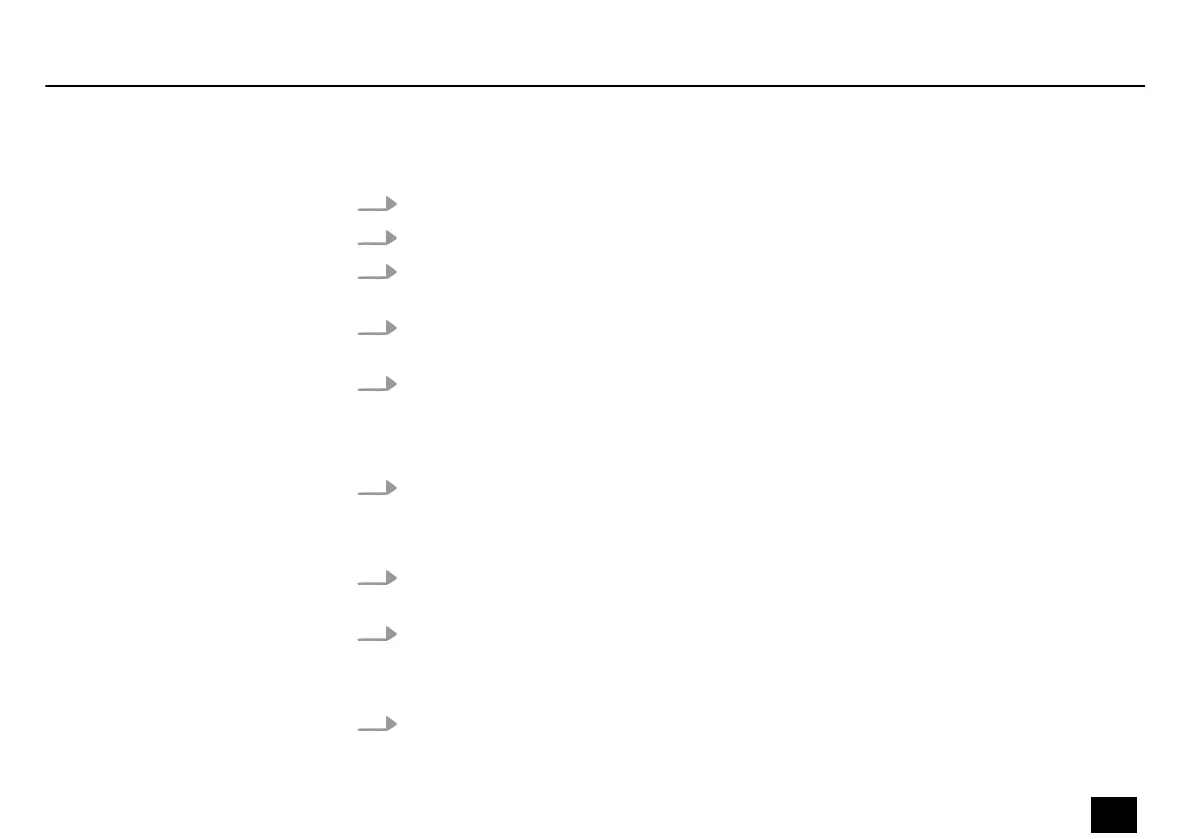
7.1.5 Selecting and conguring automatic programmes
1. Press [MODE] to activate the main menu.
2. Press repeatedly [MODE] and select the menu item ‘Program’ .
3. Conrm the selection with [SET] and use [UP] or [DOWN] to select the menu item ‘Mode’
and conrm the selection with [SET].
4. Use [UP] or [DOWN] to select the desired programme ( ‘01’ … ‘17’ ) and conrm the selec‐
tion with [SET].
5. To exit the menu item without making changes, press [MODE].
1. Static colours
When you have selected programme ‘01’ , you can use [SET] and use [UP] or [DOWN] to
select the menu item ‘Color’ .
2. Conrm the selection with [SET] and use [UP] or [DOWN] to select a static colour in the
range of ‘00’ … ‘39’ .
3. Strobe frequency
When you have selected programme ‘01’ , you can use [SET] and use [UP] or [DOWN] to
select the menu item ‘Strobe’ .
4. Press [SET] and use [UP] or [DOWN] to set the ash frequency of the strobe eect in a
range from ‘00’ … ‘99’ (slow…fast).
Settings for programme 01
Operating
Outdoor Stage Par Tri TR1
27
LED PAR
Bekijk gratis de handleiding van Stairville Outdoor Stage Par Tri TR1, stel vragen en lees de antwoorden op veelvoorkomende problemen, of gebruik onze assistent om sneller informatie in de handleiding te vinden of uitleg te krijgen over specifieke functies.
Productinformatie
| Merk | Stairville |
| Model | Outdoor Stage Par Tri TR1 |
| Categorie | Niet gecategoriseerd |
| Taal | Nederlands |
| Grootte | 3524 MB |







