Stairville Outdoor Stage Par Pro 12 × 8W QCL MKII handleiding
Handleiding
Je bekijkt pagina 28 van 44
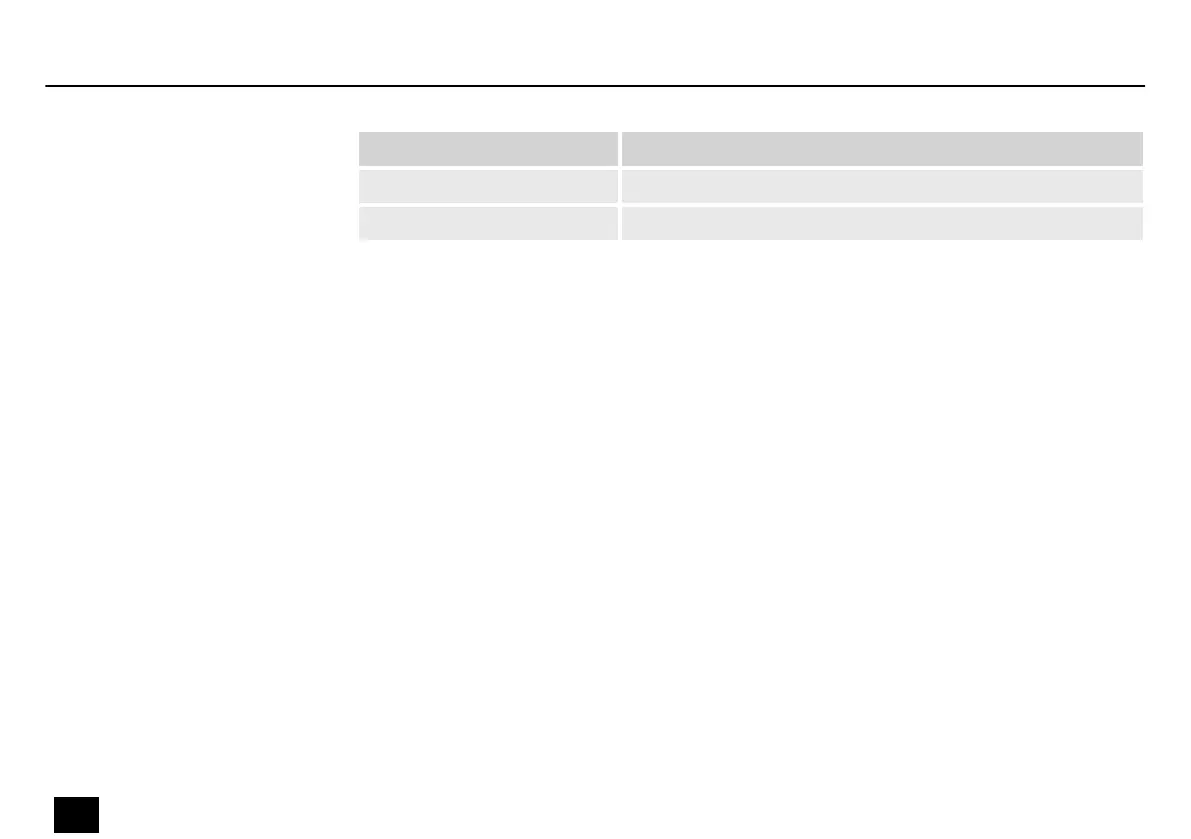
Value Description
‘13.gu’ Red, green and white
‘14.Uu’ Red, blue and white
If the colour value ‘9.-FL’ is selected, you can use [Setup] to open the colour setting submenu.
With [Up] and [Down] you can set the intensity of red, green, blue and white individually in a
range from 0 to 255.
Conrm again with [Setup]. Now you can select the speed of the Strobe eect between ‘o’ or
‘slow’ and ‘fast’ (display shows ‘FS00’ … ‘FS99’ ).
For the programmes ‘Pr.02’ to ‘Pr.11’ , you can additionally set the speed of the transition from
one hue to the next and the blinking speed of the ash eect. Use [Up] and [Down] to select a
value between 'slow' and 'fast' (display shows ‘SP.01’ … ‘SP.FL’ ) for the transition speed.
Conrm again with [Setup]. Now you can select the speed of the Strobe eect between ‘o’ or
‘slow’ and ‘fast’ (display shows ‘FS00’ … ‘FS99’ ).
In automatic mode, all programmed shows are played sequentially in an endless loop.
Press [Mode] repeatedly until the display shows ‘Auto’ . The automatic mode starts immedi‐
ately.
This setting is only relevant if the device is not controlled via DMX.
Settings programme
Pr.02 … Pr.11
Operating mode ‘Auto’
Operating
28
Outdoor Stage Par Pro 12 × 8W QCL MKII
LED PAR
Bekijk gratis de handleiding van Stairville Outdoor Stage Par Pro 12 × 8W QCL MKII, stel vragen en lees de antwoorden op veelvoorkomende problemen, of gebruik onze assistent om sneller informatie in de handleiding te vinden of uitleg te krijgen over specifieke functies.
Productinformatie
| Merk | Stairville |
| Model | Outdoor Stage Par Pro 12 × 8W QCL MKII |
| Categorie | Niet gecategoriseerd |
| Taal | Nederlands |
| Grootte | 2624 MB |







