Stairville DJ Lase RGB Pro Advanced 3000 handleiding
Handleiding
Je bekijkt pagina 55 van 72
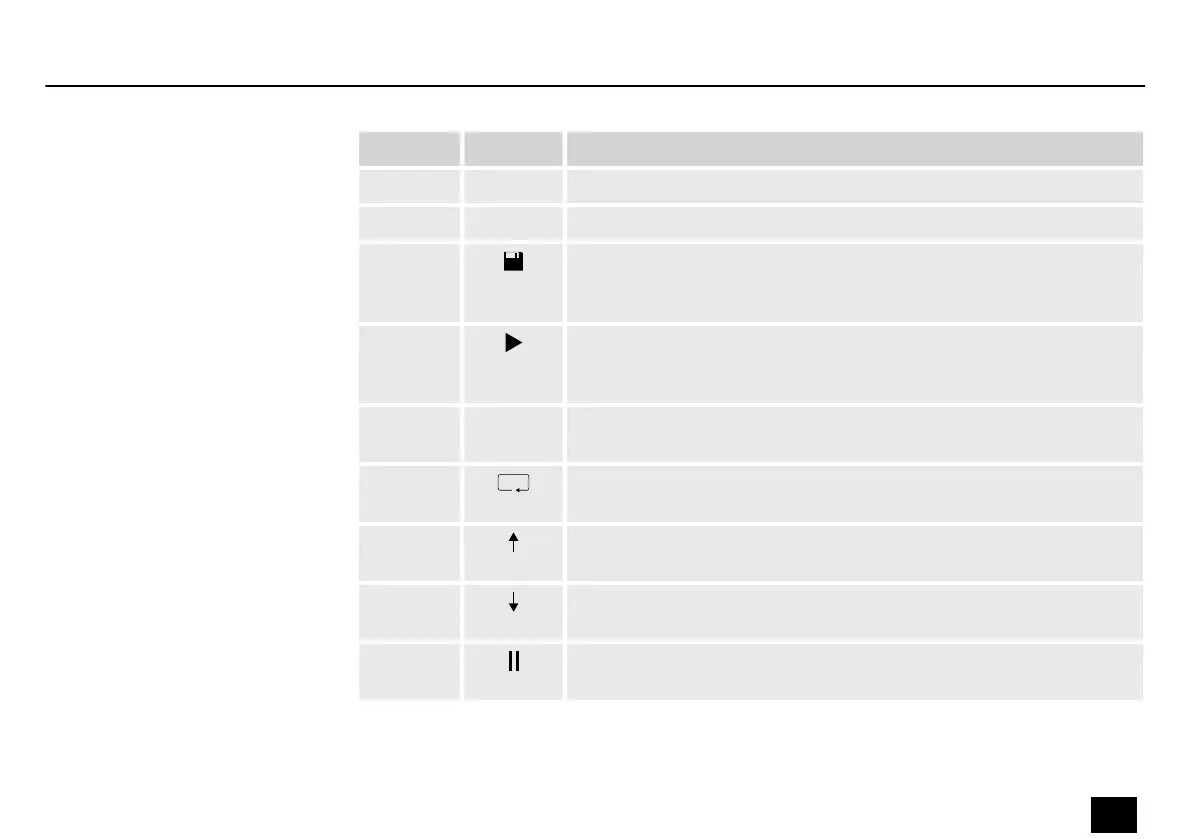
Button Symbol Function
[Home] Use this button to jump to the beginning of the entered text.
[End] Use this button to jump to the end of the entered text.
[Save+No] Save key. Press and hold this button and use the number keys on
the keyboard to set the required memory slot (1 … 9). The entered
text is now saved to this memory location.
[Play+No] Save key. Press and hold this button and use the number keys on
the keyboard to set the required memory slot (1 … 9). The entered
text is now saved to this memory location.
[Ctrl]+[Alt]
+[del]
Press this button combination to delete the texts of all memory
slots (1 … 9).
[Loop
playback]
Loop key. This button is used to start an endless loop playback of
the text saved under ‘t-01’ … ‘t-09’ .
[PgUP] Browse key. Activates the previous program location where text is
saved.
[PgDN] Browse key. Activates the next program location where text is
saved.
[Pause] Stops the running program in the motion of the currently projected
pattern. Press the button again to let the programme continue.
Operating
DJ Lase RGB Pro Advanced 3000
55
Showlaser
Bekijk gratis de handleiding van Stairville DJ Lase RGB Pro Advanced 3000, stel vragen en lees de antwoorden op veelvoorkomende problemen, of gebruik onze assistent om sneller informatie in de handleiding te vinden of uitleg te krijgen over specifieke functies.
Productinformatie
| Merk | Stairville |
| Model | DJ Lase RGB Pro Advanced 3000 |
| Categorie | Verlichting |
| Taal | Nederlands |
| Grootte | 4580 MB |







