Stairville DJ Lase RGB Pro Advanced 3000 handleiding
Handleiding
Je bekijkt pagina 33 van 72
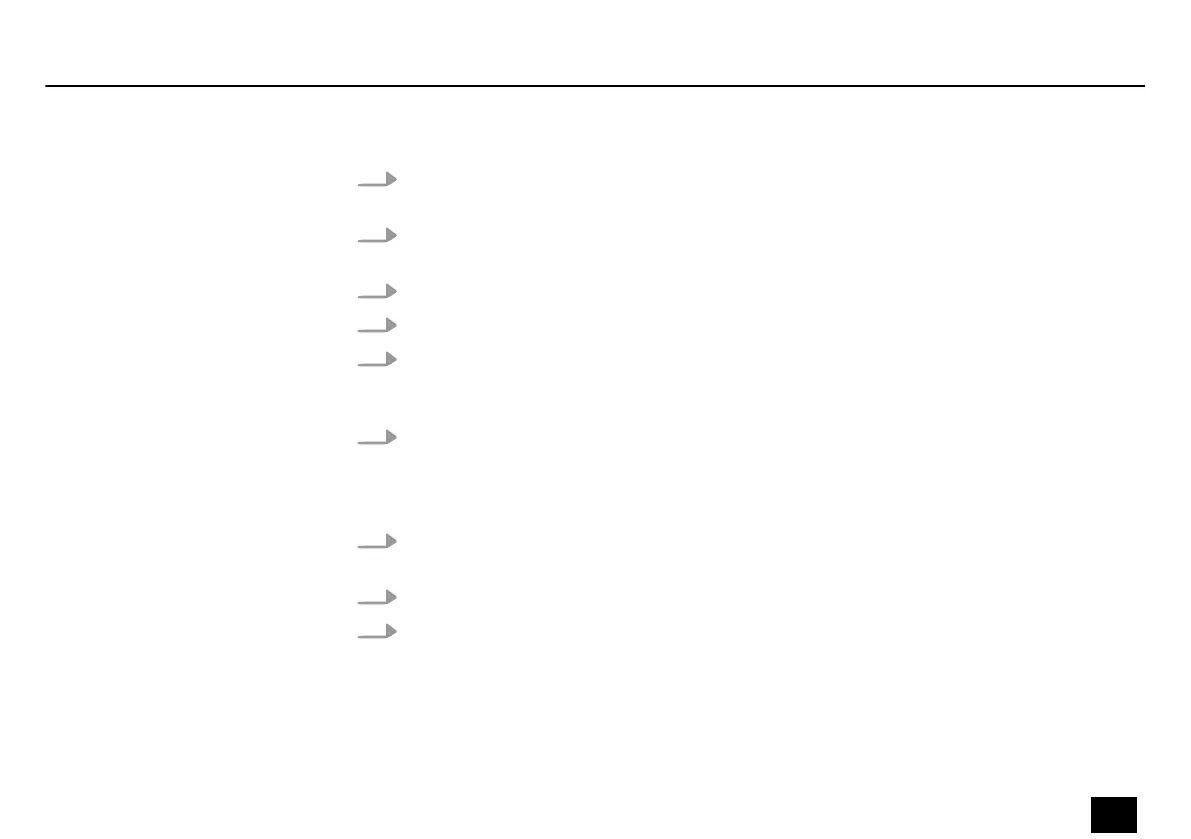
Perform the following steps to switch the device on:
1. Verify that all required laser safety precautions have been taken. Make sure that there is
no one in the reach of the laser beam.
2. Connect an external safety switch (e.g. emergency stop switch) or an equivalent system
with a protection function to the [REMOTE] connection.
3. Insert the safety key into the lock.
4. If not already done, connect the device to the mains.
5. Switch the device on using the mains switch. After a few seconds, the fan and the
motors start to work. The display shows the current operation mode. The device is now
operational.
6. Turn the safety key to the ‘ON’ position to turn the laser beam on.
Perform the following steps to switch the device o:
1. Turn the safety key to the “OFF” position to turn the laser beam o and remove the key.
Keep the safety key in a secure place.
2. Turn o the power using the mains switch.
3. Additionally, you can disconnect the device from the mains.
Switching on
Turning o
Operating
DJ Lase RGB Pro Advanced 3000
33
Showlaser
Bekijk gratis de handleiding van Stairville DJ Lase RGB Pro Advanced 3000, stel vragen en lees de antwoorden op veelvoorkomende problemen, of gebruik onze assistent om sneller informatie in de handleiding te vinden of uitleg te krijgen over specifieke functies.
Productinformatie
| Merk | Stairville |
| Model | DJ Lase RGB Pro Advanced 3000 |
| Categorie | Verlichting |
| Taal | Nederlands |
| Grootte | 4580 MB |







