SSL Sigma Delta handleiding
Handleiding
Je bekijkt pagina 2 van 72
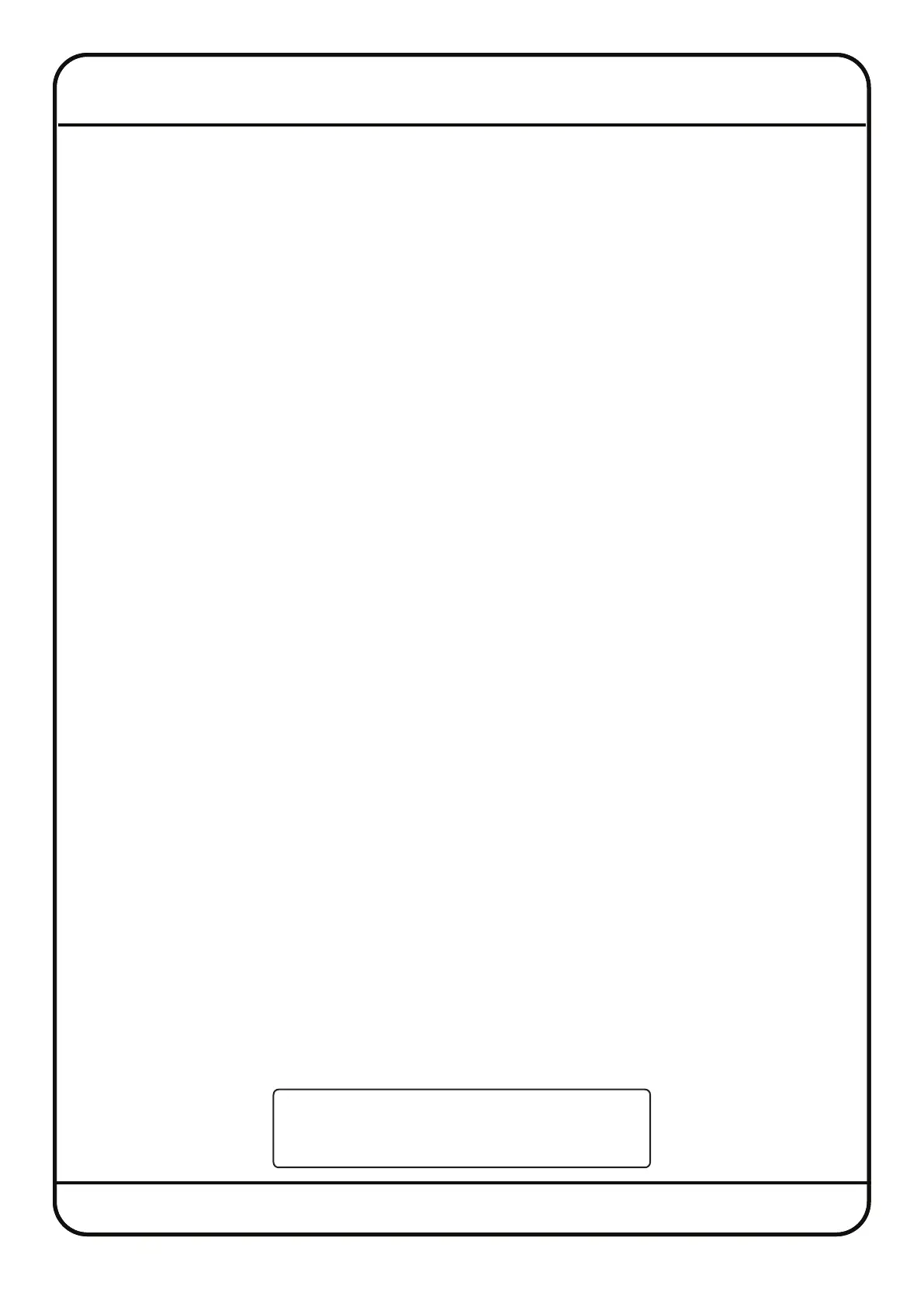
2
Table of Contents
1. Introduction 5
About this User Guide 5
Sigma Overview 5
W
hat is Sigma and what was the idea behind it? 5
How do I operate Sigma? 5
H
ow does Sigma work? 6
2. Hardware Installation 7
Installation Overview 7
Front Panel 8
Rear Panel 9
CHIP (Channel inputs) and CHOP (Channel direct outputs) 10
Miscellaneous Connections 10
3. Software Installation and Configuration 11
1) ipMIDI Software 11
ipMIDI Installation - Macintosh 11
ipMIDI Installation - Windows 12
2) Install web browser 12
3) Install Flash 12
Sigma’s Internal Software 12
4. Network Setup 13
General 13
Sigma’s IP Address 13
Useful Built-In Features 13
Network Connection Examples 14
1. Fixed IP – Direct Connection 14
2. Router (and Switch) Connection using DHCP - Allows Access to Internet 16
3. Connection in a facility that has multiple SSL Consoles/Multiple ipMIDI devices 18
Controlling Sigma With A Tablet / Smartphone 18
Connecting to Sigma using an iPad via a Wireless Router 18
5. Connecting to and Using Sigma 22
Connecting using a Fixed IP address 22
Connecting using DHCP 23
Macintosh Users (must use Safari) 23
Windows Users 24
The web browser interface 25
Document History:
82BMSM01A Initial Release August 2013
Bekijk gratis de handleiding van SSL Sigma Delta, stel vragen en lees de antwoorden op veelvoorkomende problemen, of gebruik onze assistent om sneller informatie in de handleiding te vinden of uitleg te krijgen over specifieke functies.
Productinformatie
| Merk | SSL |
| Model | Sigma Delta |
| Categorie | Niet gecategoriseerd |
| Taal | Nederlands |
| Grootte | 15355 MB |