SSL Sigma Delta handleiding
Handleiding
Je bekijkt pagina 18 van 72
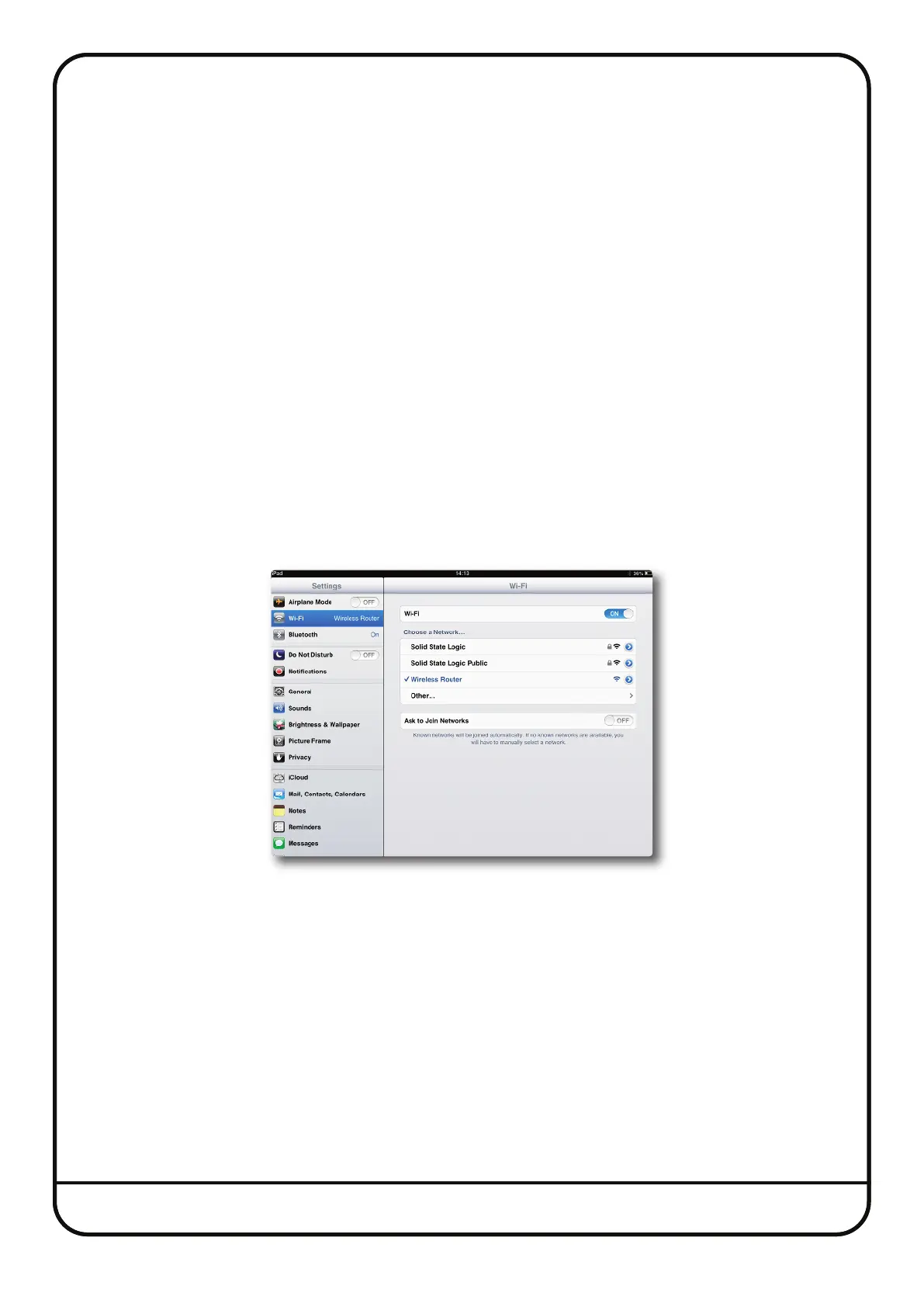
Page 18
3. Connection in a facility that has multiple SSL Consoles/Multiple ipMIDI devices
If you are in a studio that has multiple SSL consoles/ipMIDI devices, we recommend that you purchase one of our ‘LAN
integration network switches’ from the SSL web store. Due to the nature of UDP, if you have two SSL consoles/ipMIDI
devices on the same network with a normal router/switch setup, then you may find that an ipMIDI device in one room will
start affecting another ipMIDI devices in another room. Our managed switch blocks UDP data on two of the ports, solving
the problem and allowing uplinking in a multi-room facility. Please visit the following link for more details and a picture
example:
s
tore.solidstatelogic.com/catalog/36.
CONTROLLING SIGMA WITH A TABLET / SMARTPHONE
You can use a tablet/smartphone device to control Sigma by using it to access the web browser. Before attempting to
connect your tablet to Sigma, please ensure that you have established Sigma on your local area network, using one of the
three methods detailed above.
In order for your tablet/smartphone to communicate with Sigma, you will need a Wireless Router. The Wireless Router will
act as a bridge, connecting your tablet to Sigma.
Connecting to Sigma using an iPad via a Wireless Router
Fixed IP
1. Connect your iPad to your wireless router signal in (Settings > WI-FI)
Bekijk gratis de handleiding van SSL Sigma Delta, stel vragen en lees de antwoorden op veelvoorkomende problemen, of gebruik onze assistent om sneller informatie in de handleiding te vinden of uitleg te krijgen over specifieke functies.
Productinformatie
| Merk | SSL |
| Model | Sigma Delta |
| Categorie | Niet gecategoriseerd |
| Taal | Nederlands |
| Grootte | 15355 MB |