Speed Queen FF7011BN handleiding
Handleiding
Je bekijkt pagina 13 van 37
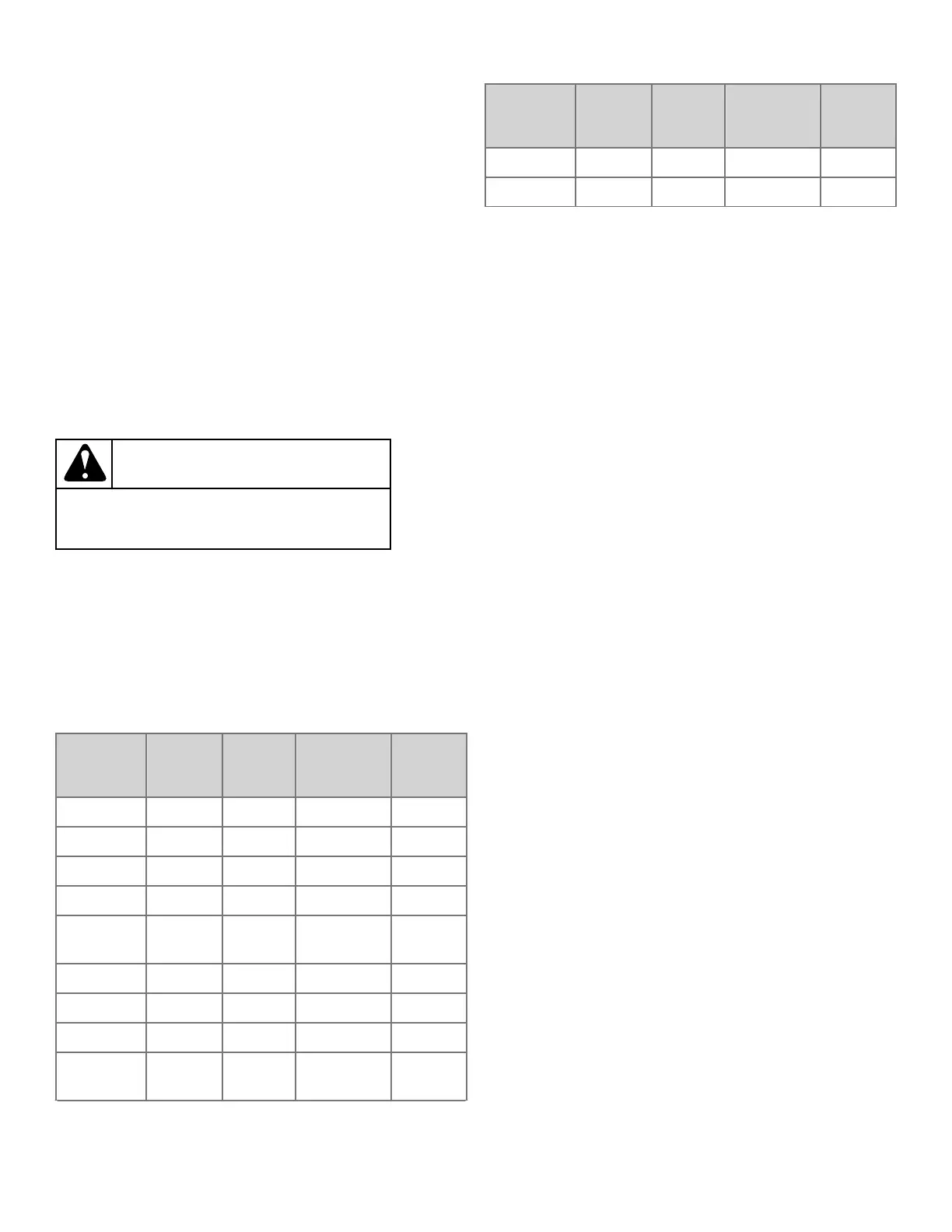
NOTE: The washtub must be empty while using the Tub
Clean feature, otherwise damage to items may occur.
NOTE: Regular cleaning intervals will keep the unit per-
forming at its best. Along with running the Tub Clean
cycle, it is recommended to regularly clean the dis-
penser drawer and door gasket. Refer to To Clean the
Dispenser and Cleaning Glass Sealing Area.
Selections
The following selections can be used to modify the currently
chosen cycle. The default selections will be lit after choosing a
cycle.
Temp
Press the Temp keypad to change the cycle’s wash water tem-
perature from the default selection to Cold, Cool, Warm, or
Hot.
WARNING
Window may be hot in the Hot Wash Cycle.
W326
Spin Speed
The Spin Speed selection will change the cycle’s final spin
from the default speed to No Spin, Low, Medium, or High spin.
The spin's RPM speed depends on both the Spin Speed and
the Cycle that is selected.
NOTE: Spin speed may be limited due to out-of-balance
conditions.
Cycle
No
Spin Low Medium High
Heavy Duty 0 800 1000 1200
Whites 0 650 1000 1200
Normal 0 800 1000 1200
Perm Press 0 400 650 800
Pet Plus
Flea Cycle
0 800 N/A N/A
Bedding 0 400 475 550
Delicate 0 400 475 550
Quick Wash 0 800 1000 1200
Sanitize
with Oxi
0 650 1000 1200
Table continues...
Cycle
No
Spin Low Medium High
Spin 0 650 1000 1200
Tub Clean 0 400 N/A N/A
Soil Level
Changing the Soil Level keypad will add or subtract wash time
in the selected cycle.
Choose Light, Medium, Heavy or Max according to the amount
of soil in the laundry load. Light is the minimum and Max is
the maximum amount of time.
The Soil Level LED will flash to indicate that you can also ad-
just the Wash Time using the up and down arrow keypads. The
time is increased or decreased by one minute.
Options
The following options can be used to modify the currently
chosen cycle, signal volume and control lock.
Soak
The Soak option is added to the beginning of the cycle. Use
this option for heavily soiled or stained clothing. The washtub
will fill with water, agitate for a reduced period of time, and
pause for the set amount of time.
Press the Soak keypad to enable the selection mode. The
Soak LED will flash to indicate that soak time can be set. Ad-
just the soak time by pressing the Soak keypad again or the
up and down arrow keypads. The time will increase by 15 mi-
nutes up to an hour and then go up by one hour increments.
The maximum soak time is 24 hours.
To exit the selection mode after setting the desired soak time,
either press the Start/Pause to begin the cycle or press anoth-
er Selections or Options keypad to further modify the currently
chosen cycle.
The soak LED also will flash during any soak portion of the cy-
cle.
Pre-Wash
The Pre-Wash option adds a second wash to the selected cy-
cle.
NOTE: While the Pre-Wash option is selected, the Stain
Boost (select models) option cannot also be selected.
Extra Rinse(s)
This option will provide up to 3 additional rinses to the selec-
ted cycle. It is useful for detergent sensitive skin. The water
temperature will be cold.
Press the Extra Rinse(s) keypad to enable the selection mode;
the Extra Rinse(s) LED will flash to indicate that the amount of
Control Panel
©
Copyright, Alliance Laundry Systems LLC -
DO NOT COPY or TRANSMIT
13 Part No. 808187ENR2
Bekijk gratis de handleiding van Speed Queen FF7011BN, stel vragen en lees de antwoorden op veelvoorkomende problemen, of gebruik onze assistent om sneller informatie in de handleiding te vinden of uitleg te krijgen over specifieke functies.
Productinformatie
| Merk | Speed Queen |
| Model | FF7011BN |
| Categorie | Wasmachine |
| Taal | Nederlands |
| Grootte | 3699 MB |







