Speed Queen DC5004WE handleiding
Handleiding
Je bekijkt pagina 11 van 17
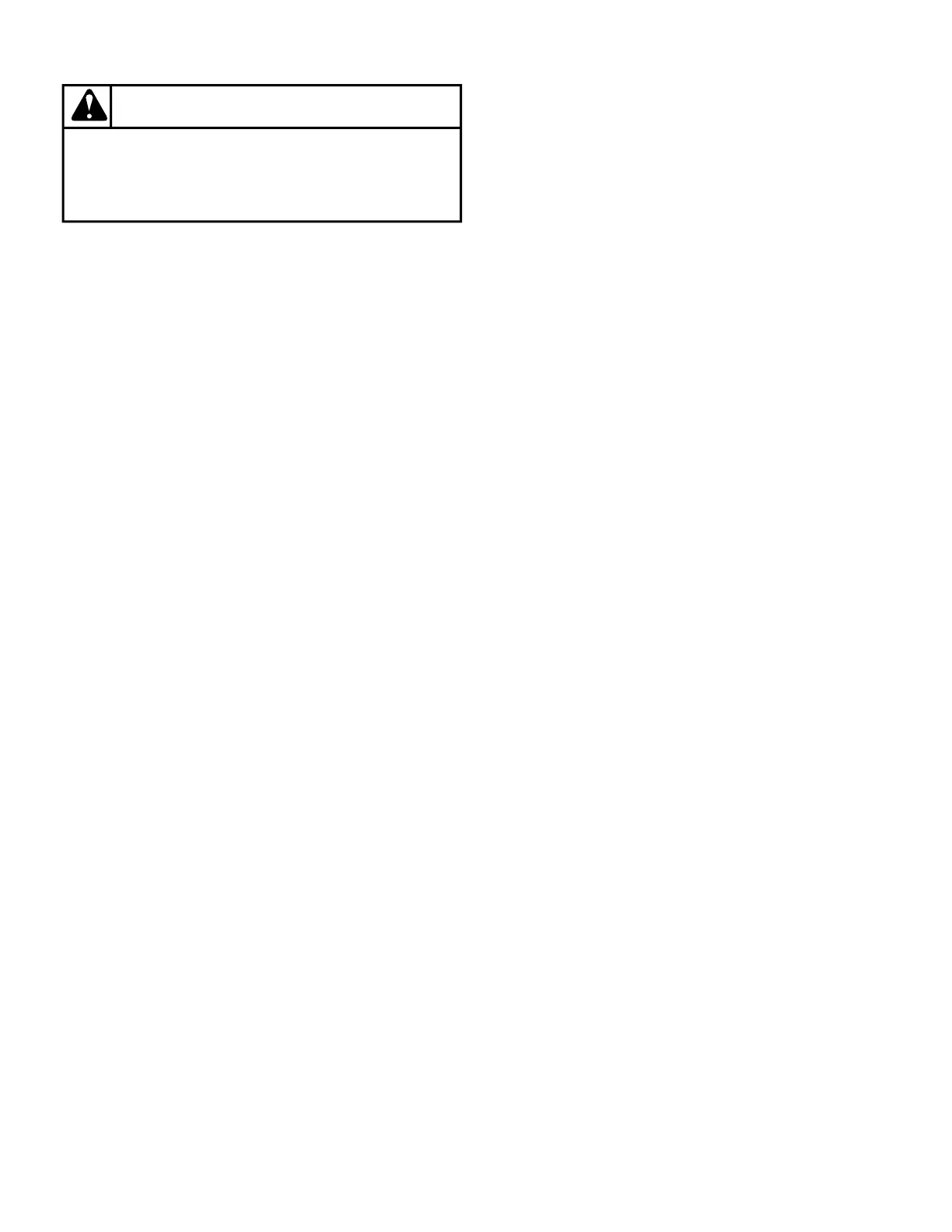
WARNING
This cycle is only intended for laundry items such
as clothing, bedding, and pet items. It is not
intended for pets or people.
W1073
Steam Refresh
Steam Refresh releases wrinkles and refreshes items. It is
recommended for small loads of 1-4 items. The cycle ap-
plies a medium-temperature heat for 28 minutes to the
load.
To use, set the Cycle Selection to Steam Refresh. Setting
the Fabric Selector to Delicate, Perm Press or Regular initi-
ates the 28 min, medium heat cycle. Auto-Dryness is ig-
nored unless set to Dry & Extended Tumble.
IMPORTANT:IMPORTANT: Do not use dryer sheets when using steam cy-Do not use dryer sheets when using steam cy-
cles.cles.
IMPORTANT:IMPORTANT: Do not run steam with no load to help preventDo not run steam with no load to help prevent
water from staining the cylinder.water from staining the cylinder.
NOTE:NOTE: Do not overload machine for steam cycles. Overload-Do not overload machine for steam cycles. Overload-
ing during a steam cycle may cause the load to have weting during a steam cycle may cause the load to have wet
spots at the end of the cycle.spots at the end of the cycle.
NOTE:NOTE: Using steam on overly damp items may result in loadUsing steam on overly damp items may result in load
not completely drying.not completely drying.
Auto-Dryness
Use the Auto-Dryness selections to select the dryness level.
Less Dry, which uses the least energy, will dry large loads
and lightweight items, such as sheets and shirts, but might
leave other items, such as denim and heavy bath towels,
more damp.
Near Dry*, will stop the cycle when items are slightly damp.
Certain fabric labels recommend removing items from the
dryer before they are completely dry to help prevent shrink-
ing and wrinkling.
Dry, will dry very small loads and some heavy items, such as
blue jeans, but will overdry lightweight items, such as
sheets and shirts. Overdrying can cause wrinkling, shrink-
ing, excessive lint conditions, and will use more energy than
necessary.
Dry & Extended Tumble will dry very small loads and some
heavy items, such as blue jeans, but will overdry lightweight
items, such as sheets and shirts. Overdrying can cause
wrinkling, shrinking, excessive lint conditions, and will use
more energy than necessary. The EXTENDED TUMBLE set-
ting continues to tumble items at no heat after the cycle has
completed. This prevents wrinkling when garments cannot
be removed from the dryer immediately.
The Energy Saver settings, marked with an asterisk(*),
show which settings will use the least energy and will leave
items damp for easier ironing.
The Cooling period at the end of each cycle provides items a
chance to tumble with no heat and cool down to room tem-
perature. This prevents wrinkles from setting if items cannot
be cared for immediately.
Over-drying can cause wrinkling, shrinking, excessive lint
conditions, and will use more energy than necessary. To in-
crease energy savings and to make sure loads are dried
without overdrying, set your Auto-Sensing loads on Near
Dry* or Less Dry. If items are damp or over-dry at the end of
a cycle, increase or decrease the Dryness setting the next
time these loads are dried. Remember the settings that
work best to get ideal drying results.
Fabric Selector
The type of heat is determined by selecting the proper Fab-
ric Selector option.
1. NO HEAT uses no heat, use on items that shrink easily or
to fluff.
2. DELICATE uses low heat, use to dry delicate items.
3. PERM PRESS uses medium heat, use for permanent
press items and synthetics.
4. REGULAR uses medium-high heat, use for sturdy items
like play or work clothes.
Steam Boost
Steam Boost releases wrinkles and softens fabrics. It is
available with the Auto-Sensing (Perm Press and Regular
Fabric Selectors) and Sanitize Cycle Selections. When using
Steam Boost, Auto-Dryness must be set to either Near Dry
or Dry.
NOTE:NOTE: The Steam Boost option is not available with the ener-The Steam Boost option is not available with the ener-
gy saving setting, which is the Auto-Sensing Cycle Selection,gy saving setting, which is the Auto-Sensing Cycle Selection,
Regular Fabric Selector, and Near Dry* Auto-Dryness.Regular Fabric Selector, and Near Dry* Auto-Dryness.
Status
The Status lights are lit during the cycle to show what part
of the cycle is running.
1. The HEATING status light is lit to indicate that a heat por-
tion of the cycle is currently operating.
2. The COOLING status light is lit during the cool-down por-
tion of the cycle.
3. The EXTENDED TUMBLE status light is lit during the Dry &
Extended Tumble cycle.
4. The DOOR OPEN status light is lit any time that the dryer
door is open.
To Dry Clothes
This appliance shall not be used to dry off solvents or dry
cleaning fluids. Fabric softeners, or similar products, should
be used as specified by the fabric softener instructions.
Operating Your Dryer
© Copyright, Alliance Laundry Systems LLC -
DO NOT COPY or TRANSMIT
11 Part No. D519197ENR2
Bekijk gratis de handleiding van Speed Queen DC5004WE, stel vragen en lees de antwoorden op veelvoorkomende problemen, of gebruik onze assistent om sneller informatie in de handleiding te vinden of uitleg te krijgen over specifieke functies.
Productinformatie
| Merk | Speed Queen |
| Model | DC5004WE |
| Categorie | Wasdroger |
| Taal | Nederlands |
| Grootte | 1474 MB |







