Speco Technologies O6MDP4 handleiding
Handleiding
Je bekijkt pagina 38 van 54
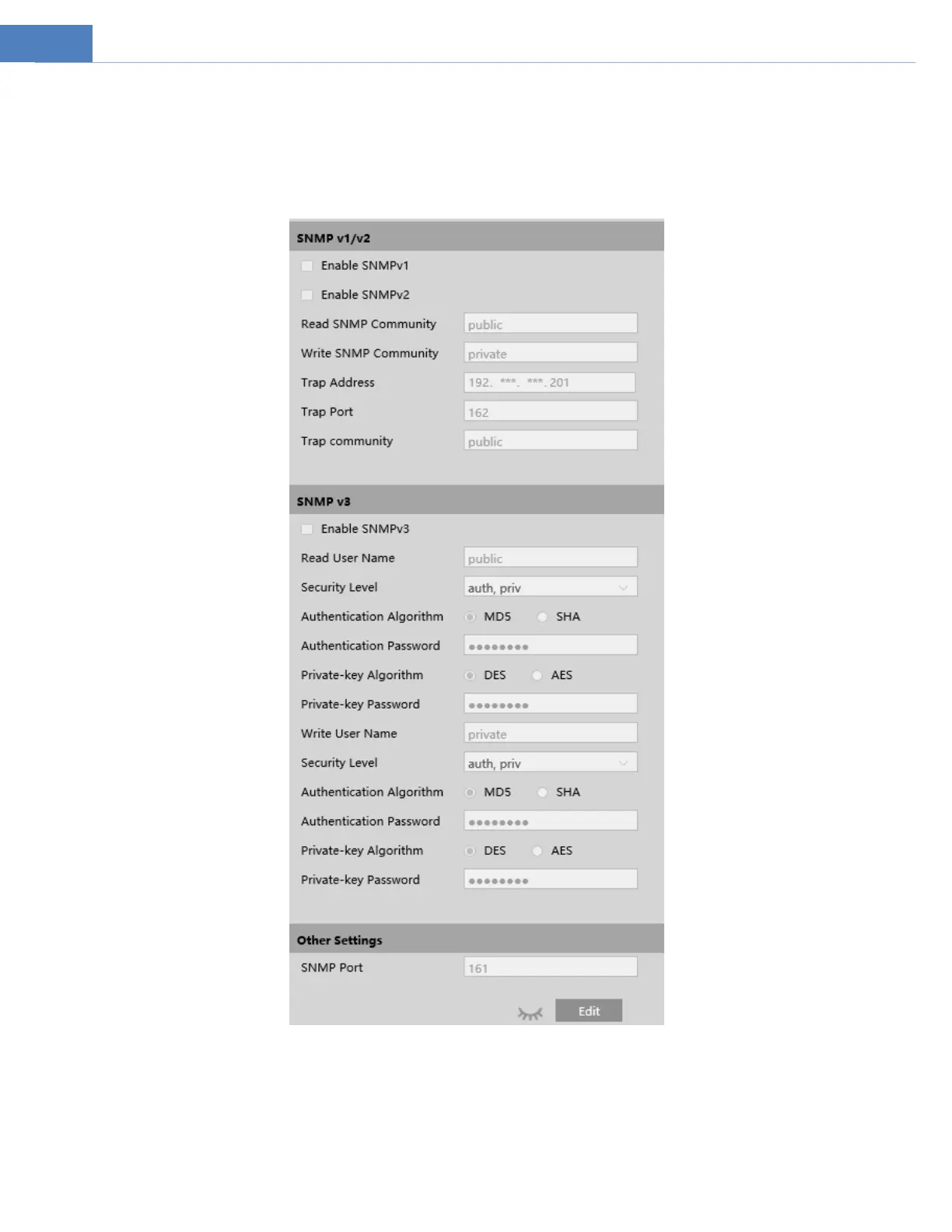
34
4.4.6 SNMP
To get camera status, parameters and alarm information and remotely manage the camera, the SNMP function can be used. Before
using SNMP, please install an SNMP management tool and set the parameters of the SNMP, such as SNMP port, trap address.
1. Go to NetworkSNMP.
2. Click “Edit” and then check the corresponding version checkbox (Enable SNMPv1, Enable SNMPv2, Enable SNMPv3) according to
the version of the SNMP software that will be used.
3. Set the values for “Read SNMP Community”, “Write SNMP Community”, “Trap Address”, “Trap Port” and so on. Please make sure
the settings are the same as that of the SNMP software.
Bekijk gratis de handleiding van Speco Technologies O6MDP4, stel vragen en lees de antwoorden op veelvoorkomende problemen, of gebruik onze assistent om sneller informatie in de handleiding te vinden of uitleg te krijgen over specifieke functies.
Productinformatie
| Merk | Speco Technologies |
| Model | O6MDP4 |
| Categorie | Niet gecategoriseerd |
| Taal | Nederlands |
| Grootte | 13394 MB |

