Speco Technologies O6MDP4 handleiding
Handleiding
Je bekijkt pagina 13 van 54
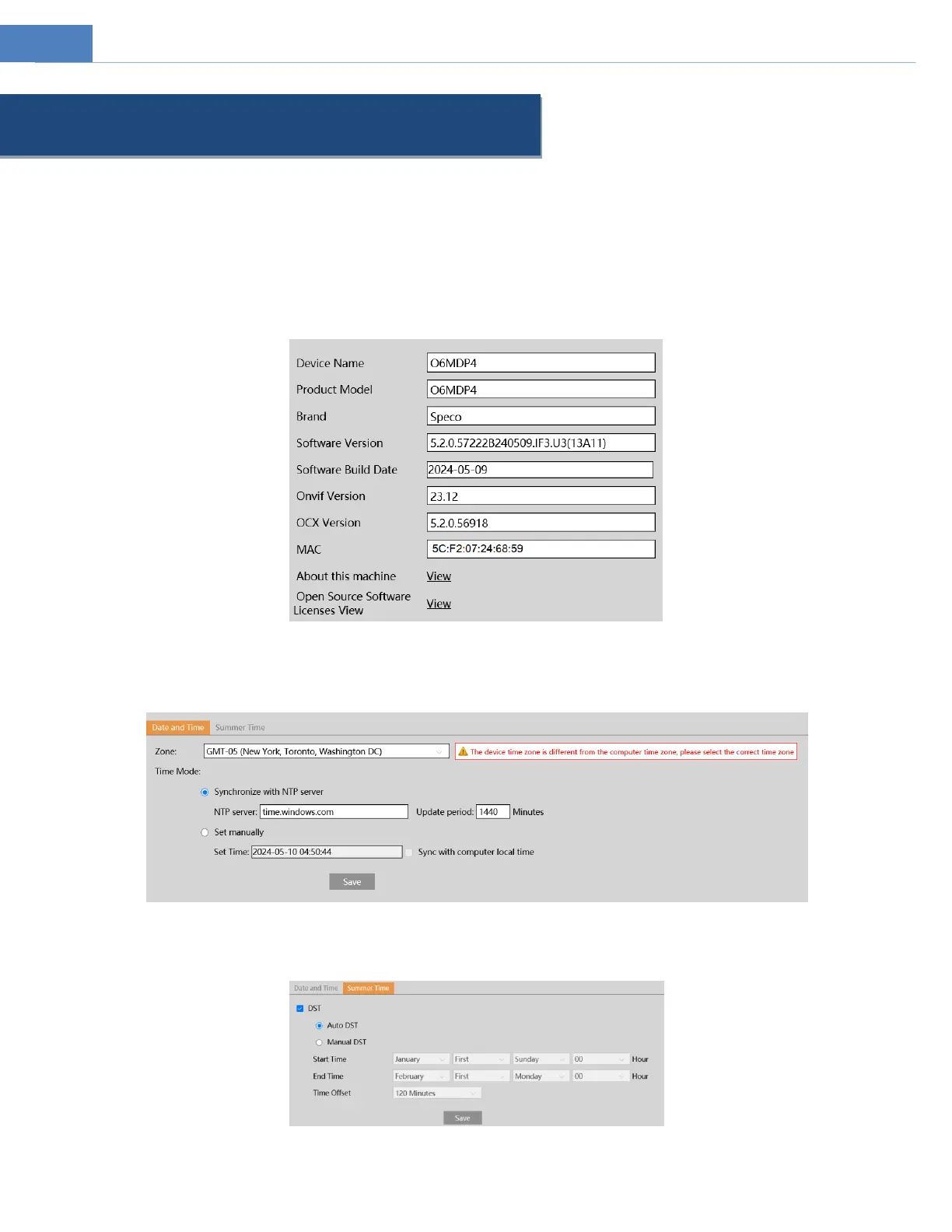
9
4 Camera Configuration
Press the “Setup” button to go to the configuration interface.
Note: Wherever applicable, click the “Save” button to save the settings.
4.1 System Configuration
4.1.1 System Information
In the “System Information” interface, the system information of the device is listed.
4.1.2 Date and Time
To set the time and date, go to SystemDate and Time. Please refer to the following interface.
Select the applicable time zone and enable / disable DST as needed.
Click the “Summer Time” tab to set DST.
Bekijk gratis de handleiding van Speco Technologies O6MDP4, stel vragen en lees de antwoorden op veelvoorkomende problemen, of gebruik onze assistent om sneller informatie in de handleiding te vinden of uitleg te krijgen over specifieke functies.
Productinformatie
| Merk | Speco Technologies |
| Model | O6MDP4 |
| Categorie | Niet gecategoriseerd |
| Taal | Nederlands |
| Grootte | 13394 MB |

