Speco Technologies O4P3X handleiding
Handleiding
Je bekijkt pagina 36 van 60
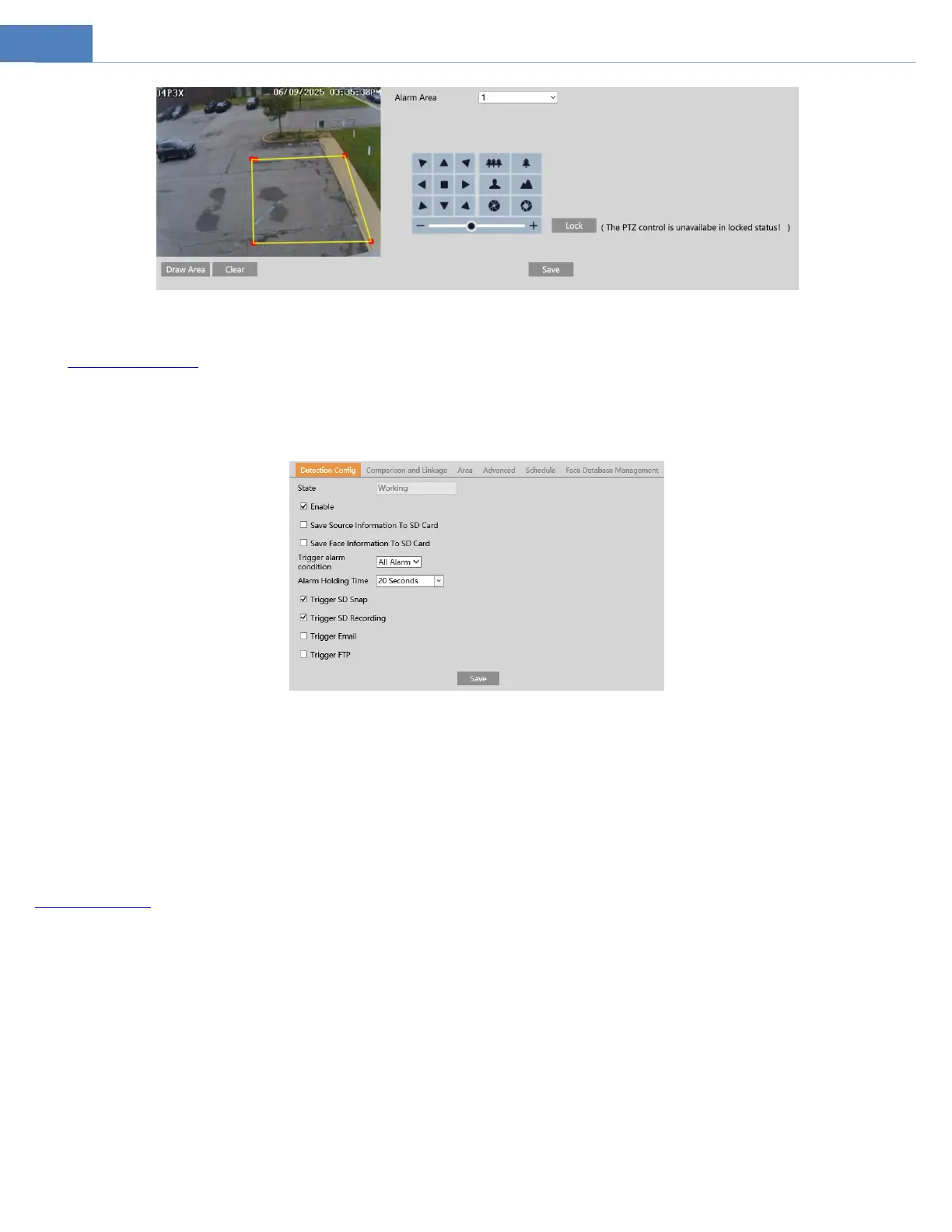
32
3. Set the schedule of the region exiting detection. The setup steps of the schedule are the same as the schedule recording setup
(See Schedule Recording).
4.5.6 Face Comparison
1. Go to EventFace Comparison as shown below.
2. Enable the face detection function.
Save Source Information: if checked, the whole picture will be saved to an SD card when detecting a face.
Save Face Information: if checked, the captured face picture will be saved to an SD card when detecting a face.
Note: To save images to a local PC, please enable the local smart snapshot storage first (SystemLocal Recording). To save images to
an SD card, please install an SD card first.
Trigger alarm condition: all or mask off can be selectable.
All: Alarms will be triggered when the camera detects a face (with/without a mask).
Mask off: Alarms will be triggered when the detected person is not wearing a mask on the face.
Set alarm holding time and alarm trigger options. The alarm trigger setup steps are the same as motion detection. Please refer to
motion detection for details.
3. Set alarm detection area.
Bekijk gratis de handleiding van Speco Technologies O4P3X, stel vragen en lees de antwoorden op veelvoorkomende problemen, of gebruik onze assistent om sneller informatie in de handleiding te vinden of uitleg te krijgen over specifieke functies.
Productinformatie
| Merk | Speco Technologies |
| Model | O4P3X |
| Categorie | Bewakingscamera |
| Taal | Nederlands |
| Grootte | 16834 MB |
