Speco Technologies O4P3X handleiding
Handleiding
Je bekijkt pagina 34 van 60
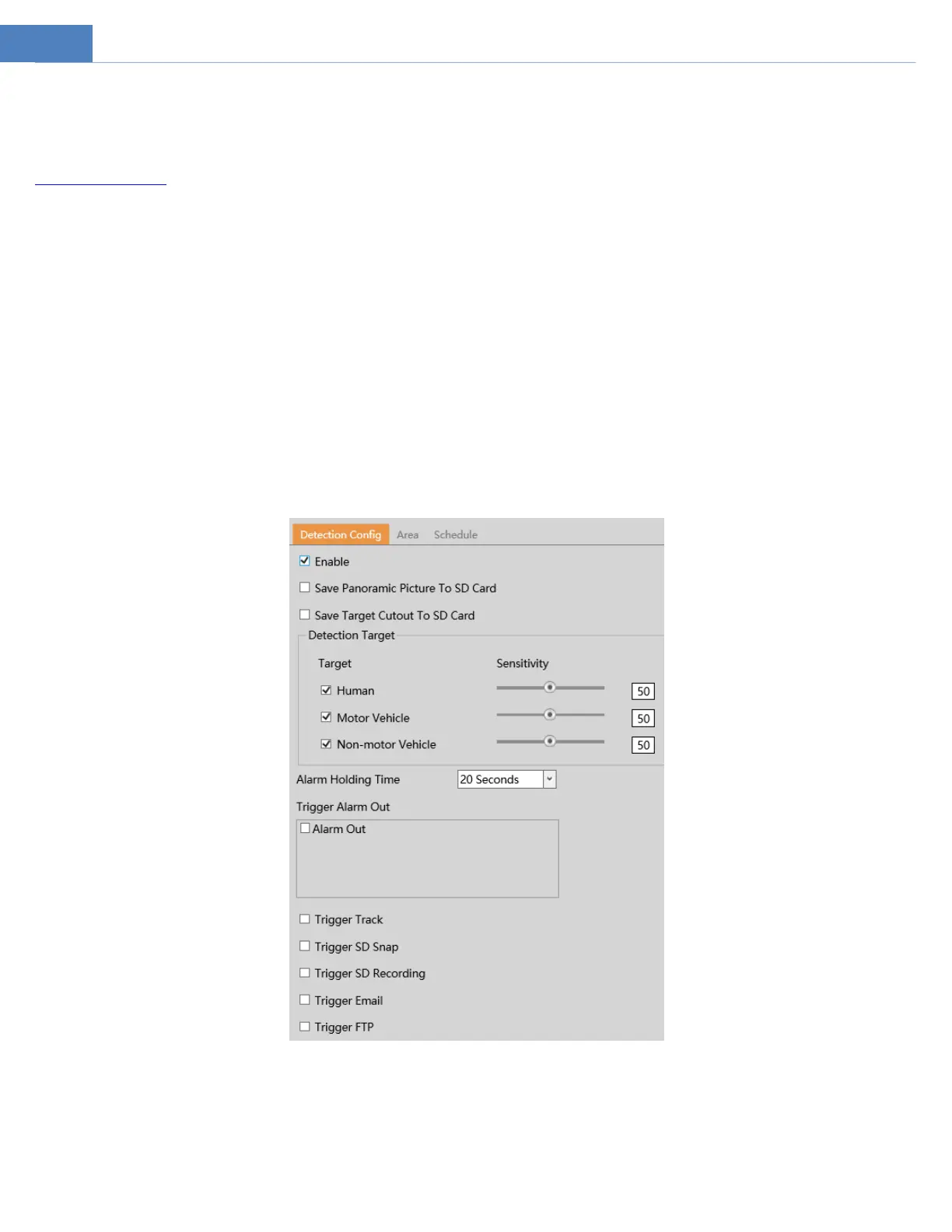
30
Click the “Draw Area” button and then click around the area where you want to set as the alarm area in the image on the left side
(the alarm area should be a closed area). Click the “Stop Draw” button to stop drawing. Click the “Clear” button to delete the alarm
area. Click the “Save” button to save the settings.
5. Set the schedule of the intrusion detection. The setup steps of the schedule are the same as schedule recording setup (See
Schedule Recording).
※Configuration requirements of camera and surrounding area
1. Auto-focusing function should not be enabled for intrusion detection.
2. Avoid the scenes with many trees or the scenes with various light changes (like many flashing headlights). The ambient brightness
of the scenes shouldn’t be too low.
3. Cameras should be mounted at a height of 10ft or above.
4. Keep the mounting angle of the camera at about 45°.
5. The detected objects should not be less than 1% of the entire image and the largest sizes of the detected objects should not be
more than 1/8 of the entire image.
6. Make sure cameras can view objects for at least 2 seconds in the detected area for accurate detection.
7. Adequate light and clear scenery are crucial to intrusion detection.
4.5.4 Region Entrance
Region Entrance: Alarms will be triggered if the target enters the pre-defined areas.
Go to ConfigEventRegion Entrance as shown below.
1. Enable region entrance detection, select the snapshot type and the detection target and set the alarm holding time and alarm
trigger options. The detection setup steps are the same as line crossing detection. Please refer to the detection configuration of line
crossing detection for details.
2. Set the area of region entrance detection. The area setup steps are the same as intrusion detection. Please refer to the area
configuration of intrusion detection for details.
Bekijk gratis de handleiding van Speco Technologies O4P3X, stel vragen en lees de antwoorden op veelvoorkomende problemen, of gebruik onze assistent om sneller informatie in de handleiding te vinden of uitleg te krijgen over specifieke functies.
Productinformatie
| Merk | Speco Technologies |
| Model | O4P3X |
| Categorie | Bewakingscamera |
| Taal | Nederlands |
| Grootte | 16834 MB |
