Speco Technologies O4P3X handleiding
Handleiding
Je bekijkt pagina 10 van 60
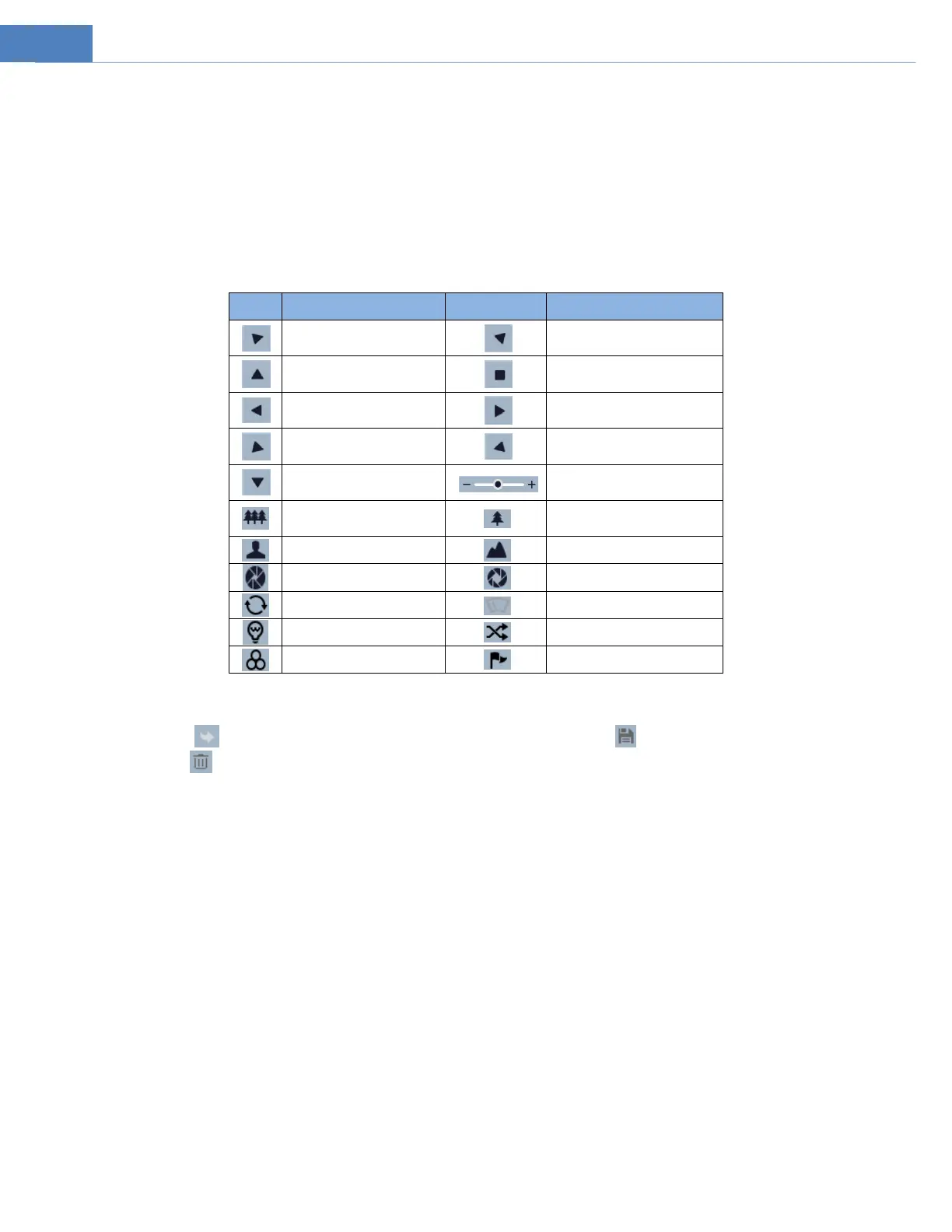
6
button to zoom in the live image.
All indicator icons above will flash in live view interface only when the corresponding events are enabled.
In full screen mode, to exit, double click on the mouse or press the ESC key on the keyboard.
Plug-in free live view: two-way audio, 3D and local recording are not supported.
The camera can be installed in a compatible external PTZ enclosure through RS485. Click the PTZ icon to reveal the PTZ control panel.
The descriptions of the control panel are as follows:
Select preset and click to call the preset. Select and set the preset and then click to save the position of the preset. Select
the set preset and click to delete it.
Icon
Description
Icon
Description
Move upper left direction
Move upper right direction
Move up
Stop movement
Move left
Move right
Move lower left direction
Move lower right direction
Move down
Speed adjustment
Zoom out
Zoom in
Focus -
Focus +
Iris -
Iris +
Auto scan
Wiper
Light
Radom scan
Group scan
Preset
Bekijk gratis de handleiding van Speco Technologies O4P3X, stel vragen en lees de antwoorden op veelvoorkomende problemen, of gebruik onze assistent om sneller informatie in de handleiding te vinden of uitleg te krijgen over specifieke functies.
Productinformatie
| Merk | Speco Technologies |
| Model | O4P3X |
| Categorie | Bewakingscamera |
| Taal | Nederlands |
| Grootte | 16834 MB |