Speco Technologies O2DB1 handleiding
Handleiding
Je bekijkt pagina 41 van 57
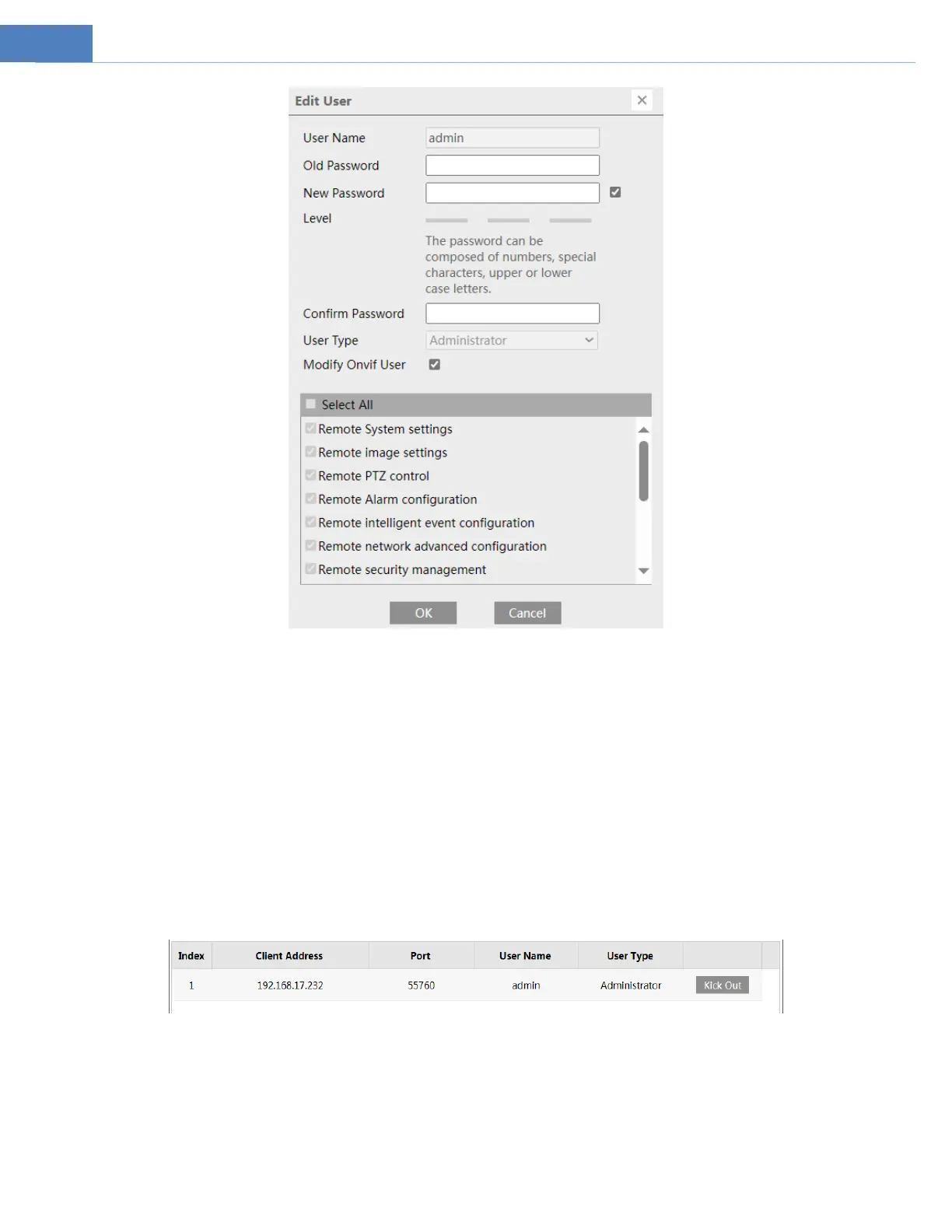
36
3. Enter the old password of the user in the “Old Password” text box.
4. Enter the new password in the “New password” and “Confirm Password” text box.
5. Modify the permission as necessary.
6. Click the “OK” button to save the settings.
Note: To change the access level of a user, the user must be deleted and added again with the new access level.
Delete user:
1. Select the user to be deleted in the user configuration list box.
2. Click the “Delete” button to delete the user.
Note: The default administrator account cannot be deleted.
5.14.2 Online User
Go to SecurityOnline User to view the user who is viewing the live video.
An administrator user can kick out all the other users (including other administrators).
5.14.3 Block and Allow Lists
Go to SecurityBlock and Allow Lists as shown below.
Bekijk gratis de handleiding van Speco Technologies O2DB1, stel vragen en lees de antwoorden op veelvoorkomende problemen, of gebruik onze assistent om sneller informatie in de handleiding te vinden of uitleg te krijgen over specifieke functies.
Productinformatie
| Merk | Speco Technologies |
| Model | O2DB1 |
| Categorie | Niet gecategoriseerd |
| Taal | Nederlands |
| Grootte | 12026 MB |

