Speco Technologies O2DB1 handleiding
Handleiding
Je bekijkt pagina 37 van 57
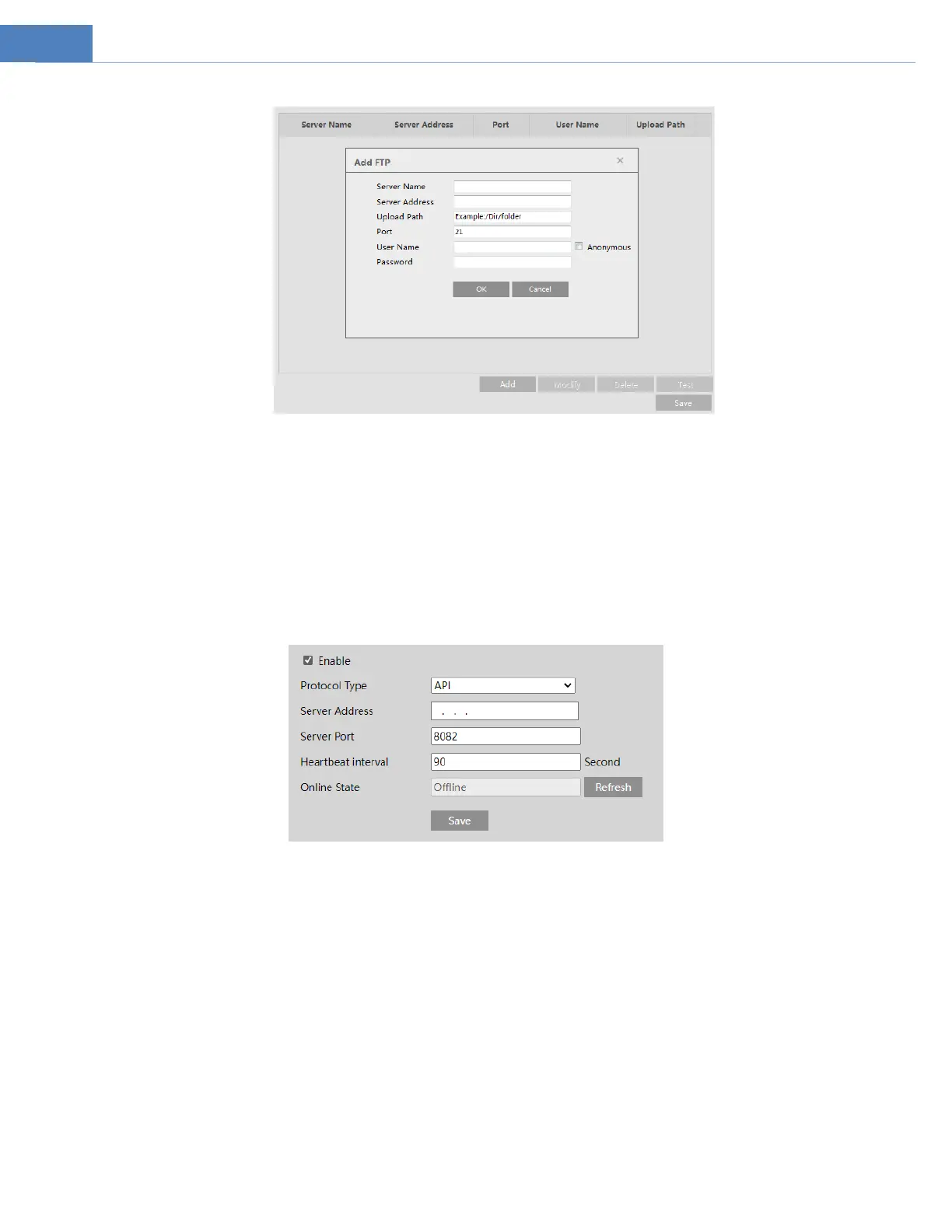
32
Server Name: The name of the FTP server.
Server Address: The IP address or domain name of the FTP.
Upload Path: The directory where files will be uploaded to.
Port: The port of the FTP server.
Use Name and Password: The username and password that are used to login to the FTP server.
5.13.11 HTTP POST
Go to NetworkPorts/ConnectionsHTTP POST interface.
Check “Enable”, select protocol type, and then set the server address (IP address/domain name), server port, and heartbeat interval.
Server address: the IP address/domain name of the third-party platform.
Server port: the server port of the third-party platform.
After the above parameters are set, click “Save” to save the settings. Then the camera will automatically connect to the third-party
platform. The online state can be viewed in the above interface. After the camera is successfully connected, it will send the alarm
information (HTTP format) to the third-party platform once the smart alarm is triggered. The alarm information includes target
tracing coordinates, target features, the captured original/target image (like the captured face picture), and so on.
5.13.12 HTTPS
HTTPs provide authentication of the website and protect user privacy.
Go to NetworkPorts/ConnectionsHTTPS as shown below.
Bekijk gratis de handleiding van Speco Technologies O2DB1, stel vragen en lees de antwoorden op veelvoorkomende problemen, of gebruik onze assistent om sneller informatie in de handleiding te vinden of uitleg te krijgen over specifieke functies.
Productinformatie
| Merk | Speco Technologies |
| Model | O2DB1 |
| Categorie | Niet gecategoriseerd |
| Taal | Nederlands |
| Grootte | 12026 MB |

