Speco Technologies O2DB1 handleiding
Handleiding
Je bekijkt pagina 24 van 57
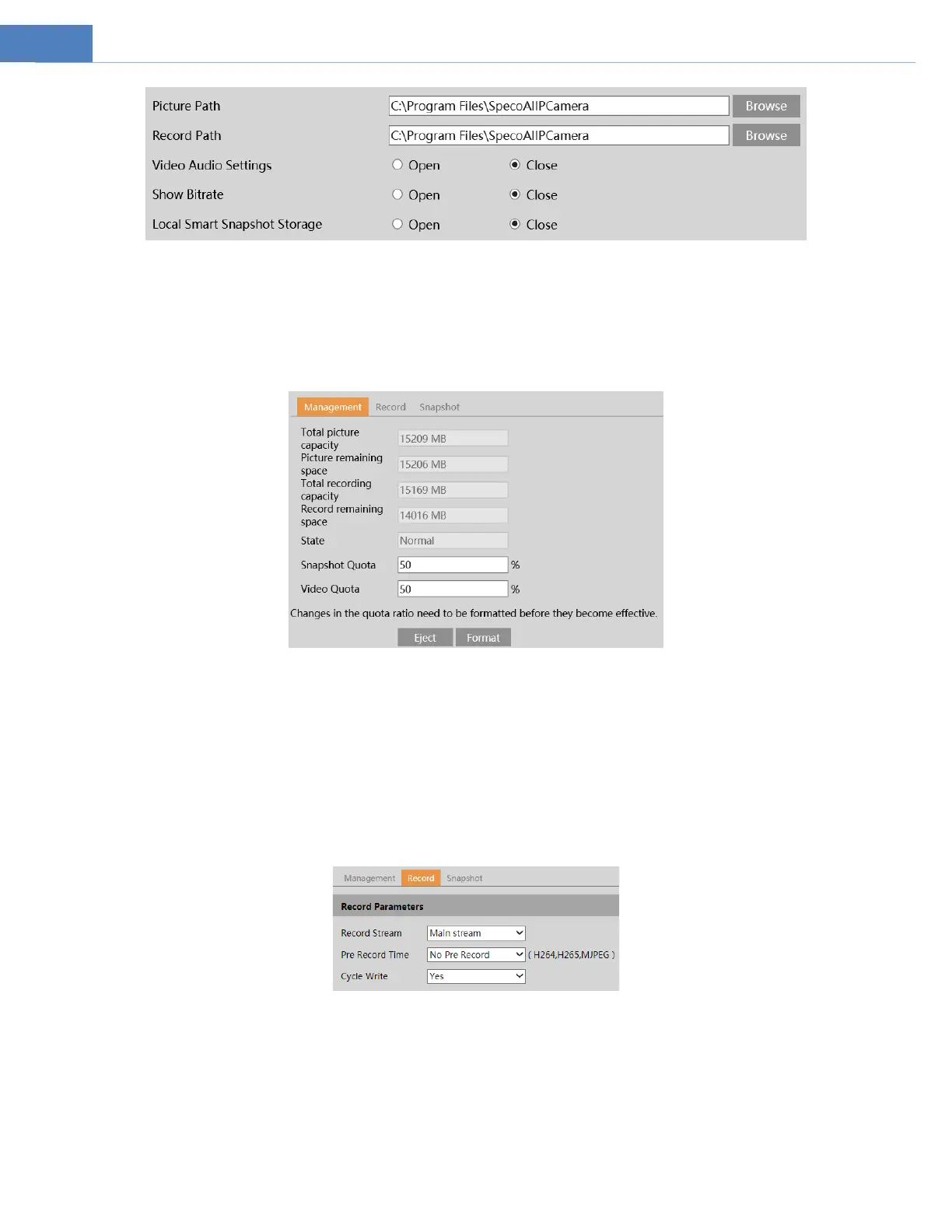
19
Additionally, the snapshots triggered by smart events can be selected to save to the local PC.
Note: when you access your camera by the web browser without the plug-in, only Show Bitrate can be set in the above interface.
5.10.4 Storage
Go to SystemStorage to go to the interface as shown below.
SD Card Management
When the card is used for the first time, click the “Format” button to format the SD card. All data on the card will be cleared by
clicking this button.
Click the “Eject” button to stop writing data to the SD card. Then the SD card can be ejected safely.
Snapshot Quota: Set the capacity proportion of captured pictures on the SD card.
Video Quota: Set the capacity proportion of record files on the SD card.
Schedule Recording Settings
1. Go to StorageRecord to go to the interface as shown below.
2. Set record stream, pre-record time, and cycle writing.
Pre-Record Time: Set the time to record before the actual recording begins.
3. Set schedule recording. Check “Enable Schedule Record” and set the schedule.
Bekijk gratis de handleiding van Speco Technologies O2DB1, stel vragen en lees de antwoorden op veelvoorkomende problemen, of gebruik onze assistent om sneller informatie in de handleiding te vinden of uitleg te krijgen over specifieke functies.
Productinformatie
| Merk | Speco Technologies |
| Model | O2DB1 |
| Categorie | Niet gecategoriseerd |
| Taal | Nederlands |
| Grootte | 12026 MB |

