Speco Technologies O12MDP4 handleiding
Handleiding
Je bekijkt pagina 49 van 57
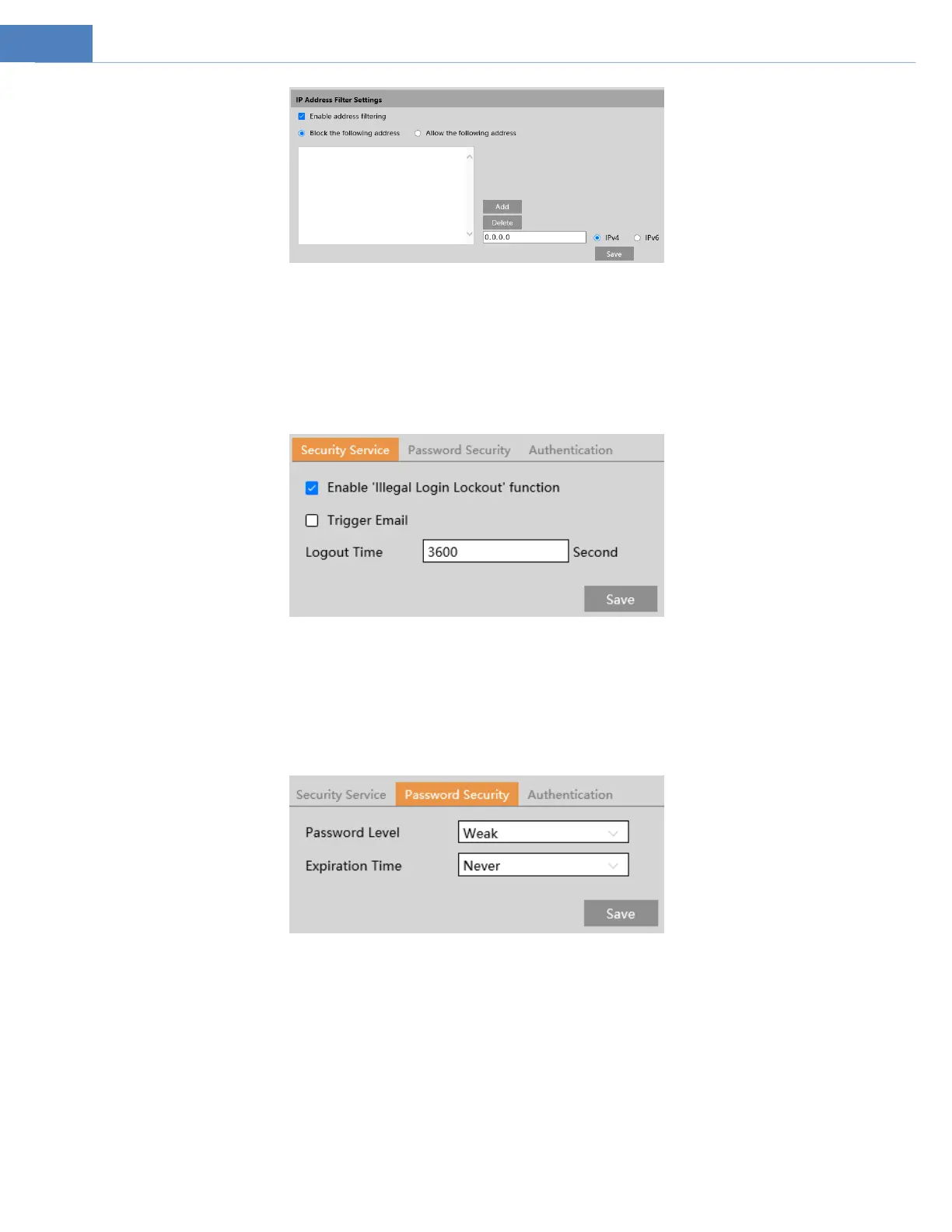
45
The setup steps are as follows:
Check the “Enable address filtering” check box.
Select “Block/Allow the following address”, IPv4/IPv6 and then enter IP address in the address box and click the “Add” button.
4.5.4 Security Management
Go to SecuritySecurity Management as shown below.
In order to prevent against malicious password unlocking, “locking once illegal login” function can be enabled here. If this function is
enabled, login failure after trying five times will make the login interface locked. The camera can be logged in again after a half hour
or after the camera reboots.
Trigger Email: if enabled, e-mail will be sent when logging in/out or illegal login lock occurs.
Password Security
Please set the password level and expiration time as needed.
Password Level: Weak, Medium or Strong.
Weak level: Numbers, special characters, upper or lower case letters can be used. You can choose one of them or any combination
of them when setting the password.
Medium Level: 8~16 characters, including at least two of the following categories: numbers, special characters, upper case letters
and lower case letters.
Strong Level: 8~16 characters. Numbers, special characters, upper case letters and lower case letters must be included.
For your account security, it is recommended to set a strong password and change your password regularly.
HTTP Authentication: Basic or Token is selectable.
Bekijk gratis de handleiding van Speco Technologies O12MDP4, stel vragen en lees de antwoorden op veelvoorkomende problemen, of gebruik onze assistent om sneller informatie in de handleiding te vinden of uitleg te krijgen over specifieke functies.
Productinformatie
| Merk | Speco Technologies |
| Model | O12MDP4 |
| Categorie | Niet gecategoriseerd |
| Taal | Nederlands |
| Grootte | 13996 MB |

