Speaka SP-MM-1040 handleiding
Handleiding
Je bekijkt pagina 2 van 2
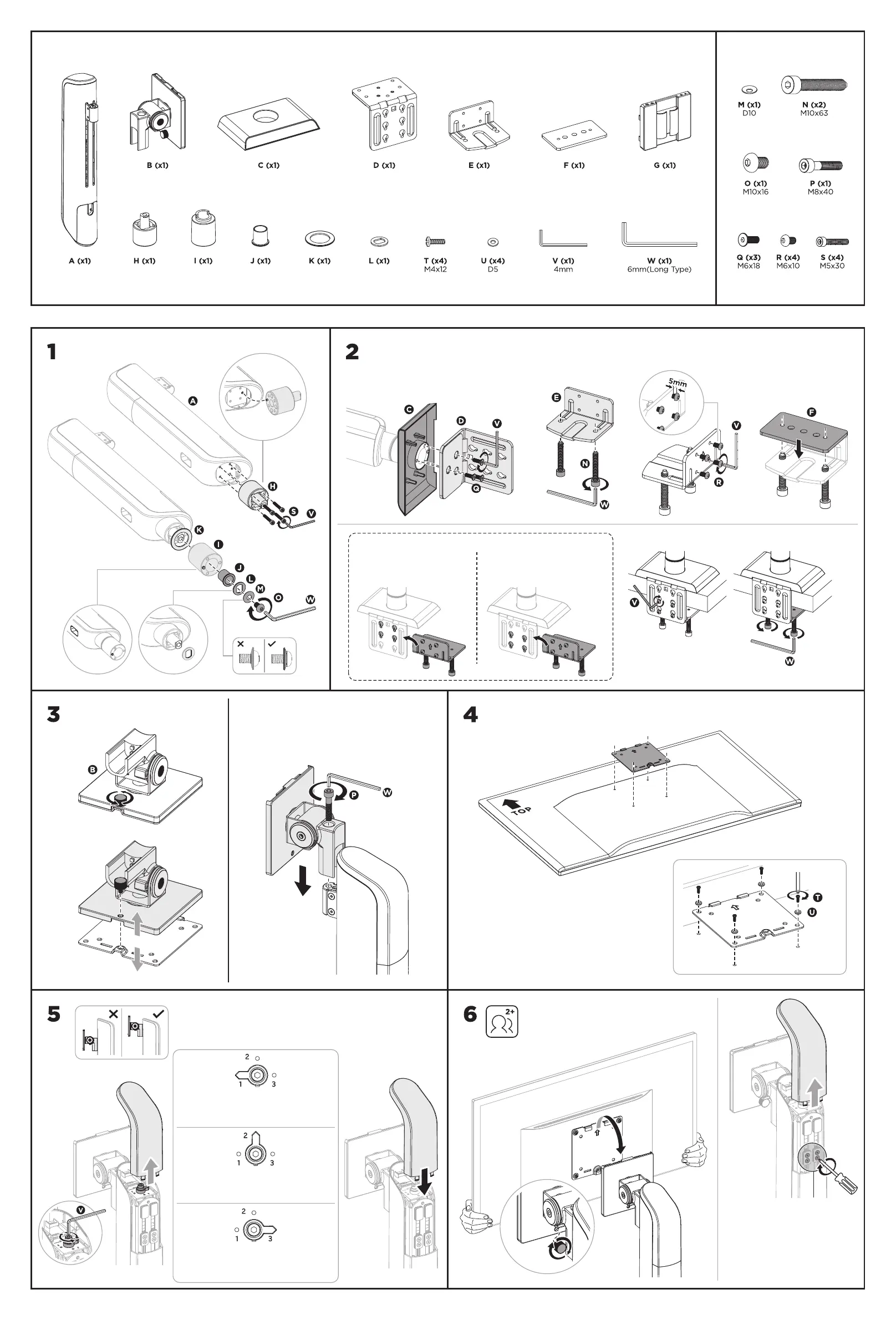
Hinweis: Nehmen Sie die Spannungseinstellung in diesem Schritt
vor und stellen Sie sicher, dass die VESA-Platte vor der Einstellung
in die höchste Position angehoben ist.
Note: Please adjust the tension at this step, making sure that the
VESA plate is raised to the highest position before adjusting.
Hinweis: Falls das Display
nicht an der gewünschten
Position stoppt, stellen Sie die
Schrauben wie abgebildet ein.
Note: If the display does not
stop at your desired position,
adjust the screws as shown.
KLEMMMONTAGE
für Schreibtische mit 10–85 mm Plattenstärke
CLAMP INSTALLATION
for 10~85mm thickness desks
Für Schreibtische mit
10–58 mm Plattenstärke
For 10~58mm
thickness desks
For 50~85mm
thickness desks
Für Schreibtische mit
50–85 mm Plattenstärke
Ziehen Sie
die beiden
Schrauben
abwechselnd
fest.
Alternately
tighten the
two screws.
Drehen Sie den Einstellknopf auf „1", um die
Tragkraft des Monitorarms auf 2–6 kg einzustellen.
Turn the dial to "1" to set the monitor arm
weight capacity to 2-6 kg.
Turn the dial to "2" to set the monitor arm
weight capacity to 6-11 kg.
Drehen Sie den Einstellknopf auf „2", um die
Tragkraft des Monitorarms auf 6–11 kg einzustellen.
Turn the dial to "3" to set the monitor arm
weight capacity to 11-18 kg.
Drehen Sie den Einstellknopf auf „3", um die
Tragkraft des Monitorarms auf 11–18 kg einzustellen.
Bekijk gratis de handleiding van Speaka SP-MM-1040, stel vragen en lees de antwoorden op veelvoorkomende problemen, of gebruik onze assistent om sneller informatie in de handleiding te vinden of uitleg te krijgen over specifieke functies.
Productinformatie
| Merk | Speaka |
| Model | SP-MM-1040 |
| Categorie | Niet gecategoriseerd |
| Taal | Nederlands |
| Grootte | 833 MB |

