Soundmaster SRR80 handleiding
Handleiding
Je bekijkt pagina 19 van 67
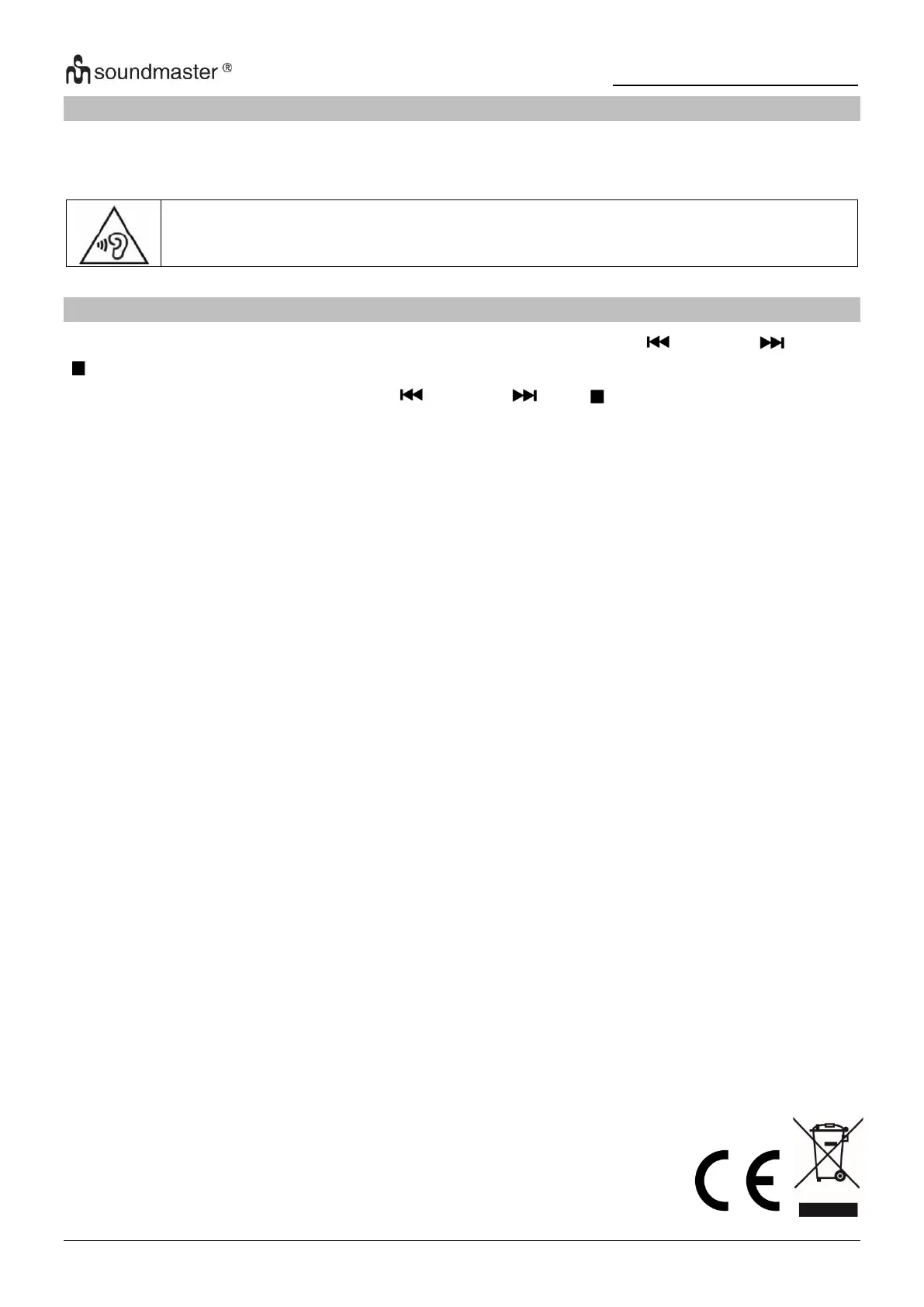
SRR80 / English Instruction Manual
8
HEADPHONES
Insert the headphones into the headphone jack. Start the desired playback and adjust the
volume. The speaker will be muted.
To prevent possible hearing damage, do not listen at high volume levels for long
periods.
SETTINGS
Press and hold “MENU/INFO”, may you have to select “System” with “ TUNING ”, press
“ /SELECT” to enter the sub menu.
In the sub menu you can navigate with “ TUNING ”and “ /SELECT”, with
“MENU/INFO”, you can go one step backward in the menu.
Following sub menus are available:
- Time
Set manual time/date, Auto update, 12/24-hour style, set date format.
- Backlight
You can adjust the display backlight in on mode in Dim mode and when the dim mode
becomes active.
- Language
Set the desired language: English – Deutsch – Italiano – Francais.
- Factory Reset
Set the unit back in the factory default, all memories are erased.
Select “No” to cancel the factory reset.
Note: If there is any system error or the unit cannot be operated normally, unplug the power
adaptor first. After several minutes plug it in and restart the device.
- SW Version
You can see the installed software version.
The current version of the manual can be downloaded from www.soundmaster.de
Technical changes and misprints reserved.
Copyright by Woerlein GmbH, 90556 Cadolzburg, www.soundmaster.de
Duplication only with the permission of Woerlein GmbH
Bekijk gratis de handleiding van Soundmaster SRR80, stel vragen en lees de antwoorden op veelvoorkomende problemen, of gebruik onze assistent om sneller informatie in de handleiding te vinden of uitleg te krijgen over specifieke functies.
Productinformatie
| Merk | Soundmaster |
| Model | SRR80 |
| Categorie | Niet gecategoriseerd |
| Taal | Nederlands |
| Grootte | 9937 MB |
