Soundmaster DAB980 handleiding
Handleiding
Je bekijkt pagina 15 van 66
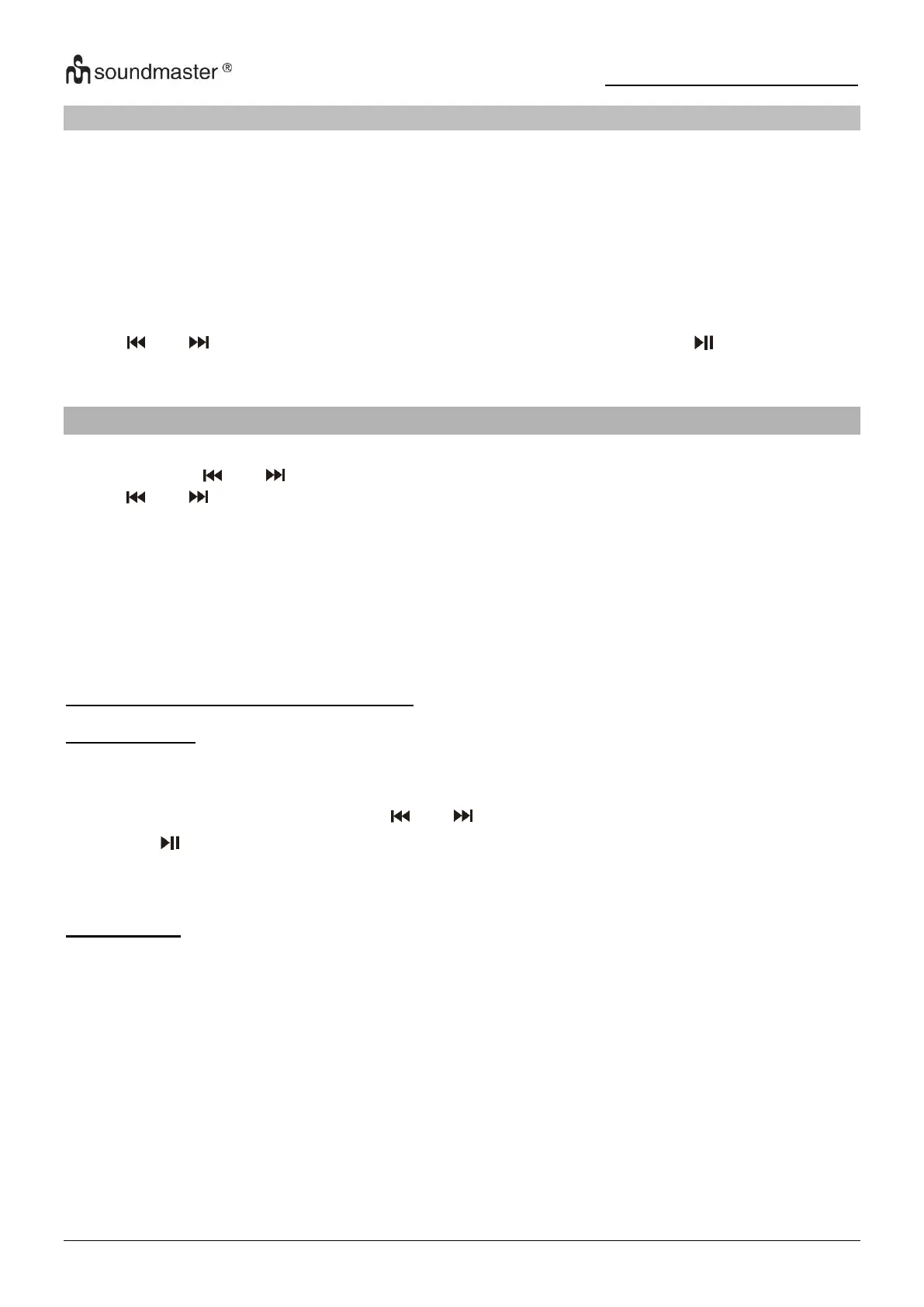
DAB980 / English Instruction Manual
4
DAB RADIO
Select the DAB mode.
The radio will automatically do a full scan of DAB+ stations. The stations are stored in
alphabetical order in the DAB station list.
The first available station will be played and the clock will be set automatically.
NOTE:
If there is no DAB+ reception found, change the position of the unit or adjust the antenna and
press and hold “SCAN / P-MODE” on remote control.
Press “ ” or “ ” to choose a station form the station list and confirm with “ /OK”.
FM (UKW) RADIO
Select FM mode.
Press and hold “ ” or “ ” to start FM auto-search.
Press “ ” or “ ” repeatedly to do manual tuning.
Press and hold “SCAN / P-MODE” to start FM auto store function.
The found stations will be stored to the presets automatically.
If you have Stereo reception and tune to a weaker FM station, may noise accrue you can
switch with the menu to Mono reception described later.
PRESET FUNCTION IN DAB/FM MODE
Preset storing
1. In DAB/FM playing mode, choose the desired radio station.
2. Press “PROG” , “ P1 (Empty) ” will show on the display,
3. Select desired preset number with “ ” or “ ”.
4. Press “ /OK“ to confirm and ‘Preset x Stored’ will show on the display.
5. Repeat the above 1 - 4 steps to program 30 desired DAB stations or 30 FM stations.
Preset recall
Press “PRE+/ALBUM+” or “PRE-/ALBUM-” to select the desired preset.
You can also use the numeric button 0-9 to choose the preset directly.
Bekijk gratis de handleiding van Soundmaster DAB980, stel vragen en lees de antwoorden op veelvoorkomende problemen, of gebruik onze assistent om sneller informatie in de handleiding te vinden of uitleg te krijgen over specifieke functies.
Productinformatie
| Merk | Soundmaster |
| Model | DAB980 |
| Categorie | Speaker |
| Taal | Nederlands |
| Grootte | 10493 MB |