Soundmaster DAB980 handleiding
Handleiding
Je bekijkt pagina 13 van 66
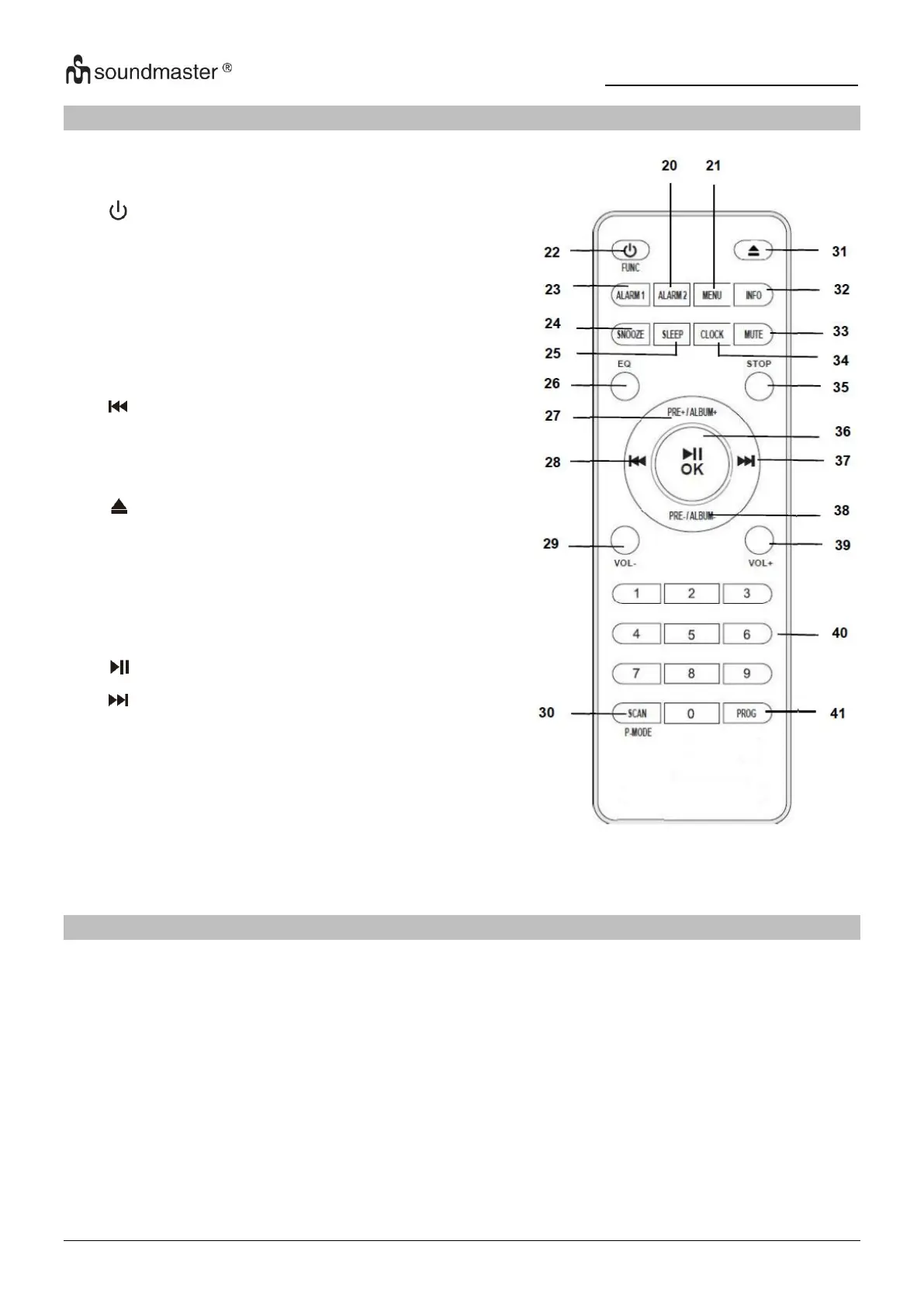
DAB980 / English Instruction Manual
2
REMOTE CONTROL
20
ALARM2
Enable/disable set Alarm2
21
MENU
Open DAB/FM menu
22
/ FUNC
Switch ON/OFF
choose the source
23
ALARM1
Enable/disable set Alarm1
24
SNOOZE
Start snooze while alarm
25
SLEEP
Sleep time selection
26
EQ
Select sound presets
27
PRE+/ALBUM+
Select DAB/FM preset and
CD-MP3/USB Album
28
Station / title backward
29
VOL-
Volume decrease
30
SCAN/P-MODE
DAB/FM scan
CD/USB play modes
31
CD lid open/close
32
INFO
Show station and title
information’s
33
MUTE
Mute /unmute sound
34
CLOCK
Manual time setting
35
STOP
Stop CD/USB play back
36
/OK
Play/pause/OK
37
Station / title forward
38
PRE-/ALBUM-
Select DAB/FM preset and
CD-MP3/USB Album
39
VOL+
Volume increase
40
0-9
Numeric buttons for preset and
track selection
41
PROG
Stores stations and titles
OPERATION YOUR REMOTE CONTROL
1. Press and slide the back cover to open the battery compartment of the remote control.
2. Insert two AAA size batteries. Make sure the (+) and (-) ends of the batteries match
the (+) and (-) ends indicated in the battery compartment
3. Close the battery compartment cover
Bekijk gratis de handleiding van Soundmaster DAB980, stel vragen en lees de antwoorden op veelvoorkomende problemen, of gebruik onze assistent om sneller informatie in de handleiding te vinden of uitleg te krijgen over specifieke functies.
Productinformatie
| Merk | Soundmaster |
| Model | DAB980 |
| Categorie | Speaker |
| Taal | Nederlands |
| Grootte | 10493 MB |